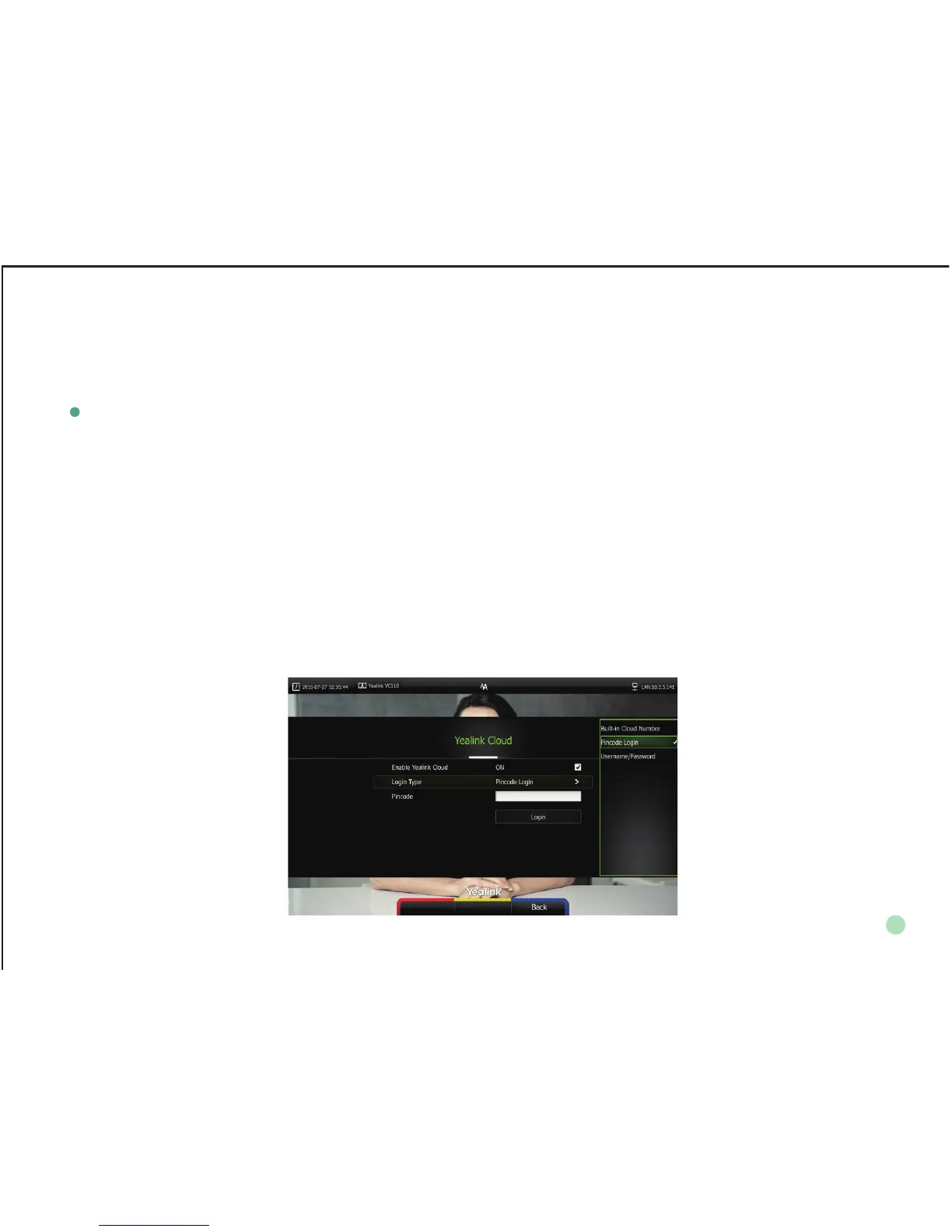Network Deployment
Yealink Cloud Deployment
VC110 supports two network deployment methods: Yealink Cloud deployment and traditional deployment. Choose the
desired deployment method according to your needs.
. Select Menu->Advanced (Admin Password:0000)->Yealink Cloud
.
Select desired sign-in method from the pull-down list of Login Type
1)You can sign into the 9-digit enterprise Cloud account using PIN code or username/password (enterprise Cloud
account can be managed via Yealink VC Cloud Management Service)
2)You can also use 7-digit build-in Cloud number (build-in Cloud number cannot be managed via Yealink VC Cloud
Management Service)
With Yealink VC Cloud management service, organizations can communicate just using a Cloud account. Both the head
office and the branch offices can use this deployment method. Get Cloud account information from your Cloud enterprise
administrator, and do the following to sign into your VC110 via remote control:
9
