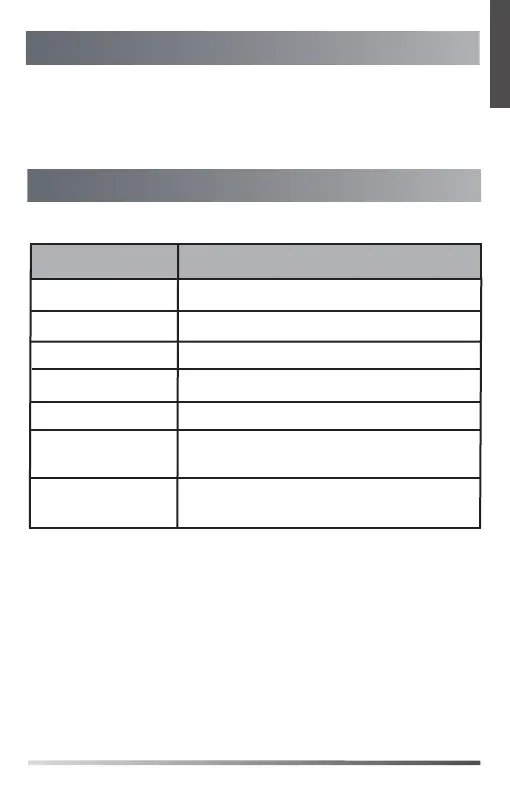LED Instruction
1. Tap the mute button to mute it.
The mute LED indicator glows red.
2. Tap the mute button again to unmute it.
Muting or Unmuting the VCM36-W
Off
• Mute LED indicator:
LED Status
Solid red
Description
The VCM36-W is muted.
The VCM36-W is searching for signal.
Solid green
The VCM36-W is unmuted.
Fast flashing yellow
3
E
N
G
L
I
S
H
Flashing yellow
The VCM36-W is pairing.
Flashing green
Ringing.
Flashing red and
green alternately
The paired device is looking for the microphone.
• The VCM36-W is in standby mode.
• The VCM36-W is powered off.
