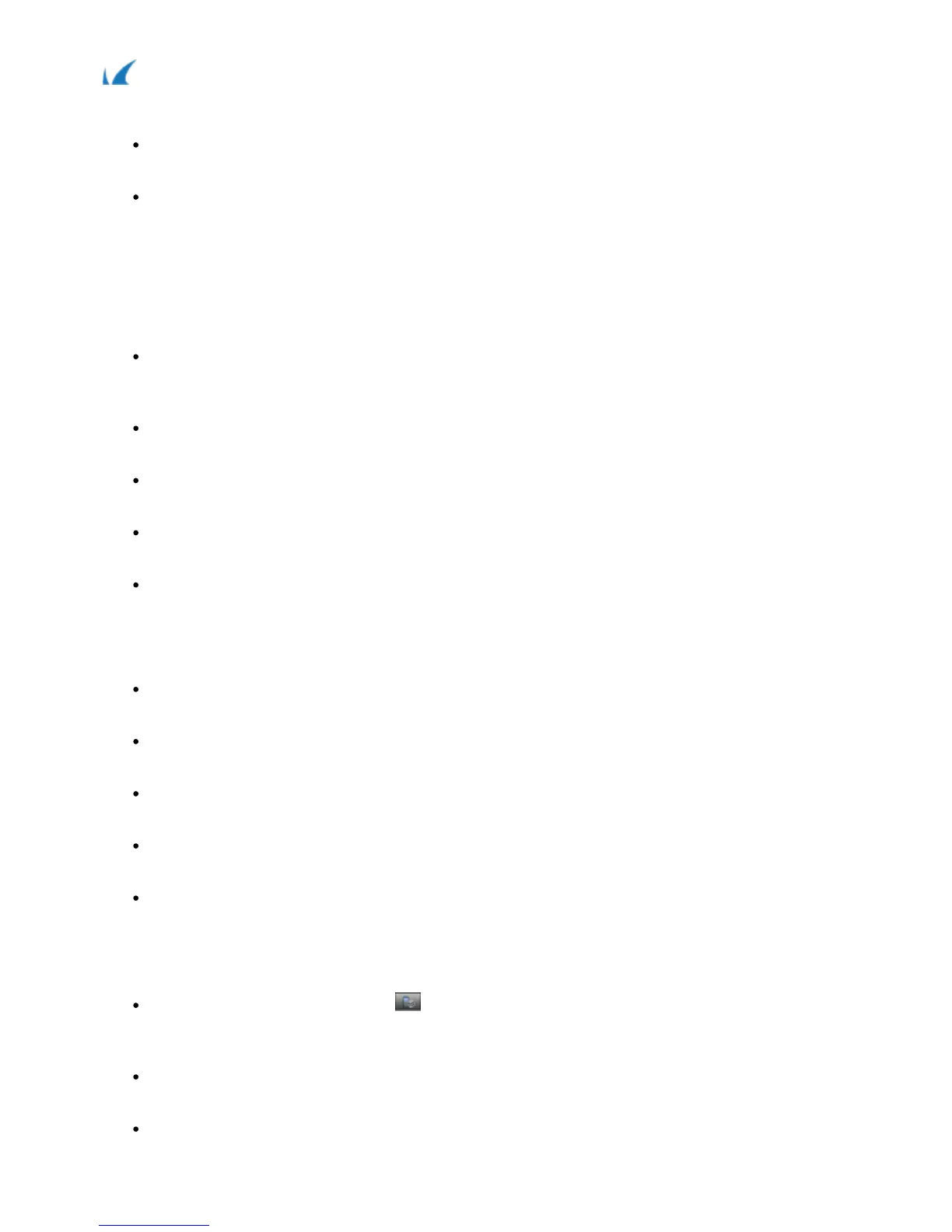Barracuda Phone System
Yealink W52P Wireless DECT IP Telephone Quick Reference Guide
2 / 5
Call Hold
To place an existing call on hold, press the Options soft key then press the Hold soft key.
To retrieve a call on hold, press the Resume soft key.
If two calls are on hold, press the Resume soft key to resume the current call. Use the up/down arrows or
the Swap soft key to swap between the calls.
Call Transfer
To transfer a call that is in progress, press the Options soft key and select either Blind
Transfer or Transfer (for an attended transfer).
Dial the destination number, then press OK.
For a blind transfer, the operation is complete.
For an attended transfer, wait for the destination party to answer, then announce the caller.
Press the Transfer soft key to complete the transfer.
3-Way Calling
Place (or receive) a call.
To add another party to the call, press the Options soft key and select Conference.
Dial the destination number, then press OK.
When the destination party answers, press the Conf. soft key.
Press the red hangup button to end the conference call.
Call Forwarding
When your phone is idle, press OK > > Call Forward. The display will show the lines assigned to the
handset.
Press the up/down arrows to select the desired line, then press OK.
Press the up/down arrows to choose the call forward type, then press OK.
