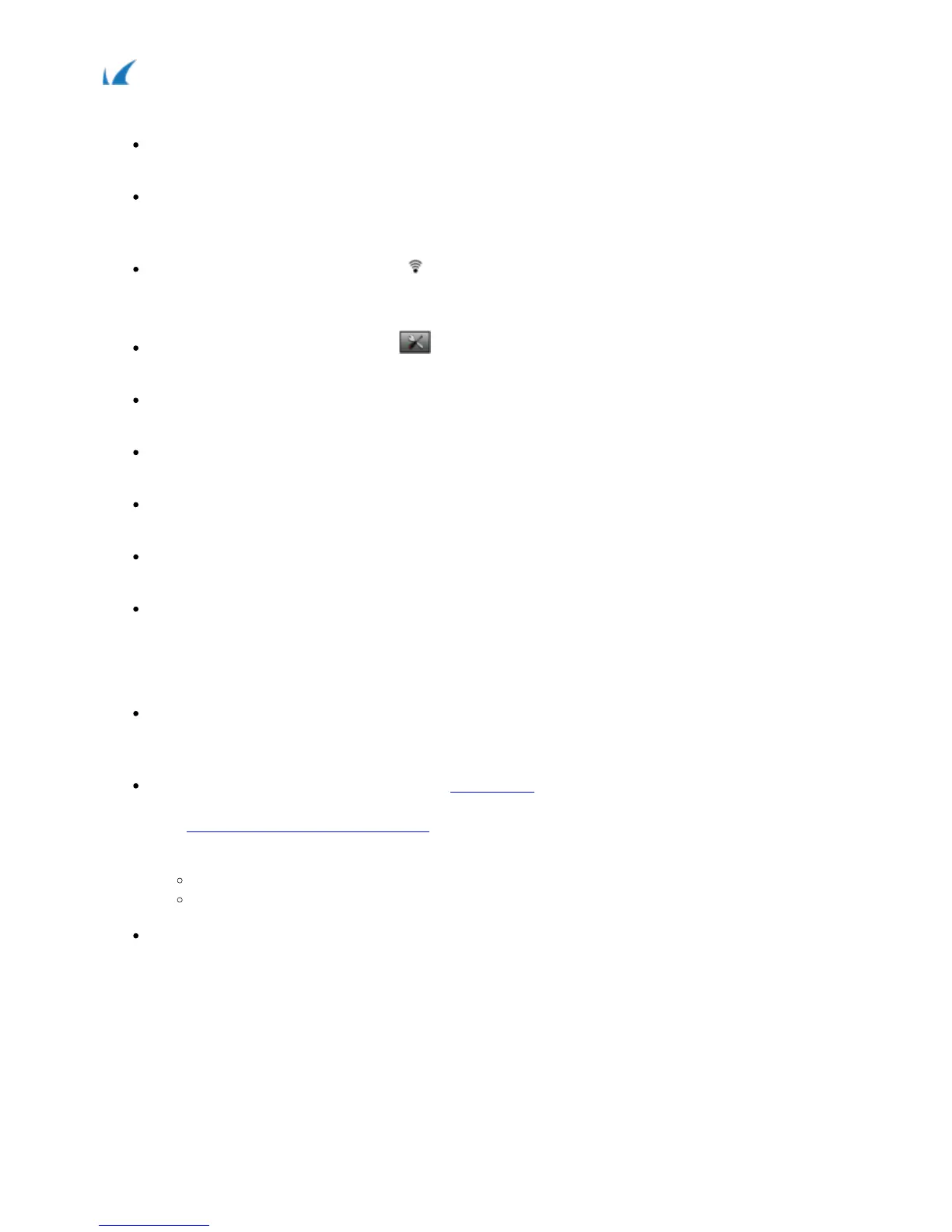Barracuda Phone System
Yealink W52P Wireless DECT IP Telephone Quick Reference Guide
4 / 5
Handset Registration
Place the supplied rechargeable batteries into the handset.
Charge the handset on the cradle until the charging status icon shows a full charge. Wait until the
handset is fully charged before continuing.
At the base station, press and hold the key for about four seconds. The registration LED will flash
slowly, indicating that the base station is in registration mode.
On the handset, press OK then select > Registration > Register Handset.
Use the up and down arrow keys to select the base station and press OK.
Press OK when the display shows the ID of the base station.
Enter the PIN number: 0000
Press Done key.
The handset will be assigned the next available handset ID, i.e. 1, 2, 3, 4, or 5.
Base Station Manual Provisioning
To manual provision your base station, you will need to know the IP address. You can retrieve this from a
registered handset by pressing OK > Status > OK > System Status > OK.
Log in to the Yealink user interface. The url is http://x.x.x.x
[1]
where x.x.x.x is the IP address of the Yealink.
The default login is Navigate to Phone > Auto Provision. In the Server URL field enter the
value http://x.x.x.x/provision/yealink/W52P
[2]
, where x.x.x.x is the IP address of the Barracuda Phone
System.
username = admin
password = admin
Click the Confirm button, then power cycle the base station. When the base station boots back up it will
provision to the Barracuda Phone System.
It may take several minutes for the base station to completely provision.
