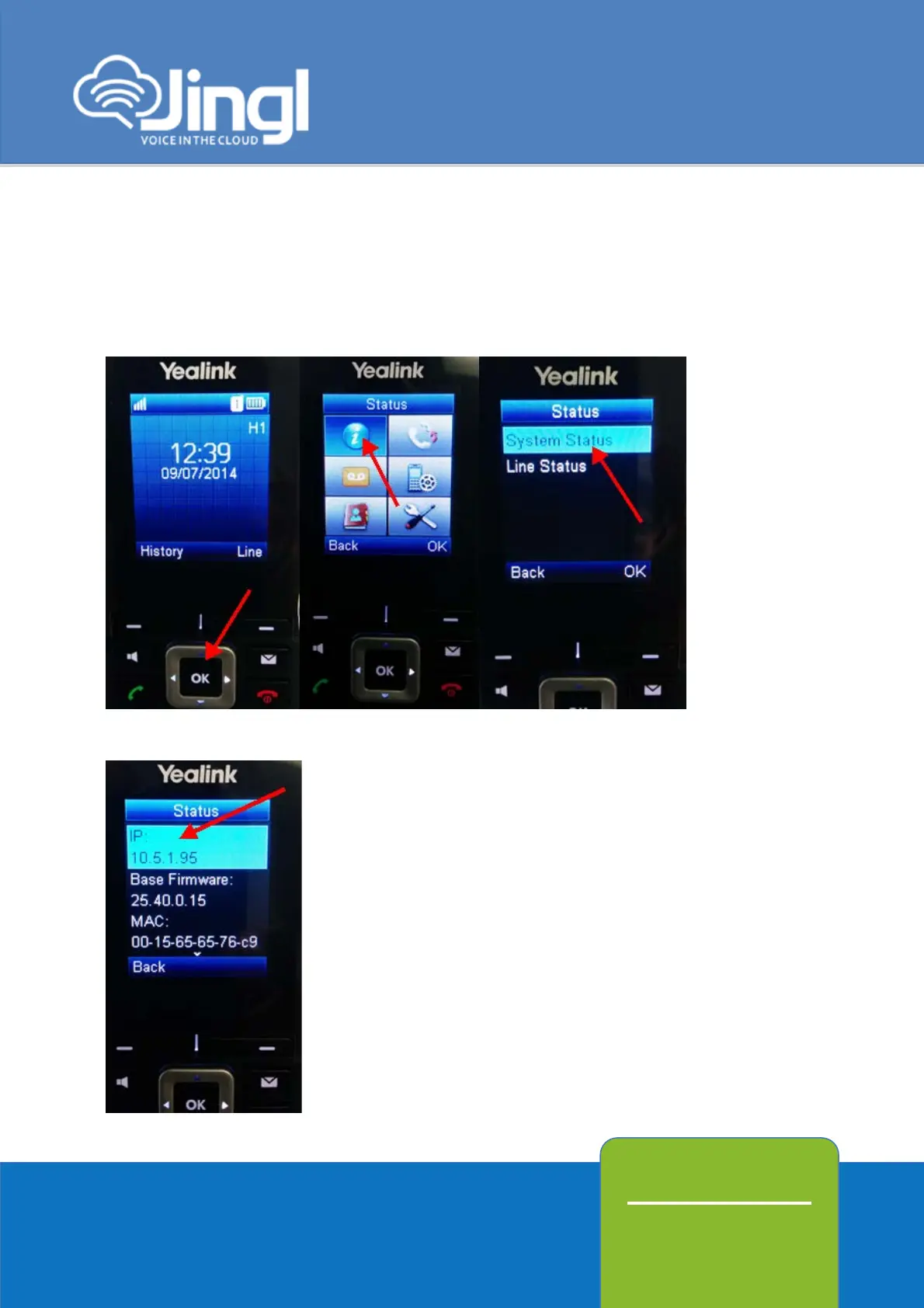Level 1 21 Shierlaw Ave Canterbury 3126, Victoria, Australia
2. Using the Handset obtain and record the IP Address. You will require the IP Address
inorder to login to Phone Admin Web Menu to configure Auto Provisioning of Phone.
On the Handset Press the OK button; Select “i” icon and press OK
Select System Status and press OK
Handset screen will present IP address and MAC address
