6
TO ANSWER INCOMING CALL: Press TALK/ANSWER Key
TO SEND A RINGING CALL TO VOICEMAIL: Press the POWER/OFF Key
TO SILENCE A RINGING CALL: Press the SILENCE Softkey.
TO ANSWER A SECOND CALL AND PLACE FIRST CALL ON HOLD: Scroll to new call
+ Press ACCEPT Softkey
TO SWITCH BETWEEN CALLS: Press SWAP Softkey
TO PLACE A CALL: Enter number and Press TALK/ANSWER Key
TO PLACE A SECOND CALL: Press NEW CALL Softkey
+ Enter number
+ Press TALK/ANSWER Key
TO DISCONNECT FROM A CALL: Press END Softkey or POWER/OFF Key
TO PLACE A CALL ON SPEAKER: Press SPEAKER Key
+ TO TAKE A CALL OFF SPEAKER: Press SPEAKER Key
MUTE: Press MUTE Key. Display will indicate call is muted.
UNMUTE: Press MUTE Key again
HOLD: Places a caller on hold for you to retrieve.
+ TO HOLD CALL: Press OPTIONS Softkey
+ Select HOLD
+ TO RETURN TO CALLER: Press RESUME Softkey
CALL PROCESSING
TO RETURN TO CALLER: Press END Softkey
CONFERENCE: Allows three-way conferencing (with call on line)
+ Press NEW CALL Softkey
+ Enter second number
+ When second person answers, announce conference
+ Press OPTIONS Softkey
+ Select CONFERENCE to join all parties
TRANSFER: Connect your call to someone else (with call on line)
ANNOUNCED
+ Press TRANSFER Key (call holds)
+ Enter number and press OK key
+ Wait for party to answer and announce call
+ Press TRANSFER Key
BLIND
+ Press TRANSFER Key (call holds)
+ Enter number
+ Press TRANSFER Key
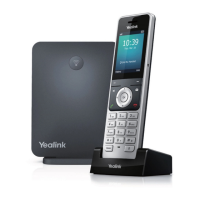
