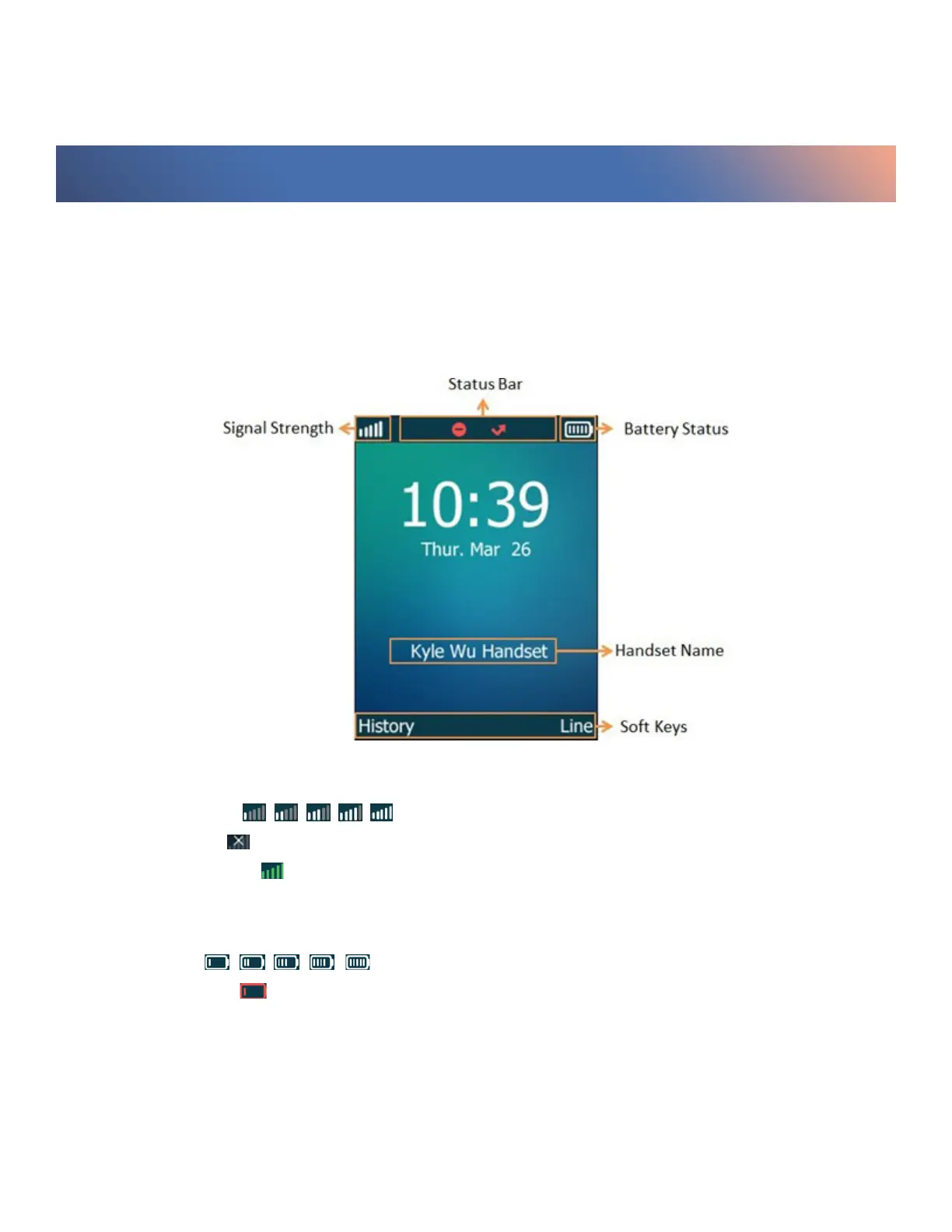11
Returning to Idle Screen
Long press the On-hook key to quickly exit the menu and return to the idle screen.
SCREENS AND ICONS
The user screens and icon indicators can help you navigate and understand the important
information on the phone’s status.
Idle Screen
The idle screen is made up of the signal strength, battery status, status bar, handset name, and soft
keys. The time & date is displayed in the middle of the screen.
Signal Strength
• Weak to strong:
• No reception:
• Eco mode+ is on:
Battery Status
• Low to full:
• Need charging:
• Status Bar: Displays the feature status icons. The status icons are displayed when features are
activated.
• Handset Name: Displays internal handset number and registered handset name (for example,
“1” is internal handset number, indicating the handset is the Handset 1 of the base station).
• Soft Keys: The soft key labels on the screen directly above the soft keys show the functions
available at that particular moment.
