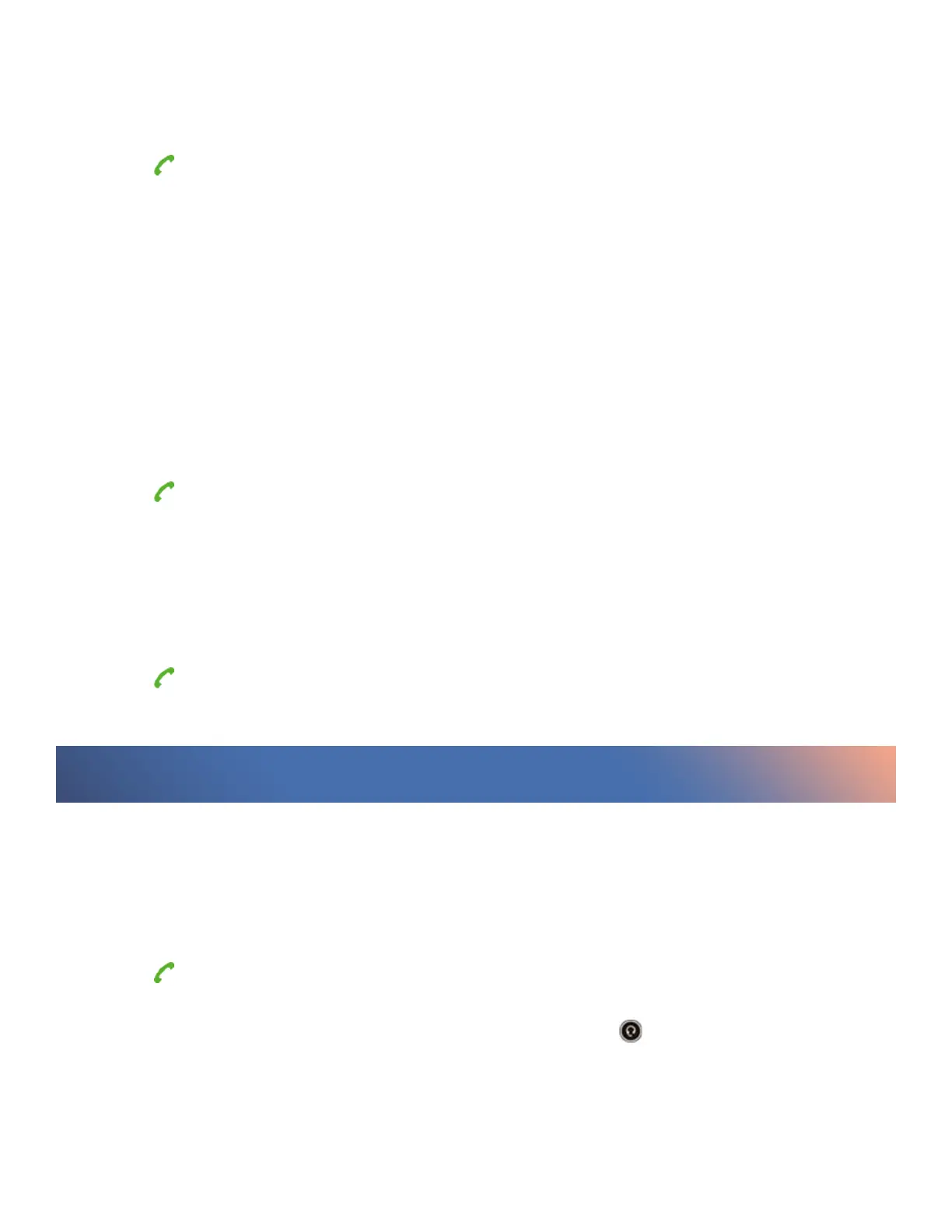16
Adding a Dialed Number to Local Directory
You can add a dialed external call number to the Local Directory or update the number for an
existing contact.
1. Press when the handset is idle to access the redial list.
2. Highlight the desired record.
3. Press Options, and then select Add To Local > New Entry.
4. Select the type you want to add the number to.
5. Edit the corresponding fields.
6. Confirm the action.
NOTE: You can select Add To Local > Update Existing to add the number to an existing
contact or update the existing contact information.
Deleting a Redial Record
You can delete any record from the redial list.
1. Press when the handset is idle to access the redial list.
2. Highlight the desired record.
3. Press Options and select Delete.
Deleting All Redial Records
You can delete all redial records at once.
1. Press when the handset is idle to access the redial list.
2. Select Options > Delete All, and select Yes to confirm.
ANSWERING CALLS
When you receive a call, you can choose to answer it manually or automatically.
Answering a Call
When you receive an incoming call, the phone rings and the screen displays the information of the
incoming call. Do one of the following:
• Press , or press Accept.
• Press the Speakerphone key.
• If a headset is connected, press Accept, or the HEADSET key .
