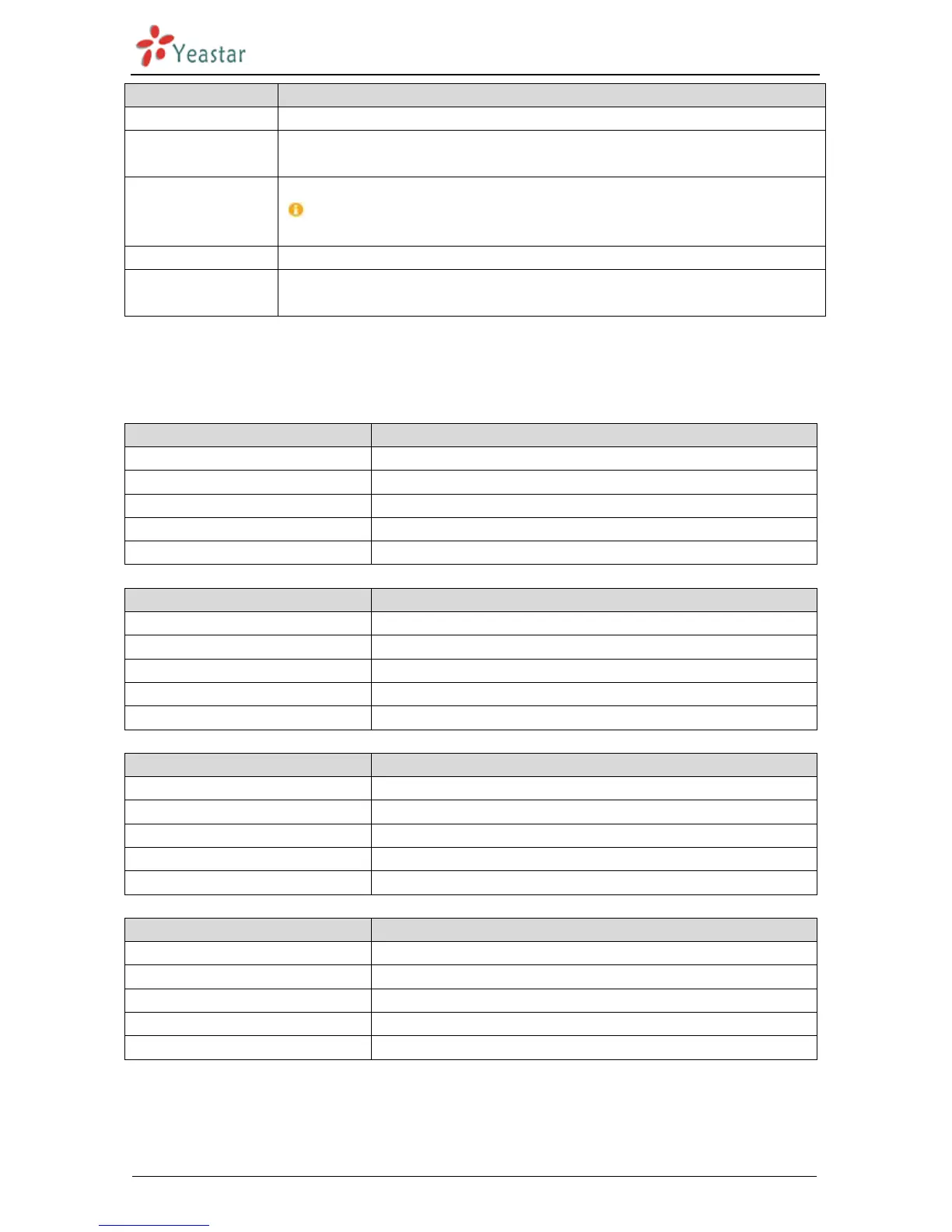NeoGate TG Series Installation Guide
http://www.yeastar.com 9/14
For the connection of GSM Antennas.
Ethernet ports NeoGate TG Series provides 1 10/100 adaptive RJ45 Ethernet ports, marked as LAN.
-LAN port: LAN port is for the connection to Local Area Network (LAN).
Reset button Press the reset button to restore the factory defaults.
Please make sure that you want to reset, because once reset the previous
configurations would be erased automatically.
Power inlet For the connection of a power adapter.
Console port
(TG800 and TG1600)
For debugging.
2.3 Specifications and Operating Environment
TG100 Description
Size (L×W×H) 110×70×24 (mm)
Power Supply AC 100~240V/50–60Hz (DC 12V, 1A)
Operating Temperature 0°C–40°C (32°F–104°F)
Storage Temperature -20°C–65°C (-4°F–149°F)
Humidity 10%~90% (Non-condensing)
TG200/TG400 Description
Size (L×W×H)
213
Power Supply 100-240V 50/60Hz 0.5A MAX
Operating Temperature 0°C–40°C (32°F–104°F)
Storage Temperature -20°C–65°C (-4°F–149°F)
Humidity 10%~90% (Non-condensing)
TG800 Description
Size (L×W×H) 340×210×44 (mm)
Power Supply 100-240V 50/60Hz 1.5A MAX
Operating Temperature 0°C–40°C (32°F–104°F)
Storage Temperature -20°C–65°C (-4°F–149°F)
Humidity 10%~90% (Non-condensing)
TG1600 Description
Size (L×W×H) 440x280x44 (mm)
Power Supply 100-240V 50/60Hz
Operating Temperature 0°C–40°C (32°F–104°F)
Storage Temperature -20°C–65°C (-4°F–149°F)
Humidity 10%–90% (Non-condensing)