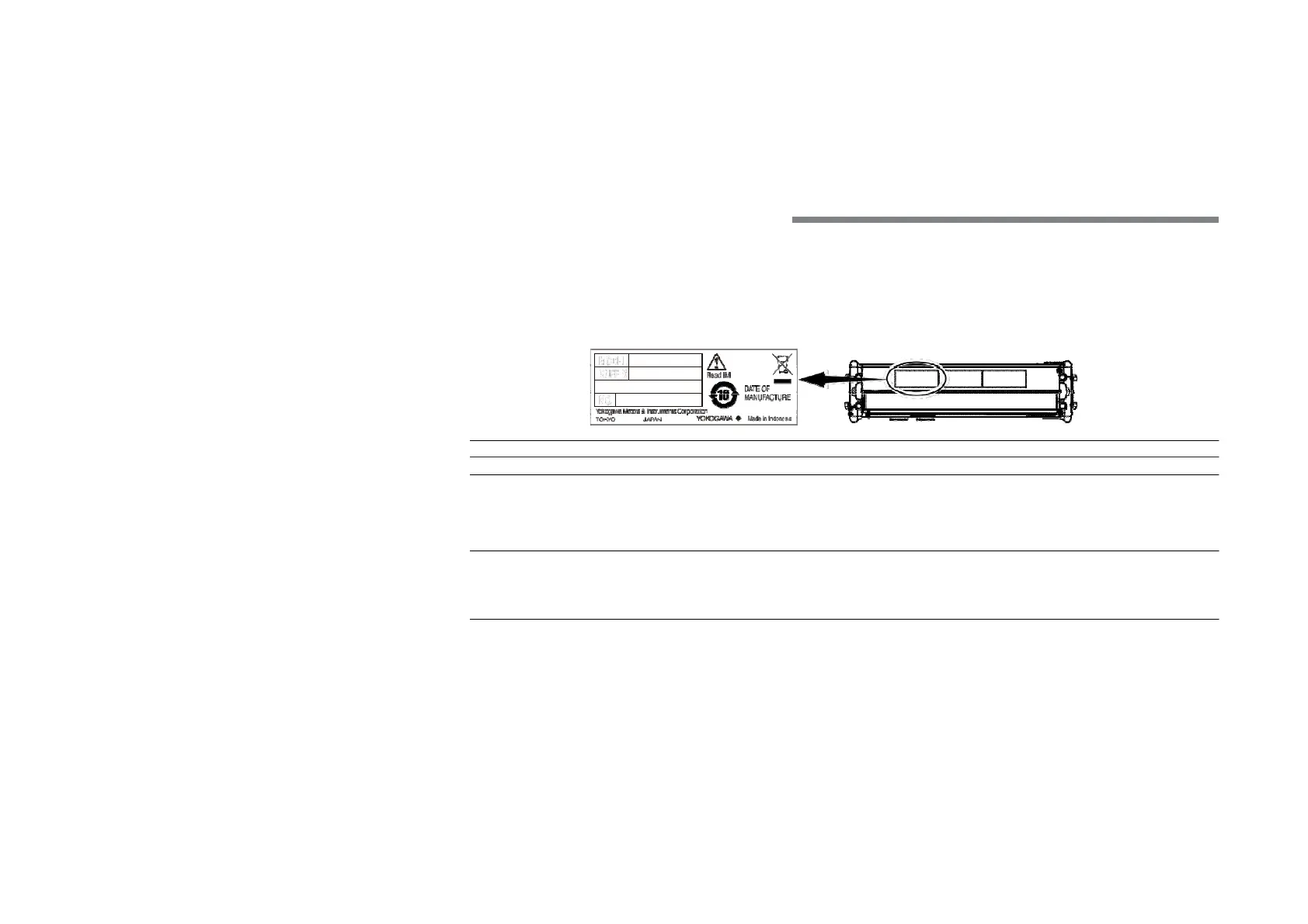4
IM AQ7280-02DE
Checking the Package Contents
After receiving the product and opening the package, check the items described below. If the wrong items have been delivered, if items
are missing, or if there is a problem with the appearance of the items, contact your nearest
YOKOGAWA
dealer.
Check that the product that you have received is the same product that you ordered. For reference, the model name, suffix code, and
specifications of the products are listed below.
AQ7280 OTDR Mainframe
xxx-xxxx
Model Suffix Description
AQ7280 OTDR Mainframe
Language -HE
-HM
-HC
-HK
-HR
English (Multi language)
Chinese
Chinese/English
Korean/English
Russian/Ukrain/English
Options /MNT Monitoring Function
/SMP Smart Mapper Function
/LAN Ethernet
/SB Shoulder belt
1 Make sure that the attached power cord meets the designated standards of the country and area that you are using it in.
