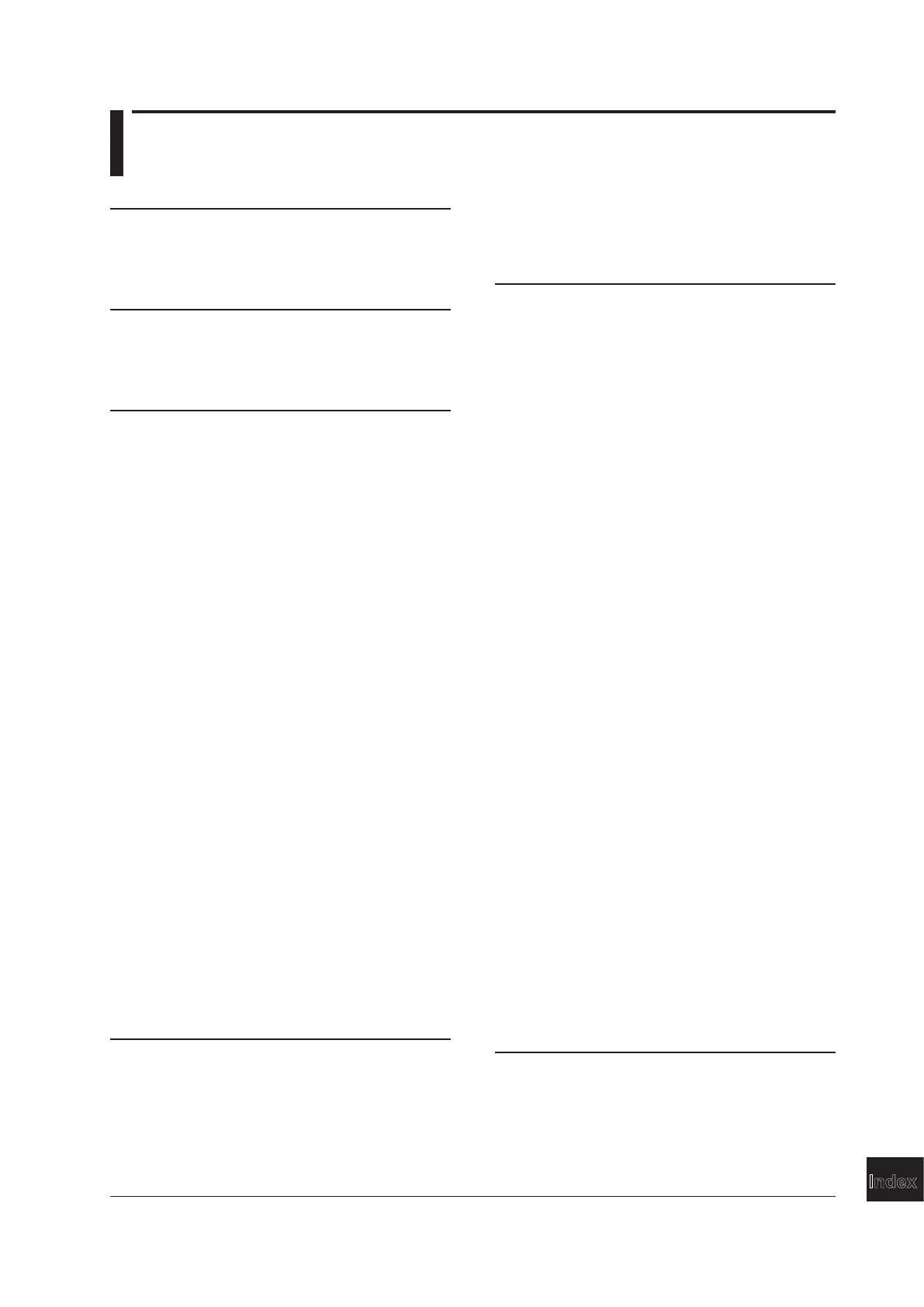Index-1
IM 04L42B01-01E
Index
Index
Index
Symbols
** .......................................................................................... 9-6
[a?b:c] ................................................................................ 9-10
-Over .................................................................................. 1-15
+Over ................................................................................. 1-15
Numerics
1/4 circle ............................................................................ 5-27
3 leg isolated RTD input .................................................. 13-14
24 VDC transmitter power supply .................................... 13-15
24 V power supply ........................................................... 13-17
A
ABS ..................................................................................... 9-6
absolute time ..................................................................... 4-21
absolute time mode ........................................................... 1-40
action ................................................................................. 1-41
added messages ............................................................... 1-18
A/D integration time ............................................................. 3-1
administrator .............................................................. 1-45, 8-5
advanced security function .................................... 1-58, 13-18
advanced security option ................................................... 6-13
alarm.......................................................................... 1-4, 13-2
alarm ACK ................................................................. 1-7, 3-15
alarm acknowledge.............................................................. 1-7
alarm acknowledge operation............................................ 3-15
alarm annunciator ...................................................... 1-8, 3-21
alarm color ........................................................................... 1-5
alarm delay time ........................................................ 3-14, 9-3
alarm display reset ............................................................ 3-23
alarm hide function .................................................... 1-6, 3-10
alarm indication ................................................................... 1-5
alarm level ........................................................................... 1-5
alarm mark indication ........................................................ 5-17
alarm output relay ............................................ 1-6, 3-8, 13-11
alarm settings .................................................................... 3-11
alarm summary ........................................................ 1-21, 4-31
alarm value ........................................................................ 3-13
all channel display ..................................................... 4-6, 4-19
all data display ................................................................... 4-14
AND ..................................................................................... 9-7
AND/OR ............................................................................... 1-7
annunciator sequence ....................................................... 3-25
assigning relay operations ................................................. 2-11
auto increment ..................................................................... 6-7
auto logout ......................................................... 1-45, 8-5, 8-8
automatic message writing ................................................ 1-12
auto save ................................................................... 1-33, 6-5
auto scroll ............................................................................ 4-6
auto span ........................................................................... 4-22
auto zone ......................................................... 1-13, 4-6, 4-19
B
background color ..................................................... 1-27, 5-32
background color (historical trend) .................................... 4-24
backlight saver........................................................... 1-27, 2-8
barcode reader .................................................................. 2-22
bar graph display ....................................................... 1-16, 4-4
base position (bar graphs) ................................................. 5-21
basic setting mode............................................................. 2-27
batch comment .......................................................... 1-38, 6-7
batch function .................................................. 6-6, 6-7, 13-10
batch name .......................................................................... 6-7
brightness .................................................................. 1-27, 2-8
burnout ...................................................................... 1-15, 3-2
burnout detection ................................................................. 1-2
C
calculate the file size .......................................................App-1
calendar ............................................................................. 4-18
calibration ................................................................ 12-2, 12-3
calibration correction ..................................... 1-3, 3-16, 13-16
calibration due date ........................................................... 3-32
calibration notification screen ............................................ 3-31
CARRY .............................................................................. 9-10
change message ................................................................. 5-7
change settings log.................................................. 4-42, 13-7
changing settings during recording.................................... 6-13
channel (computation) ....................................................... 1-46
channel display colors ....................................................... 5-11
channel number ................................................................... 5-3
circular display ......................................................... 1-19, 5-24
clamped input terminal .................................................... 13-11
clears the entire waveform (circular) ................................. 5-26
CLOG computation .............................................................. 9-9
color scale band ................................................................ 5-17
comma ............................................................................... 2-26
comment text block............................................................ 5-43
comment text field ............................................................. 5-43
communication application errors ...................................... 11-9
communication errors ...................................................... 11-15
communication functions ................................................. 13-10
communication log............................................................. 4-39
computation channel ........................................................... 9-1
computation data dropout ........................................ 1-49, 9-14
computation error ................................................................ 9-4
computation function ............................................. 1-46, 13-12
computation types ............................................................. 1-46
conditional expression ....................................................... 9-10
configuration (storage)....................................................... 13-6
construction (DX) ............................................................. 13-19
continuing data .................................................................. 4-13
conventions ...........................................................................vii
count (moving average) ....................................................... 3-6
Cu10, Cu25 RTD input .................................................... 13-13
current value display.......................................................... 5-15
cursor (circular) .................................................................. 5-29
cursor (historical trend) ...................................................... 4-13
cursor time ......................................................................... 4-21
cursor value ....................................................................... 4-21
custom display ................................................................... 1-58
custom display setup data ............................. 1-28, 1-37, 13-8
customizing the display selection menusmenu ................. 5-38
customizing the FUNK key menus .................................... 5-38
customizing the menus .............................................. 1-27, 4-3
D
data display section ............................................................. 1-9
data file loading ................................................................. 13-8
data files that the DX can create .....................................App-4
data kind .............................................................................. 6-2
data length ........................................................................... 6-3
data save mode ....................................................... 2-25, 4-35
data that can be used in equations.................................... 1-48
data type ............................................................................ 13-6
Index
