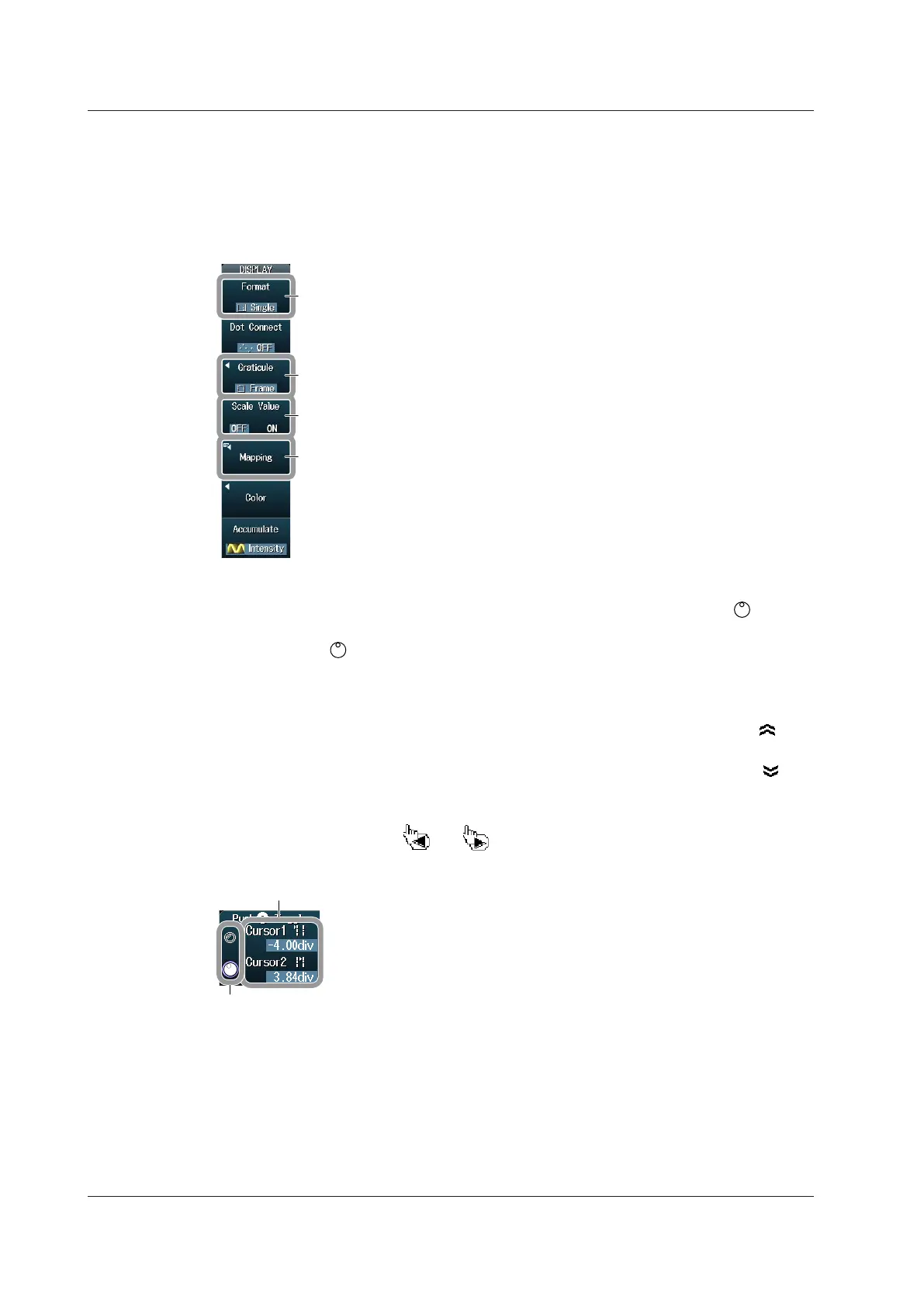3-8
IM DLM4038-03EN
Setup Menu Operations (Same as soft key operations)
• Selecting a Setup Menu Item
Click the setup menu item that you want to select.
If a selection menu appears after you select an item, click the selection menu item that you want
to choose.
The operation varies as indicated below depending on the setup menu item.
Click in this area to display a dialog box or keyboard. To select an item and confirm your
selection, use the jog shuttle and the SET key, or use the mouse pointer.
Click in this area to change the selected item.
Click in this area to display a selection menu.
Clicking the item that you want to select will confirm your selection.
Click in this area to display a selection menu.
• Specifying Values
The following description explains how to specify values for menu items that have a icon next
to them.
• If there are two icons next to a single menu item, click on the item to select an item to
configure.
• To increase a value, rotate the mouse wheel back.
• To decrease a value, rotate the mouse wheel forward.
• To increase a value, move the pointer above the value so that the pointer becomes a , and
then click above the value.
• To decrease a value, move the pointer below the value so that the pointer becomes a , and
then click below the value.
• To move the digit cursor between digits, point to the left or right of the value you want to set so
that the pointer becomes a or a , and then click the point that you moved the pointer
to. The digit cursor will move one digit to the left or right each time you click.
Click in this area to select the item that you want to set with the jog shuttle.
Change the value by clicking and using the mouse wheel.
• Clearing a Setup Menu or Setup Screen
To clear the menu, click outside of them.
3.3 Using USB Keyboards and Mouse Devices
