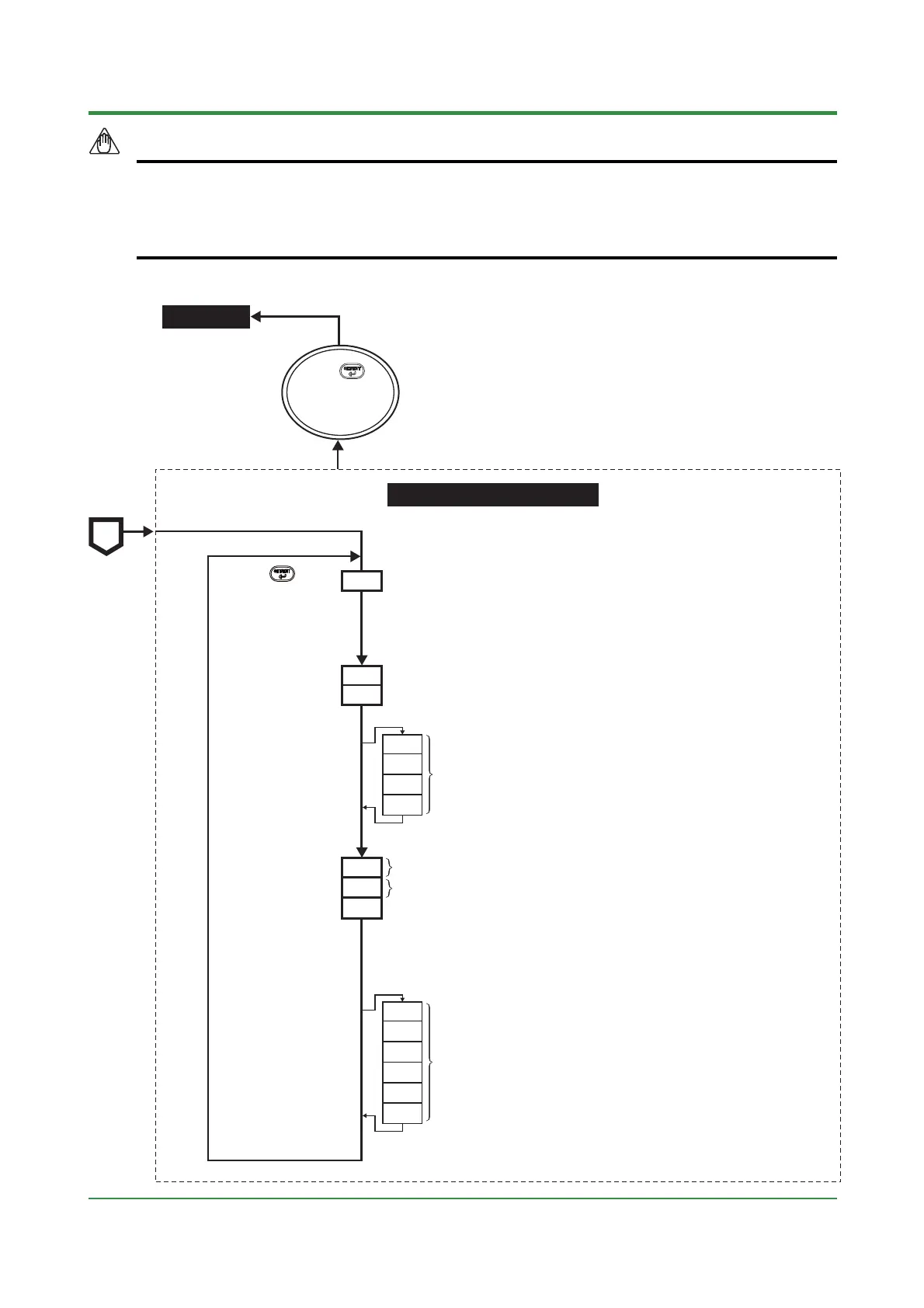3-4
<Toc> <Ind>
TI 05C01E02-01E 1st Edition : Oct. 31, 2001-00
NOTE
Changing certain setup parameter may automatically initialize the operating parameters. Therefore,
after you change the setup parameters, always check the operating parameter settings to find out if
appropriate values have been set for them. If the operating parameters have been initialized, set
them to their appropriate values.
SPH
SPL
SC
DR
DSP
Setup parameter setting display
IN
AL1
AL2
HY1
HY2
Displayed for the "/AL" or
"/HBA" option
PSL
ADR
BPS
PRI
STP
DLN
Displayed for the "/RS" option
Not displayed when "CTL"=ONF (on/off control)
Not displayed for heating/cooling type
From
Page 3-2
To Page 3-2
Note: If no key is pressed for a period of 2 minutes or more
while in the operating or setup parameter setting display,
the controller automatically returns to operating display.
Press the key
for at least 3 seconds.
(To operating display)
Note
Press the key
to move between items.
Operating display
B
