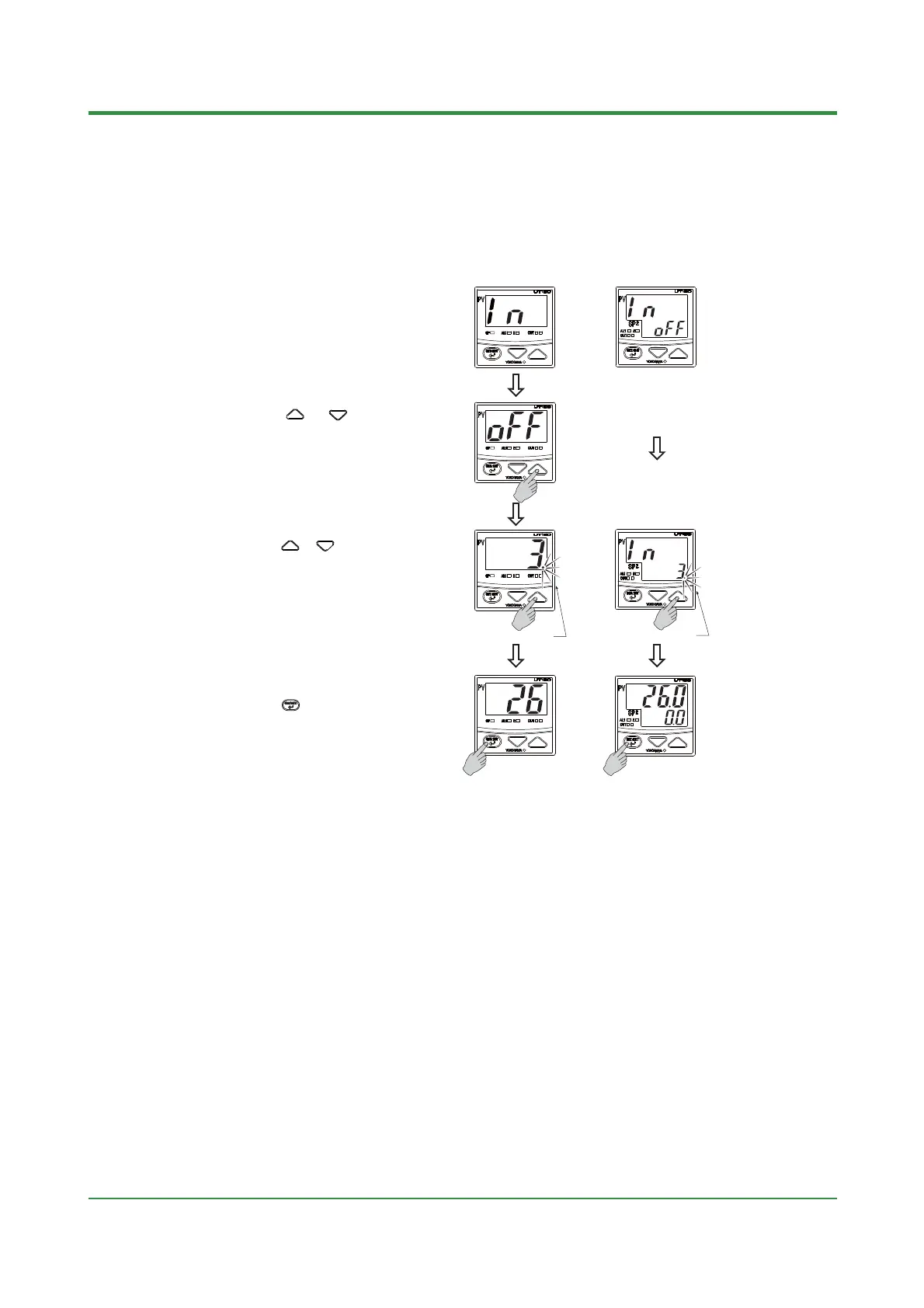4-2
<Toc> <Ind>
TI 05C01E02-01E 1st Edition : Oct. 31, 2001-00
● Setting a Type of Temperature Input
The following operating procedure describes an example of setting “K-type thermo-
couple” (0.0 to 400.0°C) for the measured input type.
Step 1:
The parameter "IN" (measured input type)
appears at power on.
Flashes during change.
UT130
Display example
UT150/UT152/UT155
Display example
Flashes during change.
Step 3:
Press the or key to set the required
setpoint for the measured input type. The
measured input type is set using a range
code. (See Page 4-1)
The period flashes while the value is being
changed. In this example, "K-type
thermocouple" (0.0 to 400.0°C) is set for the
measured input type.
Step 4:
Press the key once to register the setpoint.
The operating display appears automatically.
Step 2
(for UT130 only)
:
Press the or key once to display
the setpoint.
<Operating Procedure>
