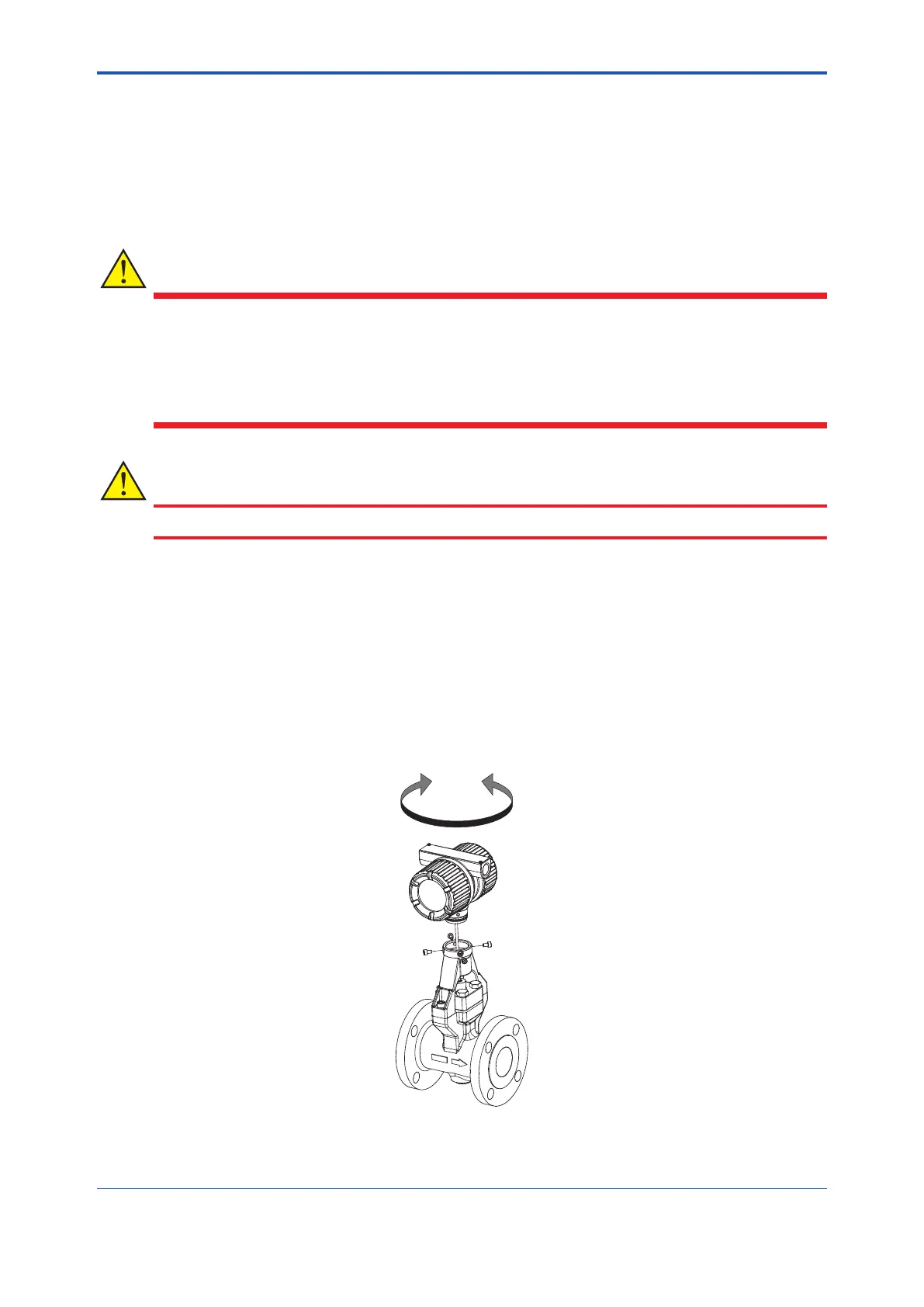<3. Maintenance>
9
IM 01F07A01-02EN
3. MAINTENANCE
3.1 Changing the Orientation of the Transmitter
Case and Sensor Terminal Box
WARNING
• In the case of an explosion protected type instrument, make sure that no explosive
atmosphere conditions are present.
• When removing or installing the transmitter case, pay careful attention to the handling of
O-rings to prevent damage and adhesion of foreign matter.
• Replace O-rings if they are damaged or deformed.
• If there is no lubricant on the O-rings, apply silicone-based grease.
CAUTION
Repairs and modications to this instrument can only be performed at the Yokogawa factory.
The orientation of the transmitter case and sensor terminal box can be changed in 90-degree
increments (four directions). Follow the procedure below to change the orientation.
(1) Remove the hexagon socket head cap screw (4 places) that secure the transmitter case
and bracket.
(2) Rotate the case to the desired orientation.
To prevent strain on the internal cable, do not rotate the case more than 180 degrees at this
time.
Note: The orientation may have been specied when ordering the instrument. Check the
status of the internal cable while rotating the case.
(3) Tighten the hexagon socket head cap screw with the case in the desired orientation.
(Tightening torque: 3 N·m)
Figure 3.1 Changing the Orientation of the Transmitter Case and Sensor Terminal Box
