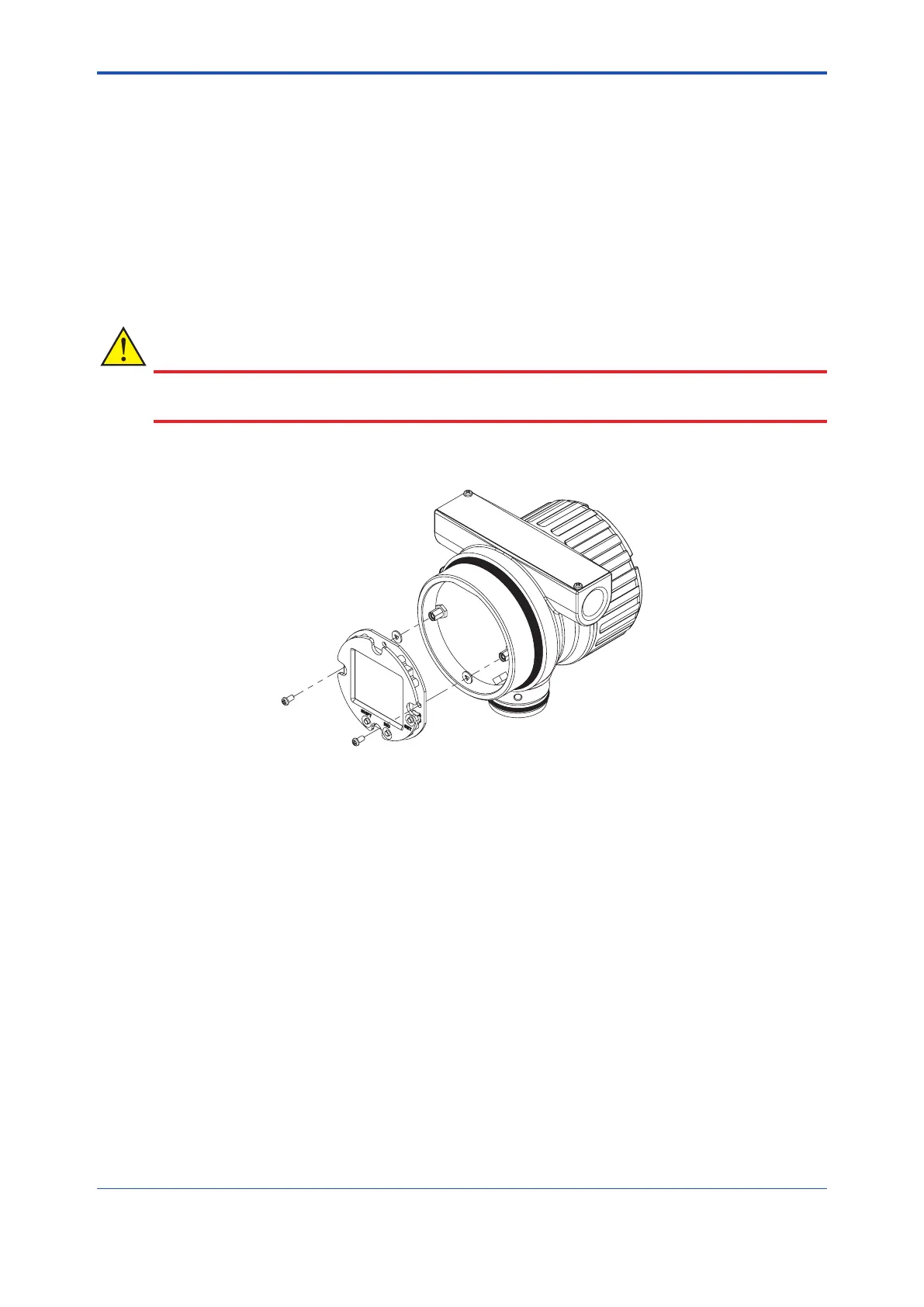<3. Maintenance>
11
IM 01F07A01-02EN
Follow the procedure below to remove and rotate the indicator.
(1) Turn the power OFF.
(2) Remove the cover. When opening the cover of a ameproof type instrument, turn the
locking screws to the right to unlock the cover.
(3) Loosen the two indicator mounting screws.
(4) Pull the indicator out straight using your hands.
(5) Remove the screws and washers from the printed circuit board, then reinstall in the desired
position by tightening the screws and washers.
(6) When installing the indicator, perform the removal procedure in reverse to return the parts to
their original positions, then tighten the indicator mounting screws. The indicator installation
angle can be rotated in 90-degree increments.
(7) Install the cover. When installing the cover on a ameproof type instrument, make sure to
turn the locking screws to the left to lock the cover.
CAUTION
Pay attention not to break the connector pin, and make sure that the connector (male) of the
amplier unit and the connector (female) of the display unit are assembled correctly.
Figure 3.3 Removing and Installing the Indicator
