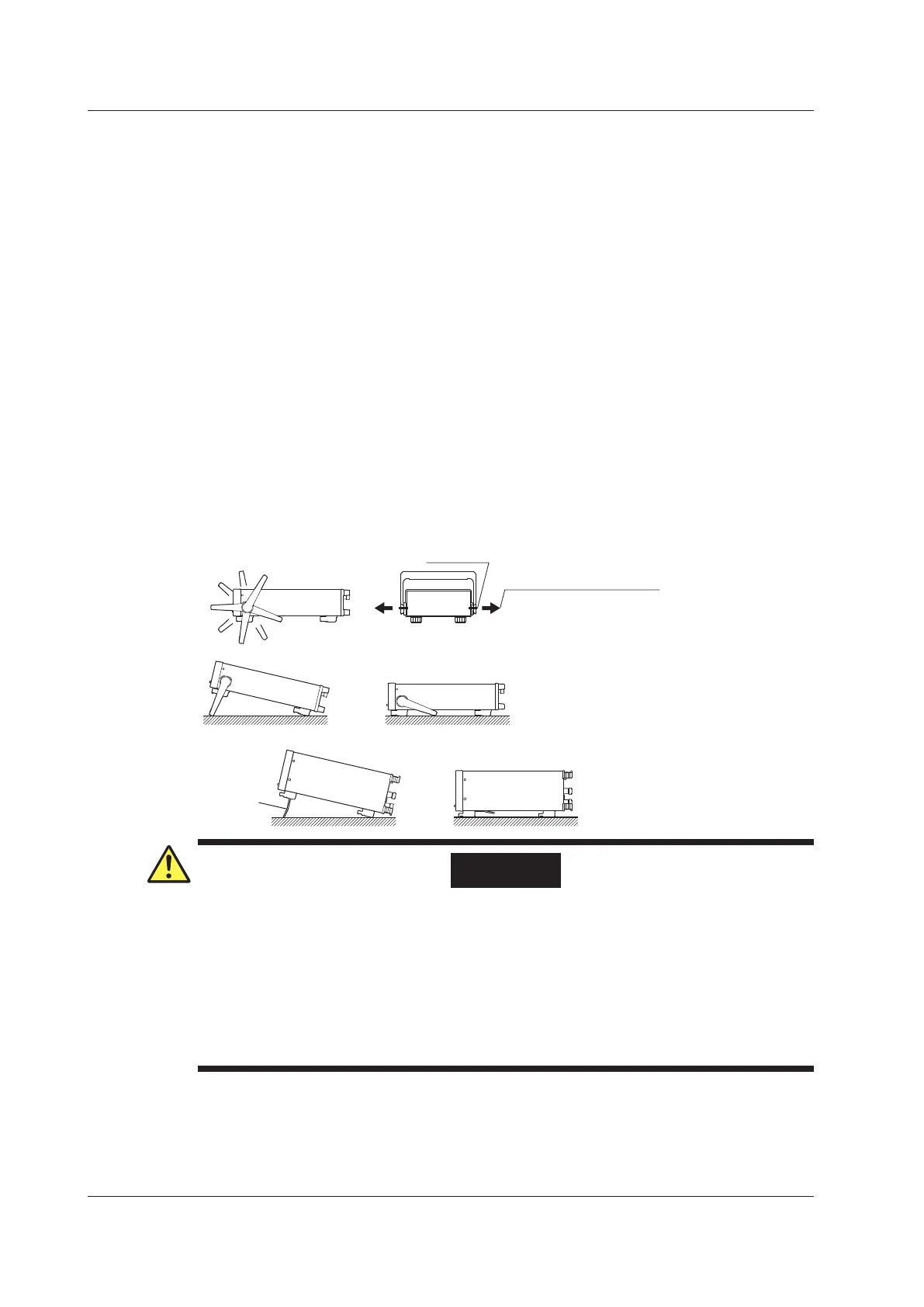Storage Location
Do not store the instrument:
• Where the relative humidity is greater than 80% • Where the level of mechanical vibration is high
• In direct sunlight • Where there are corrosive or explosive gasses
• Where the temperature is 60°C or higher • Where an excessive amount of soot, dust, salt,
or iron is present
• Near a strong source of heat or moisture • Where water
, oil, or chemicals may splash onto
the instrument
We recommend that the instrument be stored in an environment where the temperature is between 5°C
and 40°C and the relative humidity is between 20% RH and 80% RH.
Installation Position
Desktop
Place the instrument in a horizontal position or tilt it on its handle or movable legs. Place the instrument
on a flat, level surface as shown in the figure below.
• WT310/WT310HC
To use the handle as a stand to tilt the instrument, first check that the handle is fixed in place,
and then position the instrument. To rotate the handle, first pull the handle’
s rotary axis out
approximately 2 mm to 3 mm on both the left and right sides of the instrument, and then rotate it
slowly to one of its stop positions.
1
2
3
4
5
6
7
8
1
3
Rotating base
Pull this out approximately 2 mm
to 3 mm, and rotate the handle.
Handle stop positions (We recommend that you use positions 1, 3, 5, and 8. Do not place a heavy load
on the WT310/WT310HC/WT330 when the handle is in stop position 2 or 4.)
• WT330
WARNING
• When adjusting the WT310/WT310HC handle, be careful not to injure your hand with the
edges of the handle.
• When you put away the handle or movable legs, be careful not to get your hand caught
between the handle or movable legs and the instrument.
• Handling the movable legs or handle without firmly supporting the instrument can be
dangerous. Please take the following precautions.
• Only handle the movable legs or handle when the instrument is on a stable surface.
• Do not handle the movable legs or handle when the instrument is tilted.
•
Do not place the instrument in any position other than those shown in the above figures.
Rubber Feet
If the instrument is installed so that it is flat as shown in the above figure, rubber stoppers can be
attached to the feet to prevent the instrument from sliding. One set of rubber stoppers (two stoppers)
are included in the package.
2.2 Installing the Instrument