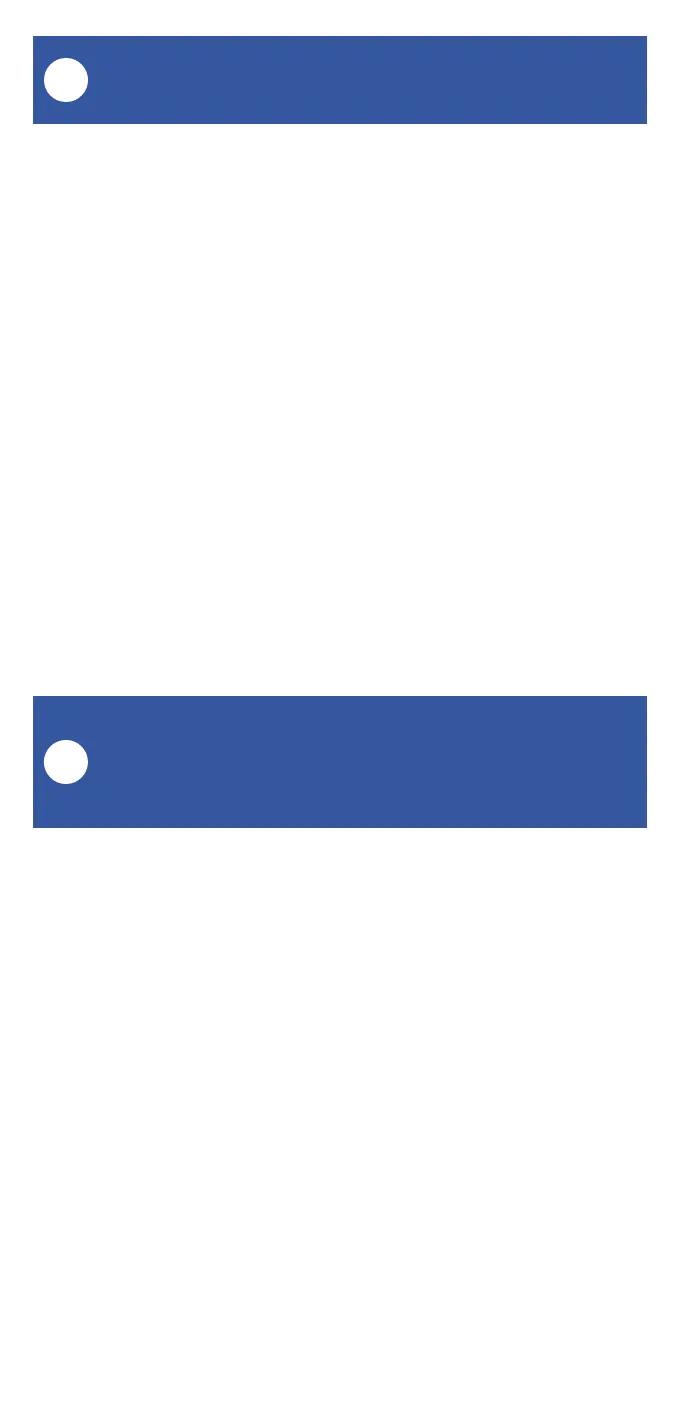30
FlexFob Settings:
Home Assistant
P
At the time of publication of this user guide,
Home Assistant support for the FlexFob will be
included in the next update. Refer to the Home
Assistant website and the YoLink integration
page for instructions.
Programmers and developers are encouraged to
join us on Discord. Sign up here:
https://shop.yosmart.com/pages/get-connected
FlexFob Settings: IFTTT, Cont.
O
9. Review your applet settings, if they are correct
tap Finish.
Test your new applet by short- or long-pressing
on the appropriate FlexFob button.