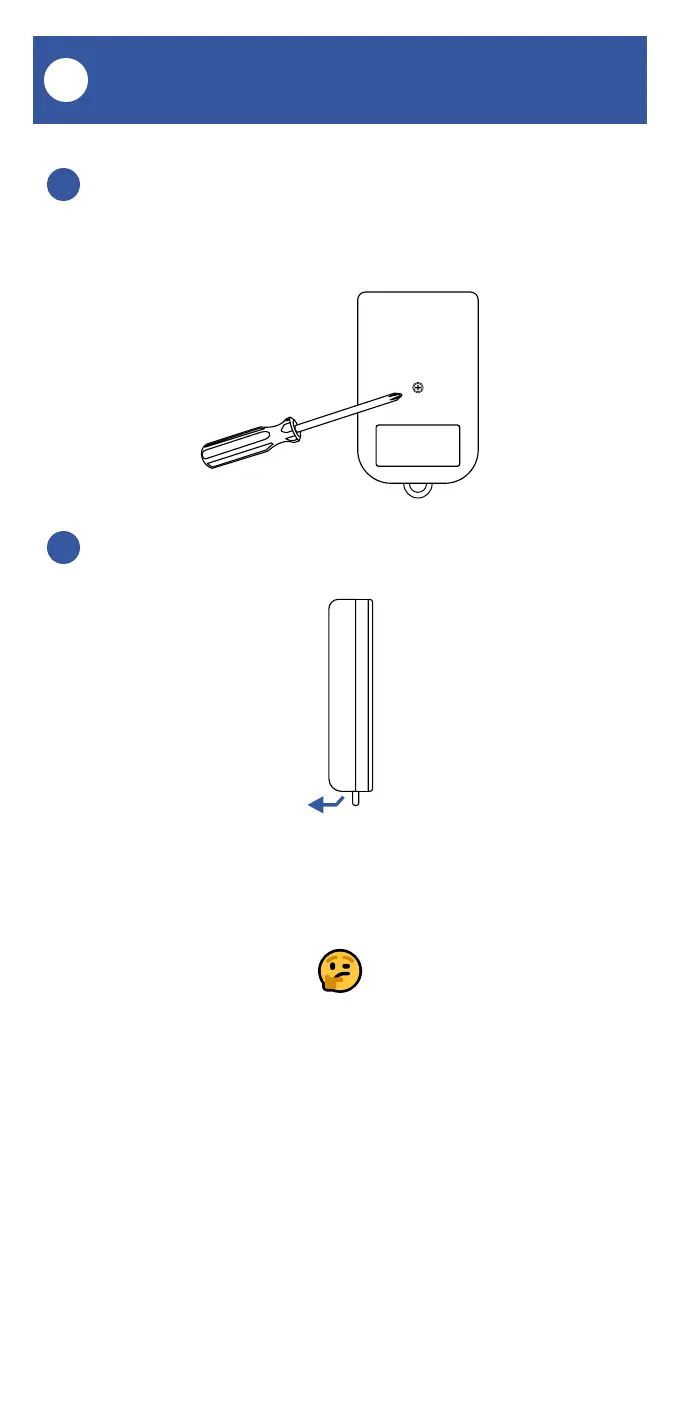34
Battery Replacement
R
Using a small Phillips screwdriver, remove
the housing screw. Carefully place it to the
side.
1
Remove the back shell.
2
You may find it easier to pry open the case using
a fingernail, or a slotted screwdriver. Start at the
bottom of the fob, at the keyring loop. Once part
of the case begins to separate, move your
fingernail or screwdriver gently around the edges
of the case, until the back cover comes free.