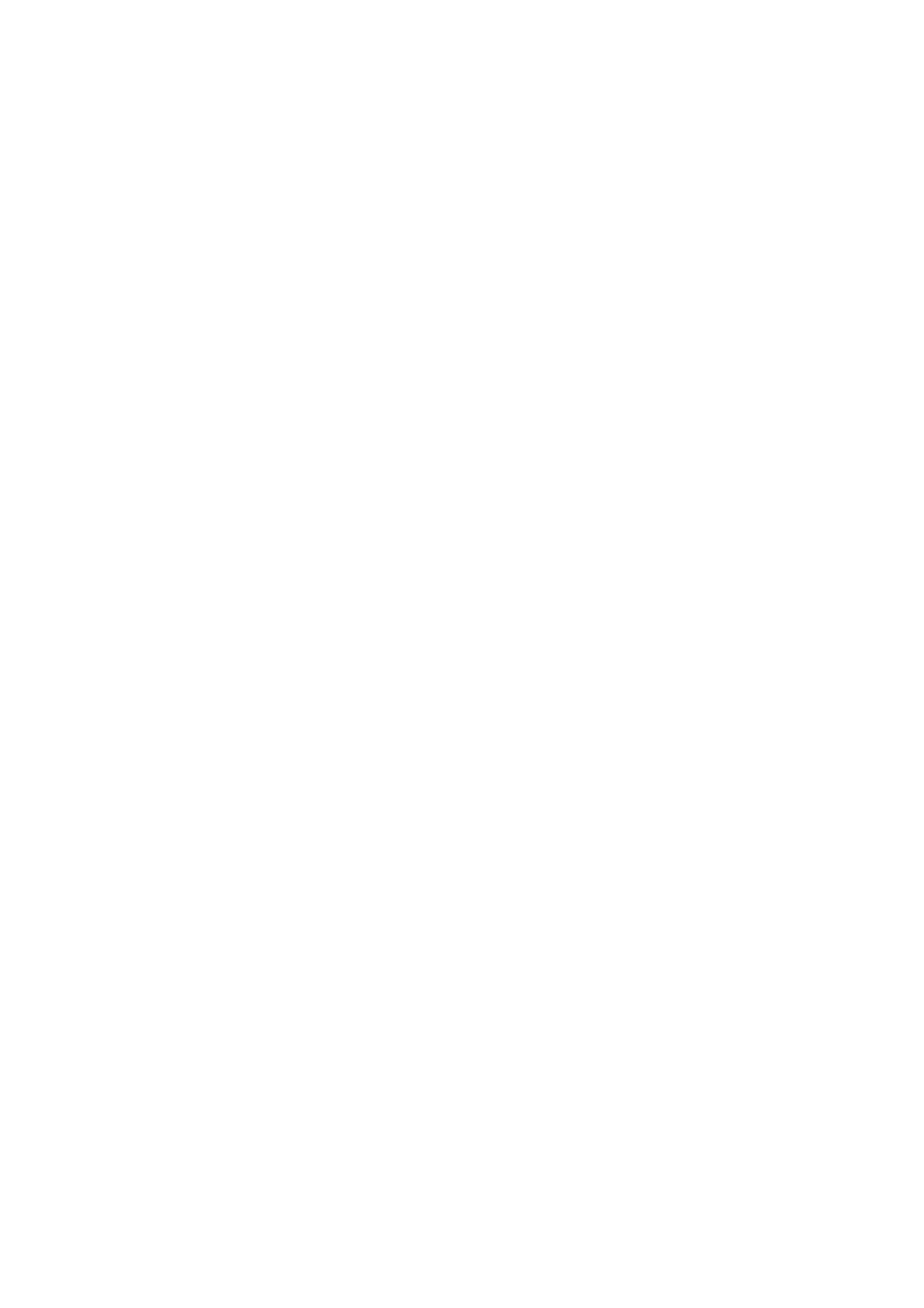5) Press Record button and the camera will start recording. Note that he recording time
shown on the screen is the time-length of the video file that is being recorded, but not
the time used for recording.
The formula to calculable the time required for recording and the time-length of the
video file is:
Recording time = Timelapse interval time x frame rate x time-length of video file
For example, if the timelapse interval is set to 0.5s and the recording frame rate is
25fps, then as to record 1 minute of timelapse video, the time required for recording
will be 0.5 x 25 x 1 = 12.5 minutes.
3.5. Pre Roll
Enable “Pre Roll”, the camera will record the video before pressing record button in 5
seconds, please follow the steps as follows:
1) Set Recode - Pre Roll to “On”. While camera is in Standby mode, a red flashing
circle will show on the display, which means the “Pre Roll” is enabled.
2) Press Record button and the camera will start recording.
3) Short press Power button to enter into Playback mode, press OK button to playback
the footage, and you will see the video 5 seconds before pressing the Record button.
4. Video Playback & File Management
4.1. Video Playback
While camera is in Standby mode, short press Power button to enter into Playback
mode, on the LCD display there would list the file folders on the storage( CFast card or
external SSD).
Come into the folder then will show the thumbnail, video serial No. and the total number of
the latest video in the folder. Press Up / Down button to browse the footages inside the
folder.
