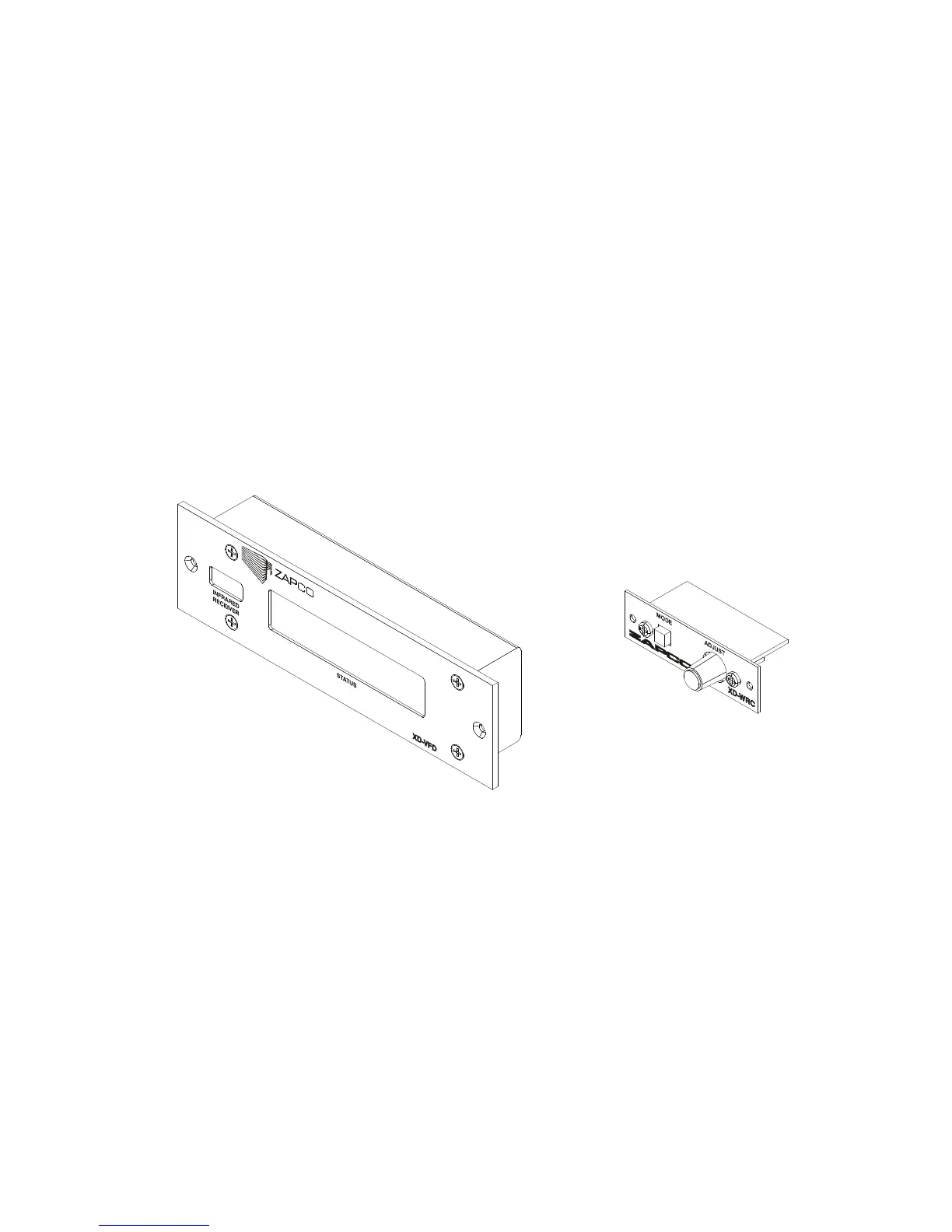Display and Control
To go with the most advanced amp around, ZAPCO has developed
the most advanced display around.
The XD-VFD is an in-dash mountable, vacuum florescent display,
which allows you to monitor temperature, battery voltage, amplifier rail
voltage, and power output. It also gives you a readout of your volume, pre-
clip, and turn-on delay settings, plus, adding a “soft mute” switch to
automatically roll back any clipped signals. The display also adds a
function to put a delay on the +12V out if needed
Once you add the XD-VFD, you can also use a wired remote, which
can be mounted in some convenient location up front. Then you can make
all your amp adjustments from your seat while monitoring the display.
Cold Boot Button
Also included with your 9.0XD is a “Cold Boot” button. This is a
gray cable that plugs directly into the VFD receptacle on the 9.0 endplate,
and has a pair of wires with a momentary pushbutton attached. If the
microprocessor of your 9.0XD should ever “lock up”, simply push the “cold
boot” button to restart the processor.
You can use this only when needed or you can leave it attached
permanently, as the cable has a new receptacle for the VFD on the other
end.