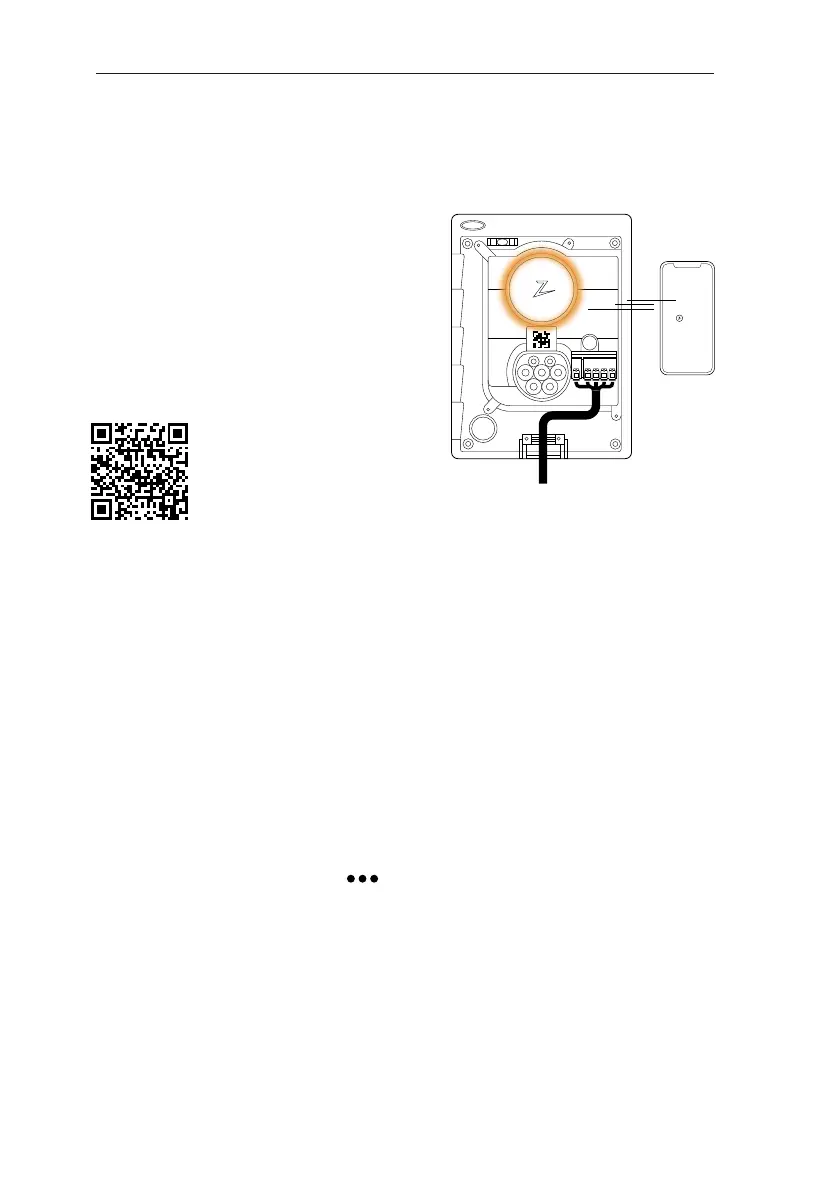138
Nederlands
6. Configureer het laadstation
Om de Zaptec Go te configureren
met een Zaptec-account
1. Open de Zaptec-app en log in met uw
Zaptec-account
2. Tik vanuit Home op het symbool
3. Selecteer de “Product installeren”-knop
4. Scan de QR-code in de oplader
5. Stel de installatiedetails in (grootte
stroomonderbreker, maximale stroom
en fase)
6. Als de instellingen correct zijn
ingesteld, tikt u op Voltooien
Om de Zaptec Go te configureren
zonder een Zaptec-account
1. Open de Zaptec-app
2. Tik op “Een laadstation installeren”
3. Scan de QR-code die zich binnenin
de oplader bevindt
4. Stel de installatiedetails in (grootte
stroomonderbreker, maximale stroom
en fase)
5. Als de instellingen correct zijn
ingesteld, tikt u op Voltooien
Zaptec
Voordat u begint, installeert u de Zaptec-app
vanuit de App Store (iOS) of Google Play
Store (Android) en zorgt u ervoor dat Blue-
tooth op uw telefoon is ingeschakeld.
Wanneer de Zaptec Go-oplader is in-
geschakeld, is de statusindicator oranje. Dit
betekent dat deze klaar is om geconfigureerd
te worden.
Scan hier voor de
configuratievideo