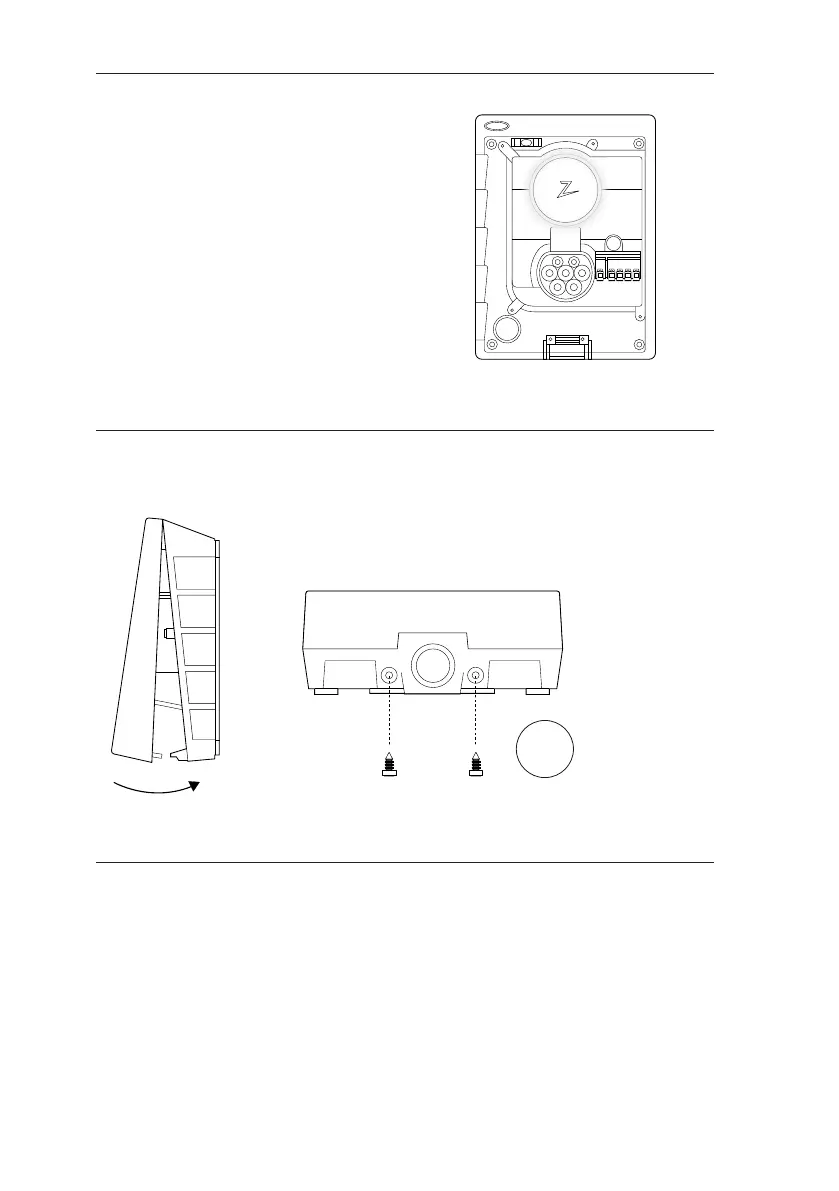140
Nederlands
7. Bevestig de statusindicator
9. Klaar!
8. Monteer de voorkap
C
De configuratie is voltooid wanneer het ronde
lampje (statusindicator) verandert van groen
naar wit.
Zet de voorkap vast en vergrendel
deze (max. koppel 1 Nm).
Als u alle stappen tot nu toe heeft gevolgd, dan zou de Zaptec Go geconfigureerd en
online moeten zijn. Zorg ervoor dat u de gebruikershandleiding overhandigt aan de
eigenaar van de oplader.
! Herinner de eigenaar eraan dat hij een account moet aanmaken in de Zaptec-app
om de Zaptec Go-oplader te activeren en er verbinding mee te maken.