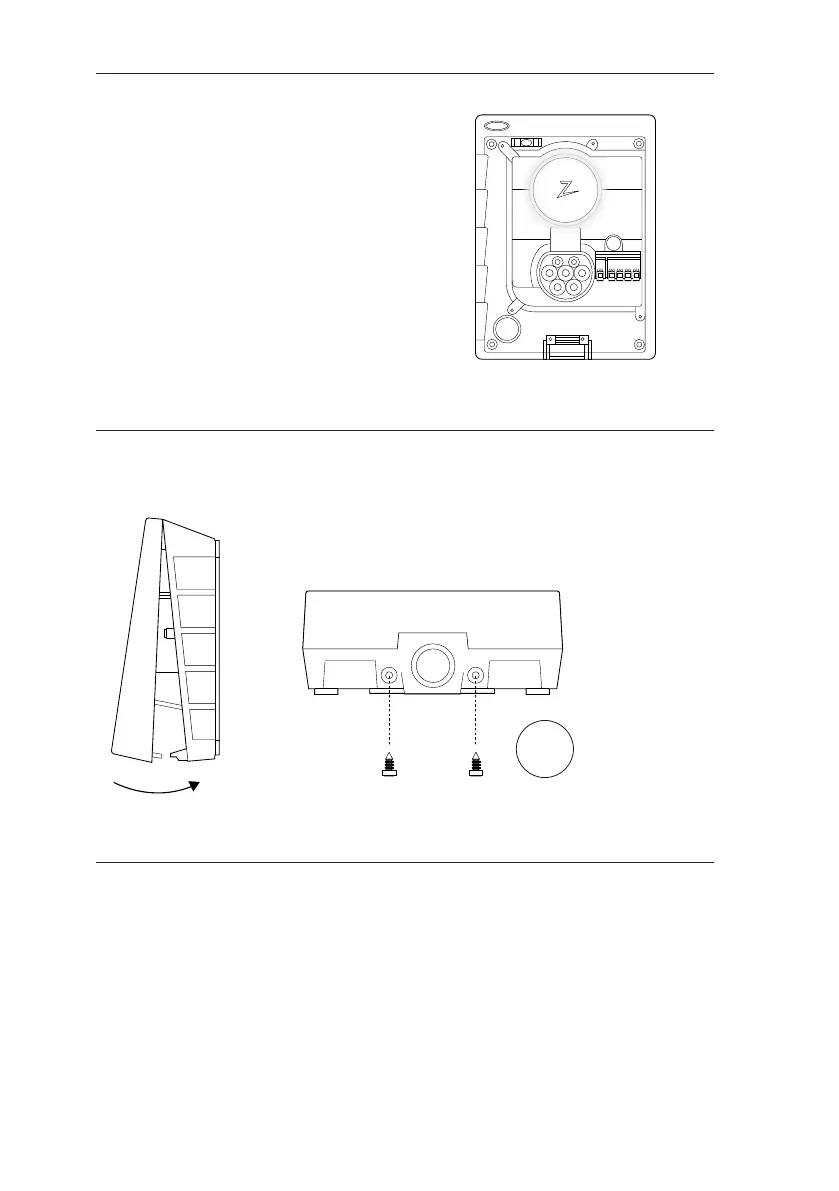194
Spanish
7. Confirmar indicador de estado
9. ¡Eso es todo!
8. Montar la cubierta frontal
C
La configuración ha terminado cuando
la luz circular (indicador de estado) cambia
de verde a blanco.
Asegure y bloquee la cubierta frontal
(max 1 Nm).
Si ha seguido todos los pasos anteriores, el Zaptec Go deberá estar configurado y en
línea. Asegúrese de entregar el Manual de usuario al propietario del cargador.
! Recuerde al propietario que debe crear una cuenta en la aplicación Zaptec para
activar y conectarse al cargador Zaptec Go.