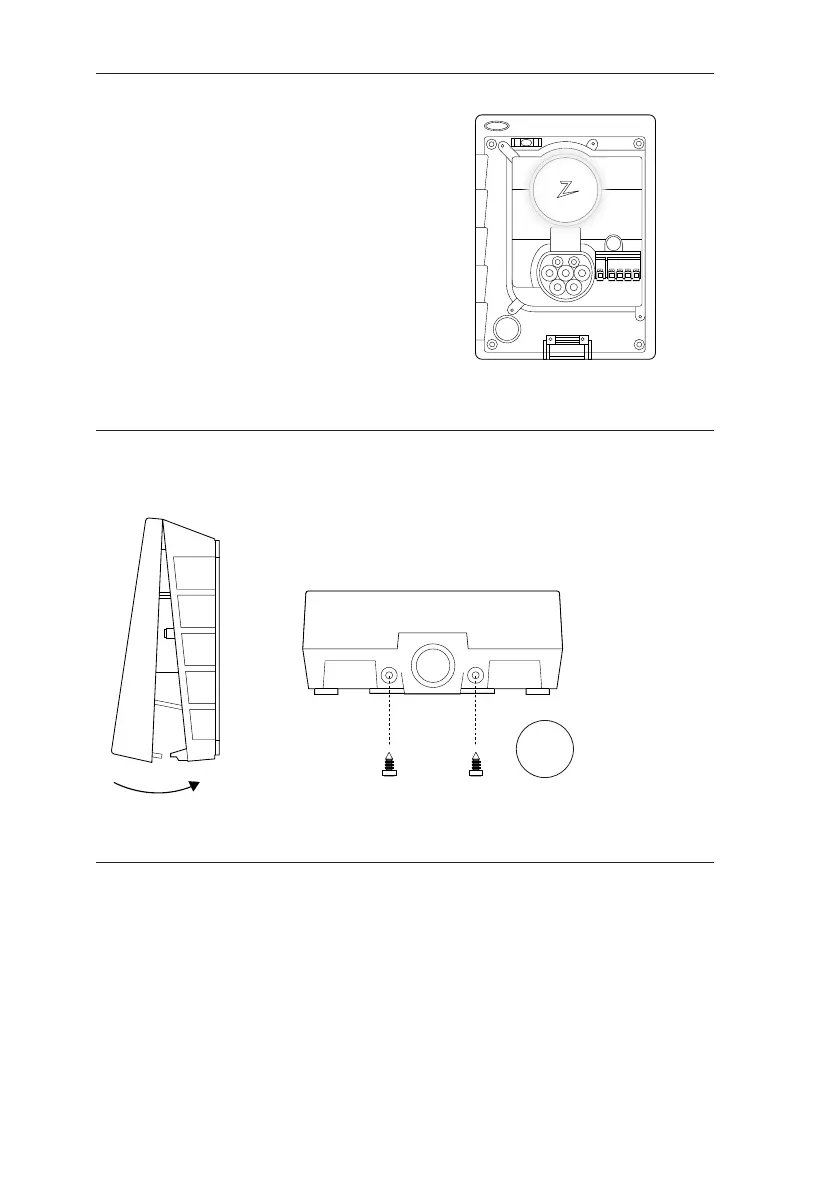86
Deutsch
7. Bestätigen Sie die Statusanzeige
9. Fertig!
8. Montieren Sie die Frontabdeckung
C
Die Konfiguration ist abgeschlossen, wenn
das kreisförmige Licht (Statusanzeige) von
grün auf weiss wechselt.
Befestigen und verriegeln Sie die
Frontabdeckung (max. Drehmoment 1 Nm).
Wenn Sie alle bisherigen Schritte richtig ausgeführt haben, sollte Zaptec Go jetzt kon-
figuriert und online sein. Stellen Sie sicher, dass Sie dem Besitzer des Ladegeräts die
Bedienungsanleitung übergeben.
! Erinnern Sie den Besitzer daran, dass er ein Zaptec App-Konto erstellen muss, um
das Zaptec Go-Ladegerät aktivieren und eine Verbindung herstellen zu können.