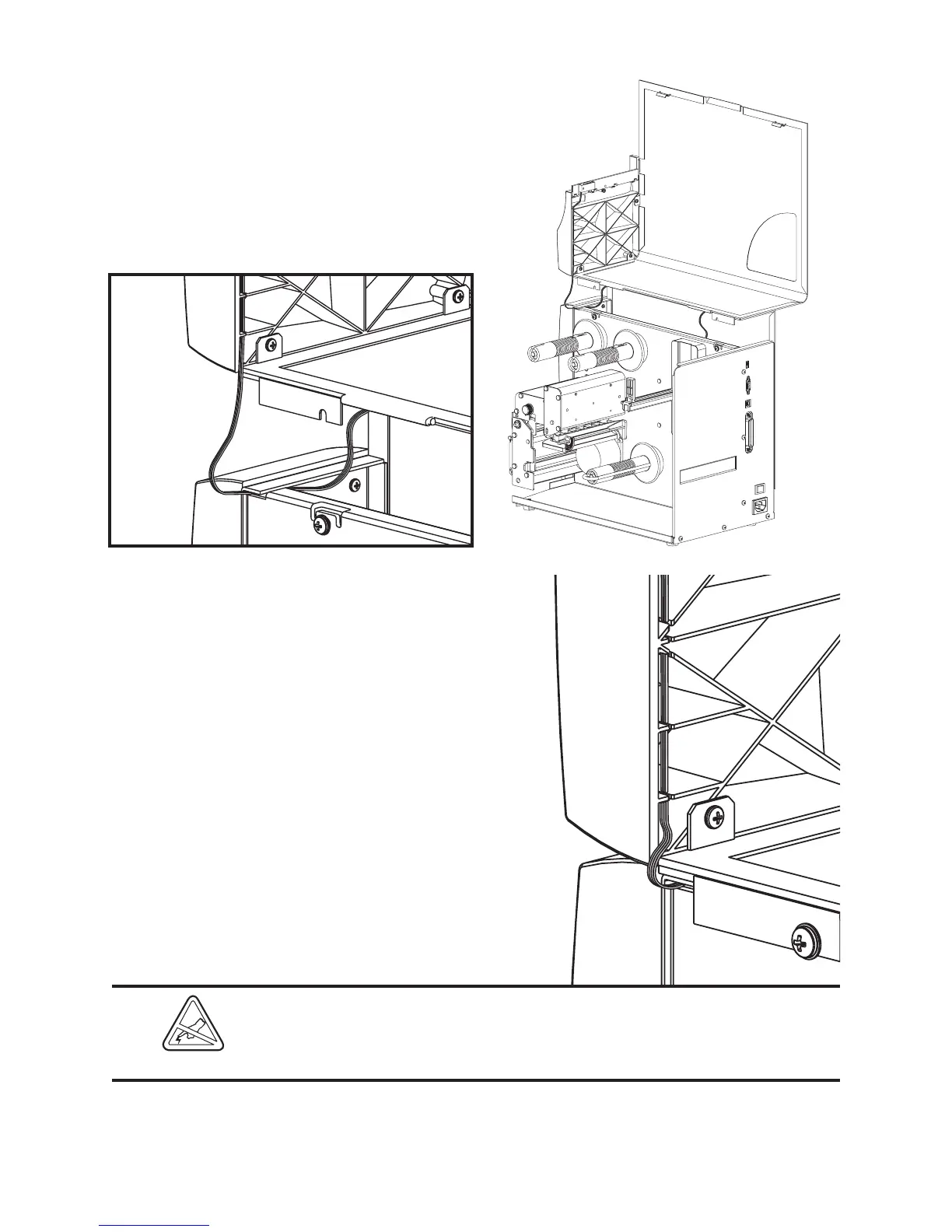Protect against static discharge when handling the printer with the
cover removed. Your work area must be static-safe and should
include a properly grounded conductive cushioned mat to hold the
printer and a conductive wrist strap for yourself.
980428-101 Rev. 1 Prelim. 15
3. Slide the cable into the seam between the
front and center panels. Remove as much
excess loop in the cable towards the rear of
the printer and main PCBA.
4. Put the cover on the printer. Verify that the
cable has not been pinched between the
cover and printer.
5. Push the excess cable back into the seam
between the front and center panel.
6. Re-attach the cover to the printer with the
washers and screws.
7. Verify the cable has a minimal service loop
(1/4 to ½ inch) that does not pull tight when
the cover is in the full open position.
