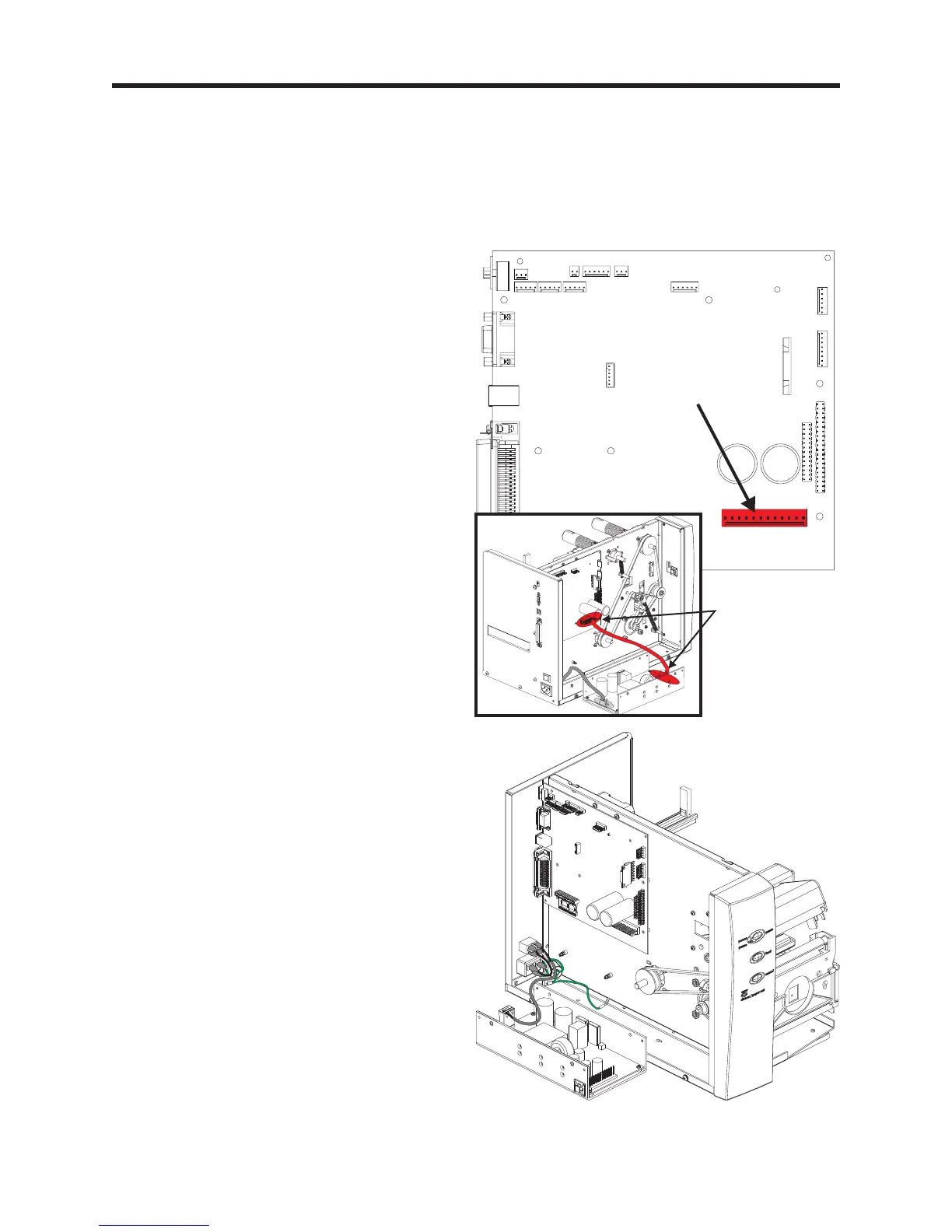DC Power Cable
Preparations
The exterior cover must be removed prior to proceeding. (980428-101)
The power supply must be detached from the bottom panel for access. (980428-103)
Note the main cable harness routing and cable tie positions. (980428-009)
22 980428-107 Rev. 1 Prelim.
DC Voltage Verification
Removal
1. Cut the two (2) tie-wraps securing the main
cable harness to the power supply. Caution
- Do not cut the cables!
2. Disconnect the ground wire from the top of
the power supply.
3. Remove the two screws holding the power
supply to the base plate. Set the power
supply next to the printer.
4. Disconnect the power cable (JP6) from
main PCBA.
5. Disconnect the power cable from the power
supply.
DC Power
JP6
Disconnect the
DC Power
Cable Here
Installation
1. Connect the power cable (JP6) to the main
PCBA.
2. Connect the power cable to the power
supply.
3. Re-attach the power supply to the base.
4. Important - Re-attach the ground wire to
the power supply in the following order:
1) Star Washer 2) Ground wire and lug
(from toroid) 3) Star Washer 4) Screw.
Tighten the nut to 7.5 ±2 in. Lb. torque
5. Re-tie the main PCBA harness. Use the
"Securing the Harness" procedure,
980428-009.
