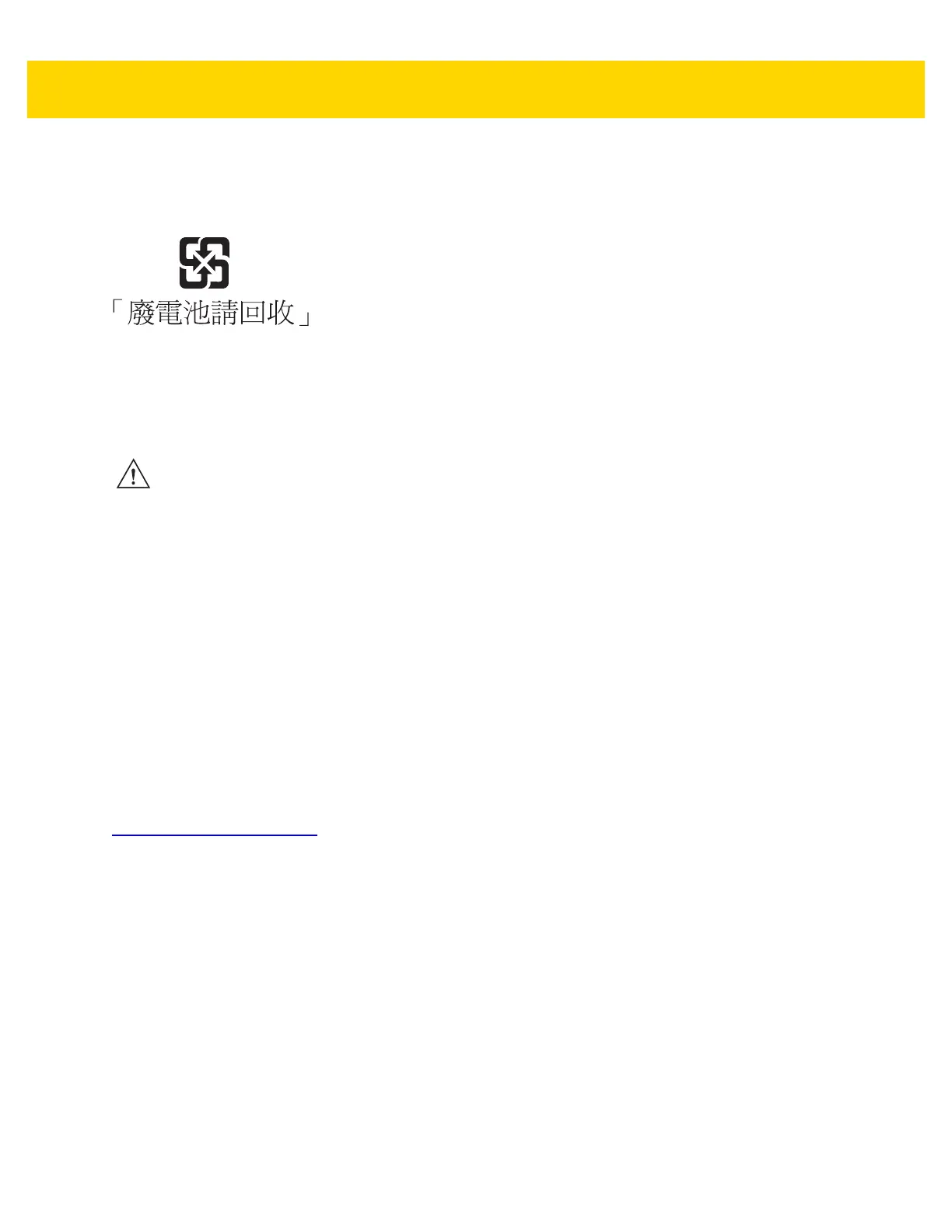18 DS8178 Digital Scanner Quick Start Guide
Batteries
Taiwan - Recycling
EPA (Environmental Protection Administration) requires dry battery producing or importing firms in accordance with
Article 15 of the Waste Disposal Act are required to indicate the recycling marks on the batteries used in sales,
giveaway or promotion. Contact a qualified Taiwanese recycler for proper battery disposal.
Battery Information
Use only Zebra approved batteries. Accessories which have battery charging capability are approved for use with
the following battery models: Part Number 82-176890-01 (3.6 Vdc, 3200 mAh).
Zebra approved rechargeable battery packs are designed and constructed to the highest standards within the
industry.
However, there are limitations to how long a battery can operate or be stored before needing replacement. Many
factors affect the actual life cycle of a battery pack, such as heat, cold, harsh environmental conditions and severe
drops.
When batteries are stored over six months, some irreversible deterioration in overall battery quality may occur.
Store batteries at half of full charge in a dry, cool place, removed from the equipment to prevent loss of capacity,
rusting of metallic parts and electrolyte leakage. When storing batteries for one year or longer, the charge level
should be verified at least once a year and charged to half of full charge. Replace the battery when a significant
loss of run time is detected.
Standard warranty period for all Zebra batteries is 30 days, regardless if the battery was purchased separately or
included as part of the mobile computer or bar code scanner. For more information on Zebra batteries, please visit:
www.zebra.com/batterybasics
.
Battery Safety Guidelines
The area in which the units are charged should be clear of debris and combustible materials or chemicals.
Particular care should be taken where the device is charged in a non commercial environment.
•
Follow battery usage, storage, and charging guidelines found in the user's guide.
•
Improper battery use may result in a fire, explosion, or other hazard.
•
To charge the mobile device battery, the battery and charger temperatures must be between +32ºF and
+104ºF (0ºC and +40ºC).
•
Do not use incompatible batteries and chargers. Use of an incompatible battery or charger may present a risk
of fire, explosion, leakage, or other hazard. If you have any questions about the compatibility of a battery or a
charger, contact Zebra support.
•
For devices that utilize a USB port as a charging source, the device shall only be connected to products that
bear the USB-IF logo or have completed the USB-IF compliance program.
•
Do not disassemble or open, crush, bend or deform, puncture, or shred.
CAUTION Risk of explosion if battery is replaced by an incorrect type. Dispose of batteries according to
instructions.
