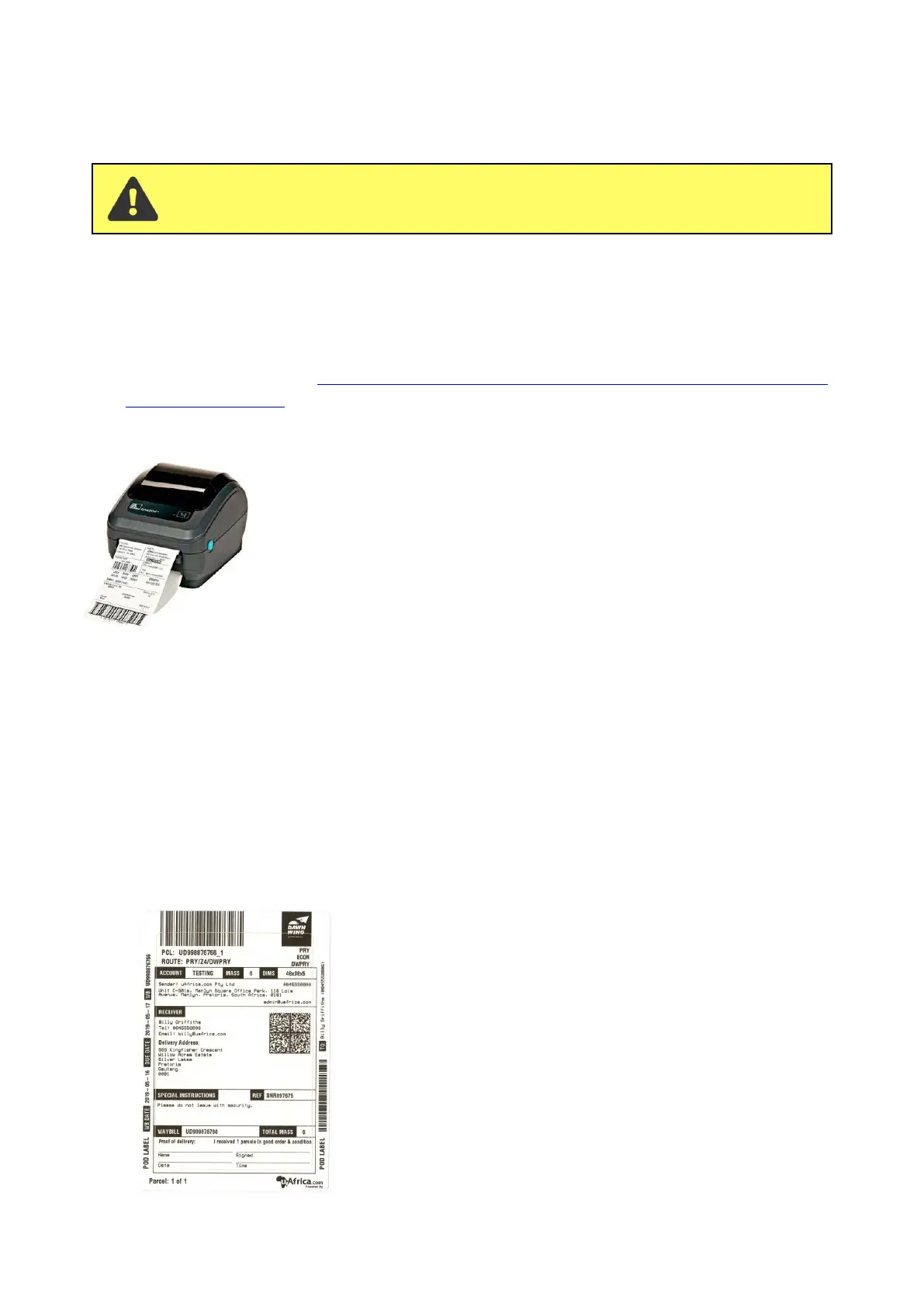1. Requirements
1. Zebra Label Printer
-
uAfrica users are responsible to buy and install their own printers. uAfrica can offer telephonic support in
terms of installation if required.
-
List of compatible printers: https://www.zebra.com/gb/en/products/software/barcode-printers/link-
os/browser-print.html
-
Model tested: Zebra GK420d
-
Preferred Supplier: Roan Systems (Contact number: Daniel Alberts T: 0104927080 / M: 0823223784
Email: daniel@roan.co.za)
-
Other Supplies: Can also purchase online from other companies like BidorBuy and Take-a-lot.
2. Sticker waybills
-
uAfrica users are responsible to buy their own sticker labels and ensure that they have sufficient stock
levels.
-
Sticker labels size and type: B- XB-CON0001. THERMAL WAYBILL outside: 150mm X 102mm and
inside peel section 124mm x 84mm.
To print shipping labels using your Zebra label printer the “Zebra Label Printing” feature has to be enabled on
your uAfrica.com account. Please phone uAfrica Support on +27 (0)12 940 1060 to make sure this feature is
