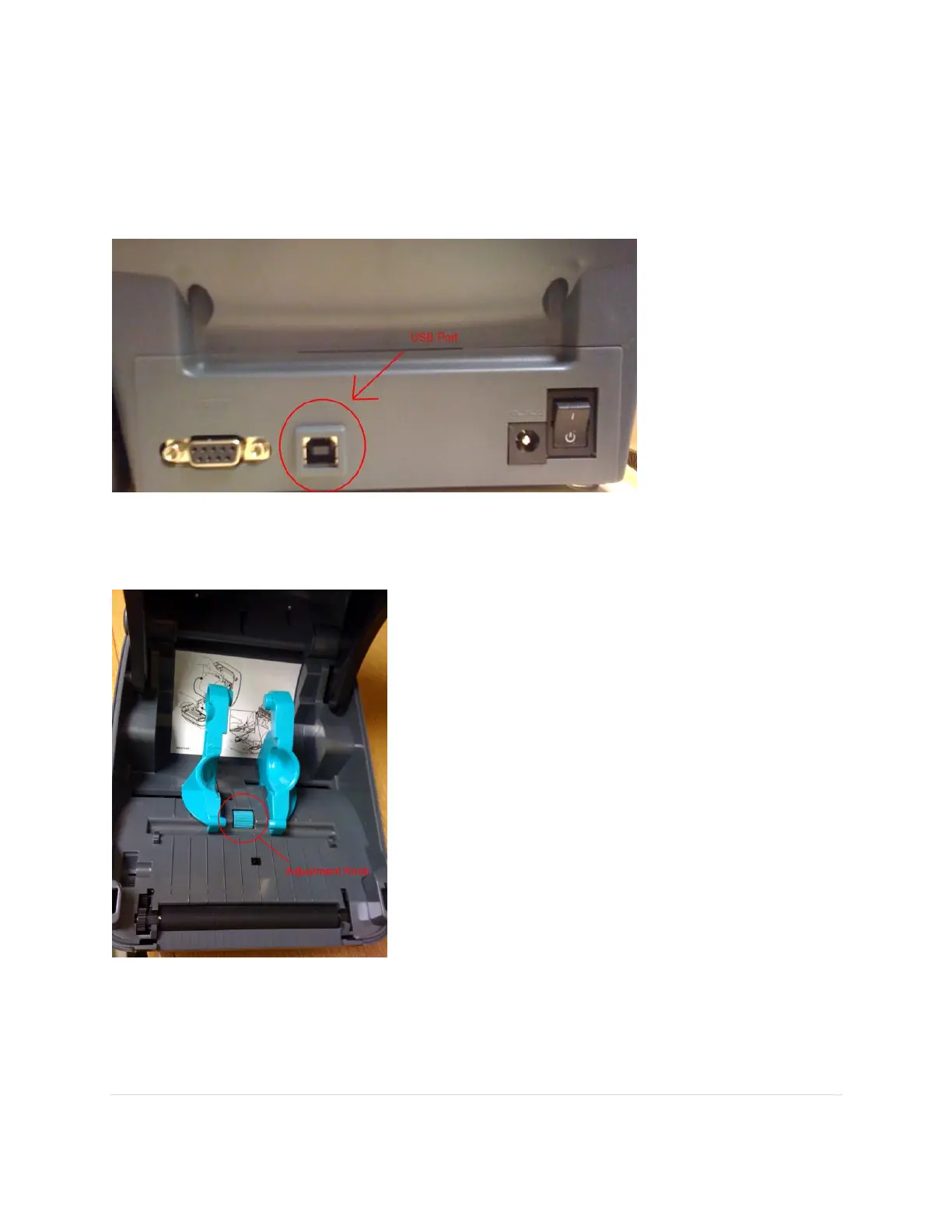2 | P a g e
1). Setup the physical components of the printer
a). Unpack printer
b). Plug printer into AC/Adapter, power source
c). Plug printer into an active USB port of the PC using the USB cable
d). Open printer by pressing the green latches on the left and right side of the unit
e). Adjust the paper holder by turning the adjustment knob until the stock can be fed into the printer
