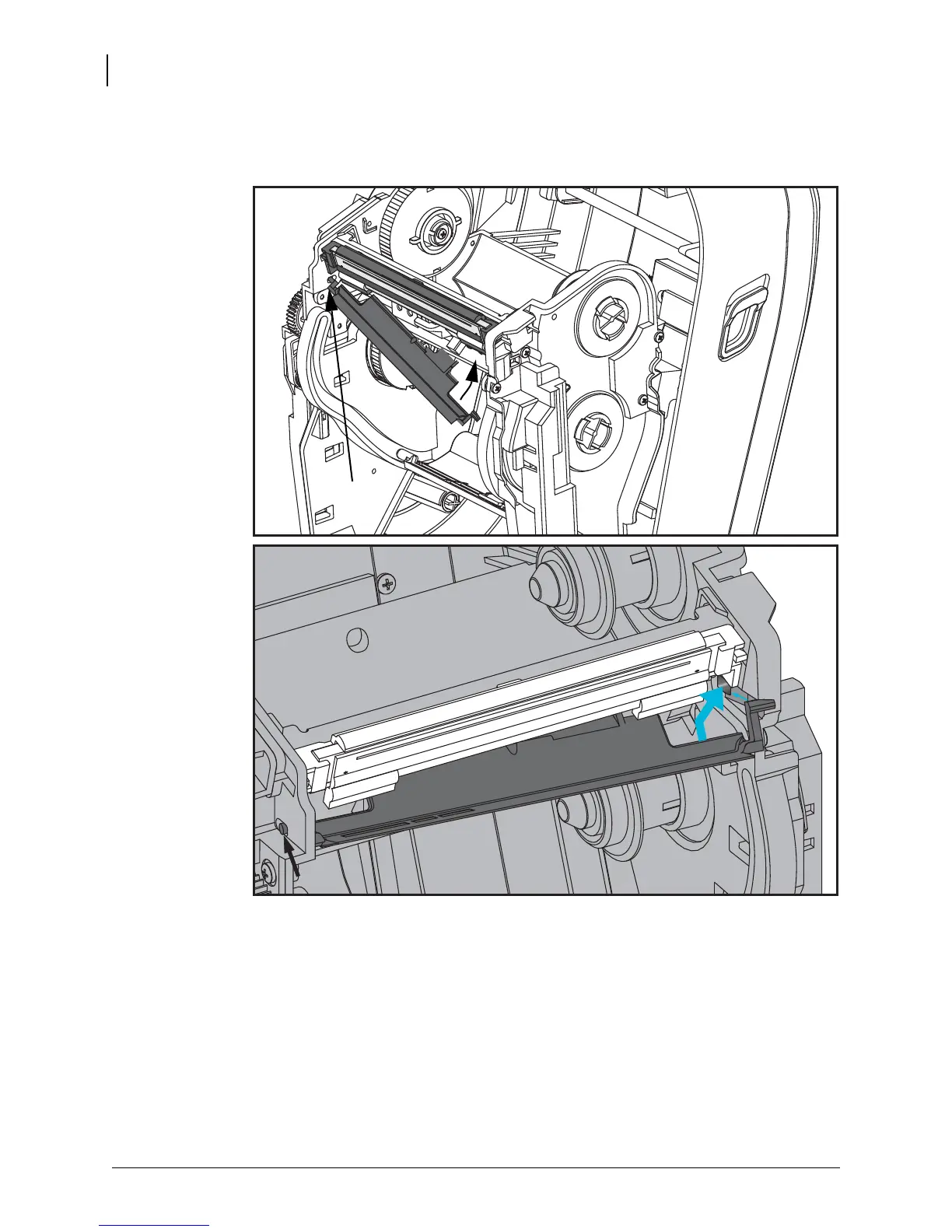Maintenance
Replacing the Printhead
80
P1032729-003 Rev. A GT800™ Thermal Transfer Printer User Guide 9/30/2014
4. Snap the left and right sides of the printhead assembly into the ribbon frame. Verify that
the printhead is captured properly by the locking tabs and the frame. Alternately push each
side of the printhead into the ribbon frame to verify that is secured by the tabs.
5. Verify that the printhead moves up and down freely when pressure is applied and remains
locked when released.
6. Clean the printhead. Use a new pen to wipe body oils (finger prints) and debris of the
printhead. Clean from the center of the printhead to the outside. See Cleaning the
Printhead on page 69.
7. Reload media. Plug in the power cord, turn on the printer and print a status report to
ensure proper function. See Test Printing (Configuration Report) on page 26.