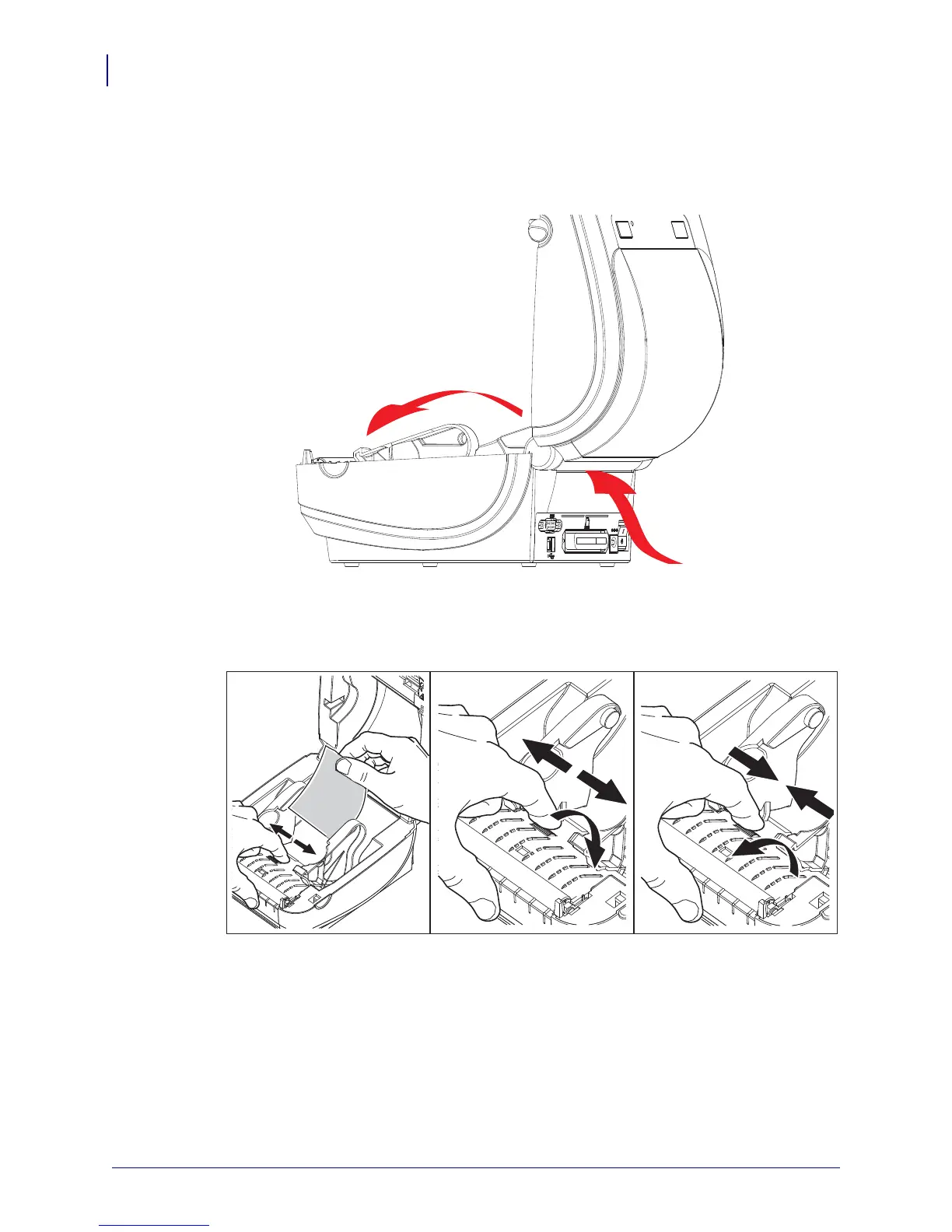Print Operations
Printing on Fan-Fold Media
38
980611-001 Rev. C GX420d™ / GX430d™ User Guide 8/4/10
Printing on Fan-Fold Media
Printing on fan-fold media requires you to adjust the media guide’s stop position.
1.
Open the top cover.
2.
Adjust the media guide stop position with the green thumb wheel. Use a piece of the fan-
fold media to set the stop position. Rotate the wheel toward you to open the guides wider.
Rotate the wheel away from you to make the media guide narrower.