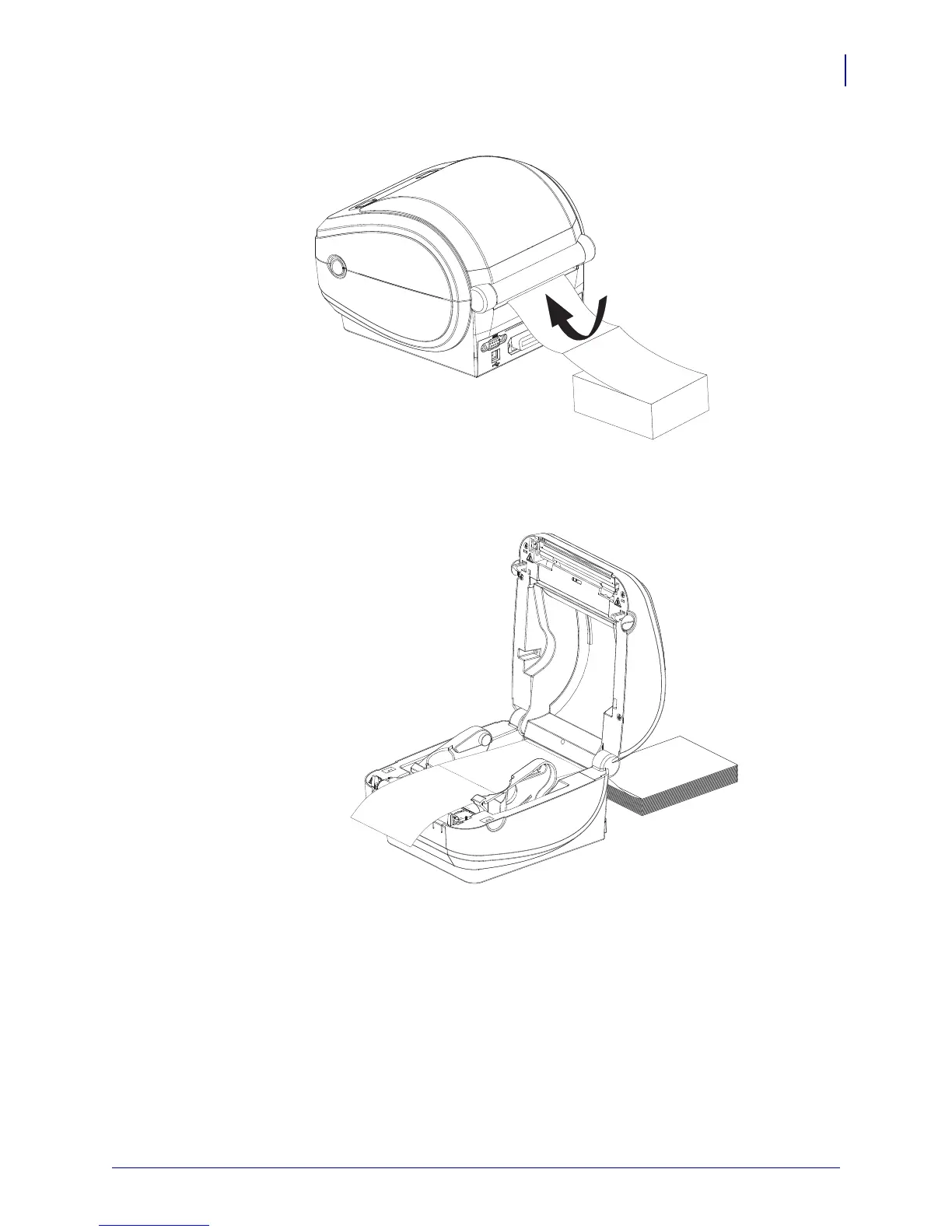39
Print Operations
Printing on Fan-Fold Media
8/4/10 GX420d™ / GX430d™ User Guide 980611-001 Rev. C
3.
Insert the media through the slot at the rear of the printer.
4.
Run the media between the media guide and roll holders.
5.
Close the top cover.
After printing or feeding several labels: If the media does not track down the center (moves
from side to side) or the sides of the media (liner, tag, paper, etc.) are frayed or damaged when
exiting the printer, then the media guides may need further adjustment. If this does not correct
the problem, then the media can be routed over the two roll holding pins on the media guide.
An empty roll core of the same width as the stack of the fan-fold media can be placed between
the roll holders to provide additional support for thin media.