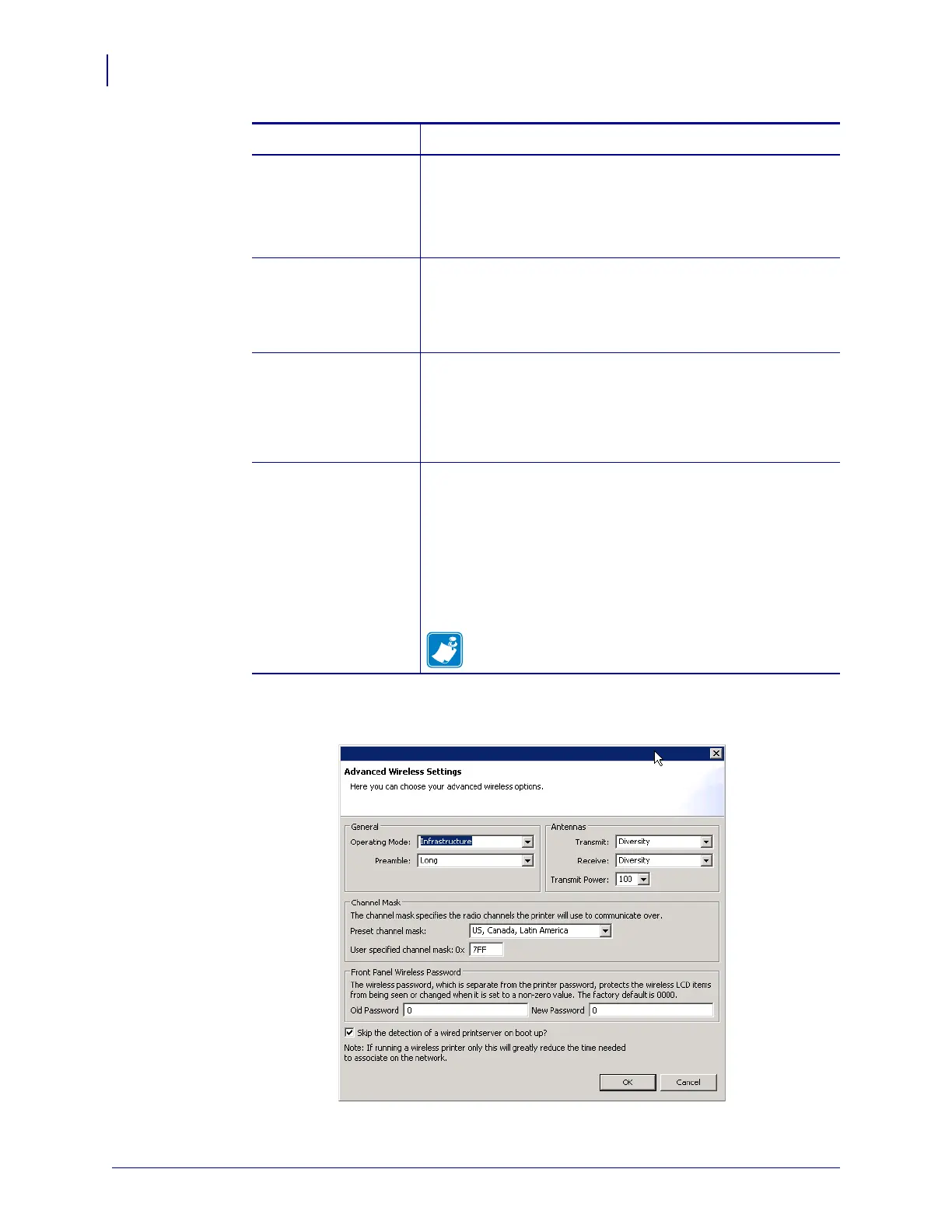Wireless Configuration
Configure Using the Network Setup Wizard
24
P1001060-006 Wireless Quick Start Guide 3/3/11
12. Click Advanced Options in the Wireless Settings window.
The Advanced Wireless Settings window opens.
PEAP
LEAP
WPA-EAP-TTLS
WPA-PEAP
WPA-LEAP
In the General Security section of the window:
a. Enter the Security Username and Password.
b. Continue with step 12.
WPA-PSK In the WPA section of the window:
a. Select the PSK Type.
b. Enter the PSK Name.
c. Continue with step 12.
WPA-EAP-FAST
a. In the General Security section of the window, enter the
Security Username and Password.
b. In the EAP section of the window, if necessary, enter the
Optional Private Key.
c. Continue with step 12.
KERBEROS
a. In the Kerberos Settings section of the window, enter the
following values:
• Kerberos User
• Kerberos Password
• Kerberos Realm
•Kerberos KDC
b. Continue with step 12.
Note • KERBEROS is not supported on Internal
Wireless Plus print servers or radio cards.
If you select… Then…