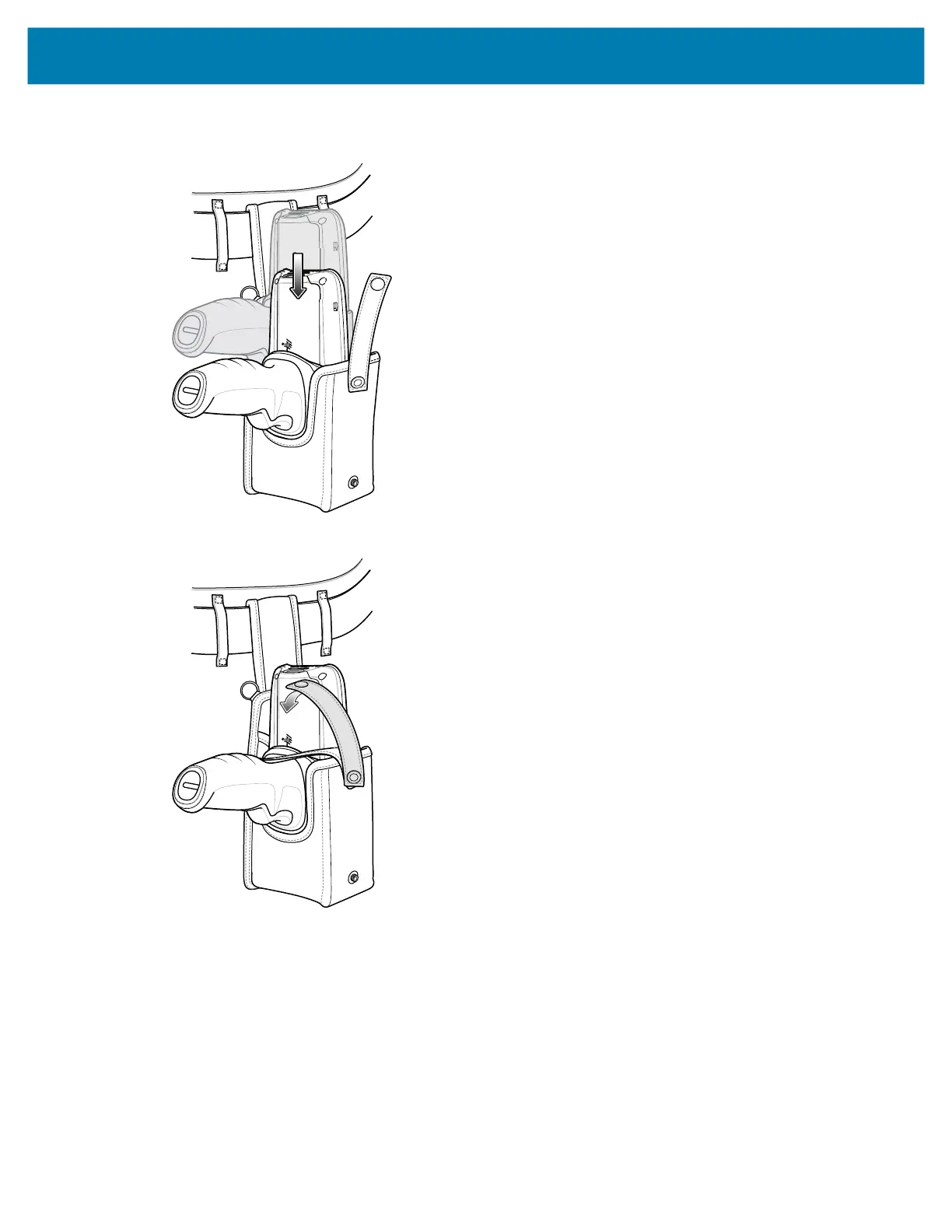Accessories
107
2.
To insert the device with the trigger handle, slide the device into the fabric holster with the screen facing
the user.
3. Secure the device with the restraining strap and place over the device to secure in place.
4. To remove the device, unstrap the restraining strap to release. Lift the device out of the fabric holster.
mc2200-mc2700-a10-prg-en.book Page 107 Friday, September 25, 2020 10:24 AM
