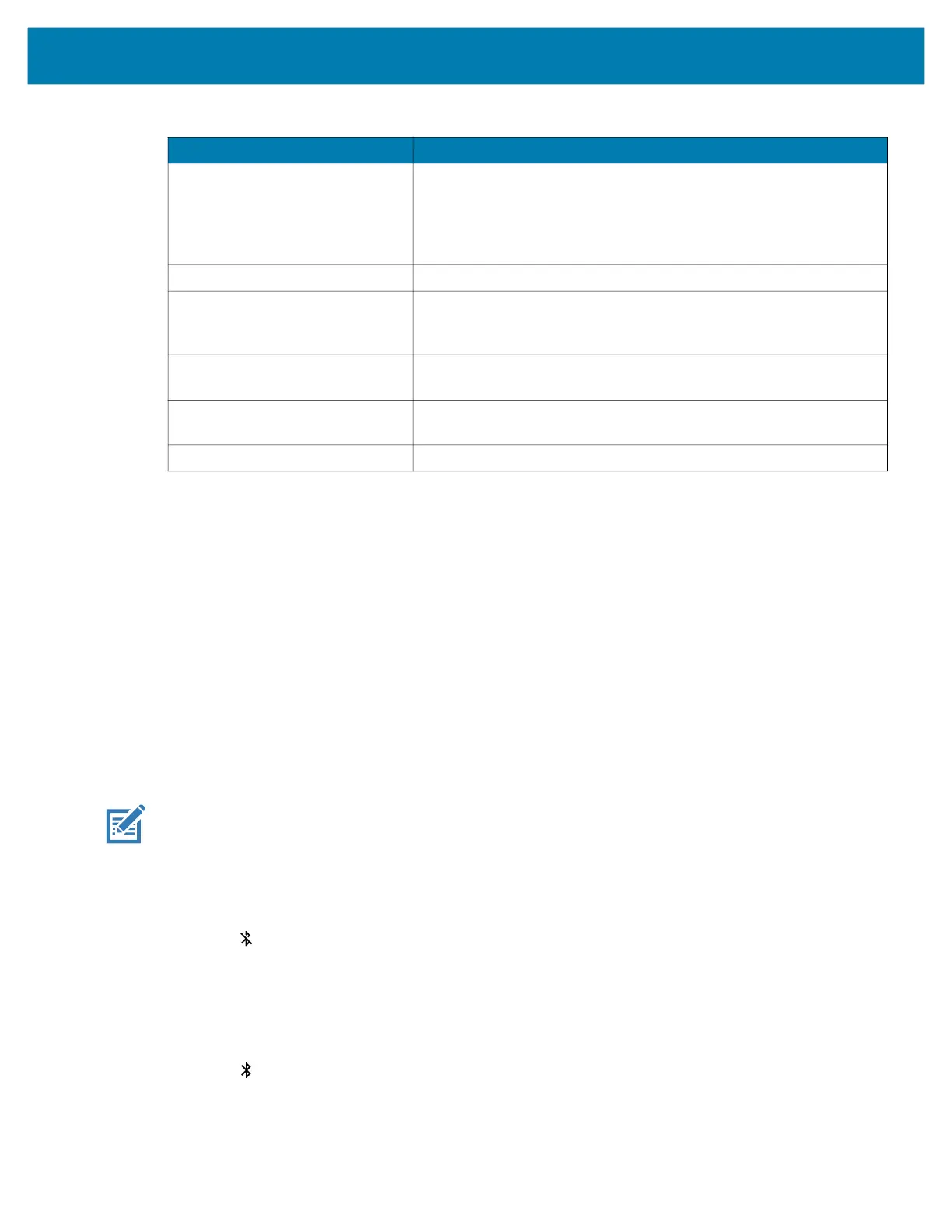Wireless
86
Bluetooth Power States
The Bluetooth radio is off by default.
• Suspend - When the device goes into suspend mode, the Bluetooth radio stays on.
• Airplane Mode - When the device is placed in Airplane Mode, the Bluetooth radio turns off. When
Airplane mode is disabled, the Bluetooth radio returns to the prior state. When in Airplane Mode, the
Bluetooth radio can be turned back on if desired.
Bluetooth Radio Power
Turn off the Bluetooth radio to save power or if entering an area with radio restrictions (for example, an
airplane). When the radio is off, other Bluetooth devices cannot see or connect to the device. Turn on the
Bluetooth radio to exchange information with other Bluetooth devices (within range). Communicate only
with Bluetooth radios in close proximity.
NOTE: To achieve the best battery life, turn off radios when not in use.
Enabling Bluetooth
1. Swipe down from the Status bar to open the Notification panel.
2. Touch to turn Bluetooth on.
3. Touch the Home button.
Disabling Bluetooth
1. Swipe down from the Status bar to open the Notification panel.
2. Touch to turn Bluetooth off.
3. Touch the Home button.
Out of Band (OOB) Allows exchange of information used in the pairing process. Pairing
is completed using the Bluetooth radio, but requires information
from the OOB mechanism. Using OOB with NFC enables pairing
when devices simply get close, rather than requiring a lengthy
discovery process.
Symbol Serial Interface (SSI) Allows for communication with Bluetooth Imager.
Generic Attribute Profile (GATT) Provides profile discovery and description services for Bluetooth
Low Energy protocol. It defines how attributes are grouped
together into sets to form services.
HID Over GATT Profile (HOGP) Defines the procedures and features used by Bluetooth low energy
HID Devices using GATT and Bluetooth HID Hosts using GATT.
Dial Up Networking (DUN) Provides a standard to access the Internet and other dial-up
services over Bluetooth.
OBject EXchange (OBEX) Facilitates the exchange of binary objects between devices.
Table 11 Bluetooth Profiles (Continued)
Profile Description
mc2200-mc2700-a10-prg-en.book Page 86 Friday, September 25, 2020 10:24 AM
