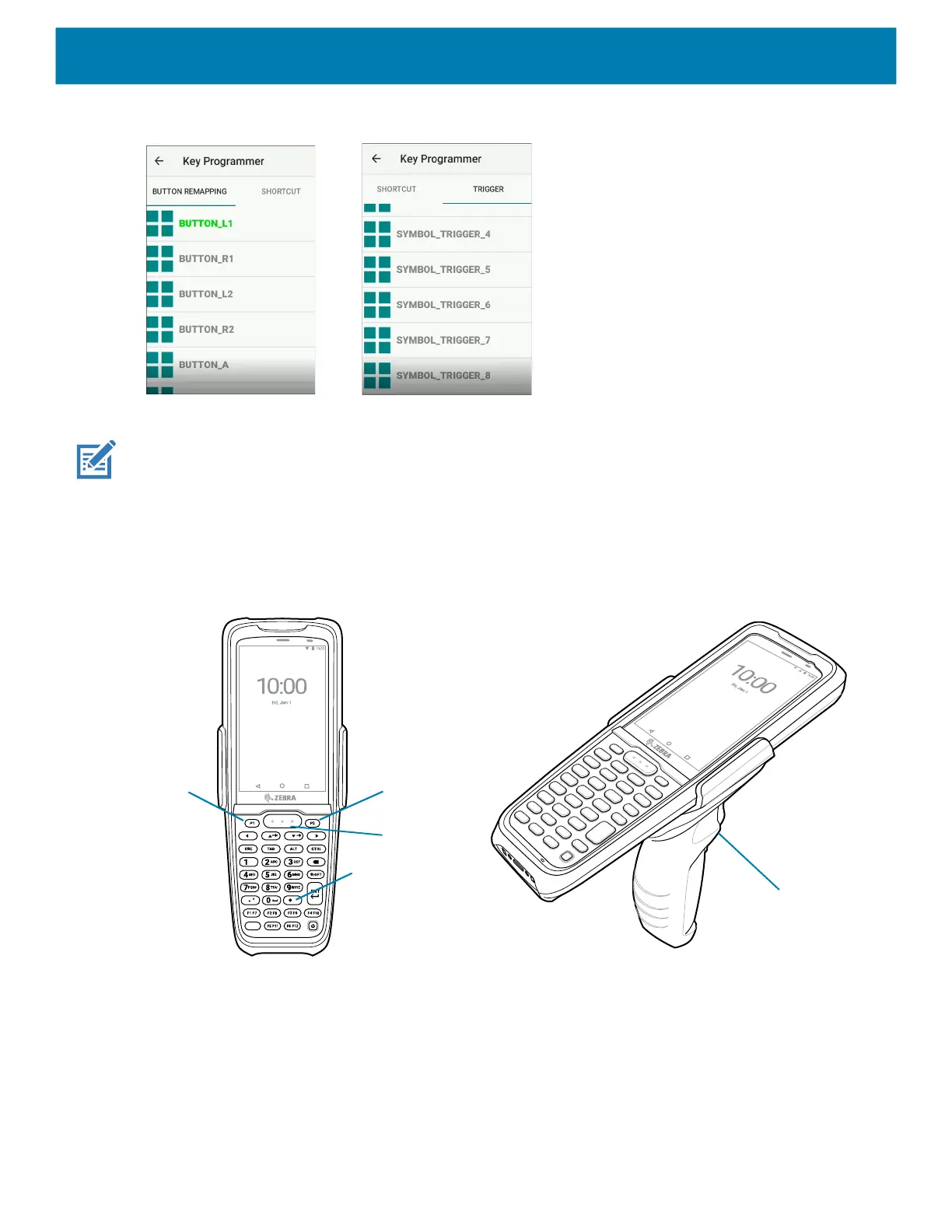Settings
41
Figure 3 Key Programmer Tabs
5. Touch a function or application shortcut to map to the button.
NOTE: If you select an application shortcut, the application icon appears next to the button on the Key
Programmer screen.
6. Touch the Home button.
Remappable Keys
Figure 4 Key Positions
UI Listed Keys
• GRIP_TRIGGER
• SCAN
• P1
• P2
GRIP_TRIGGER
SCAN
DIAMOND
P1
P2
mc2200-mc2700-a10-prg-en.book Page 41 Friday, September 25, 2020 10:24 AM
