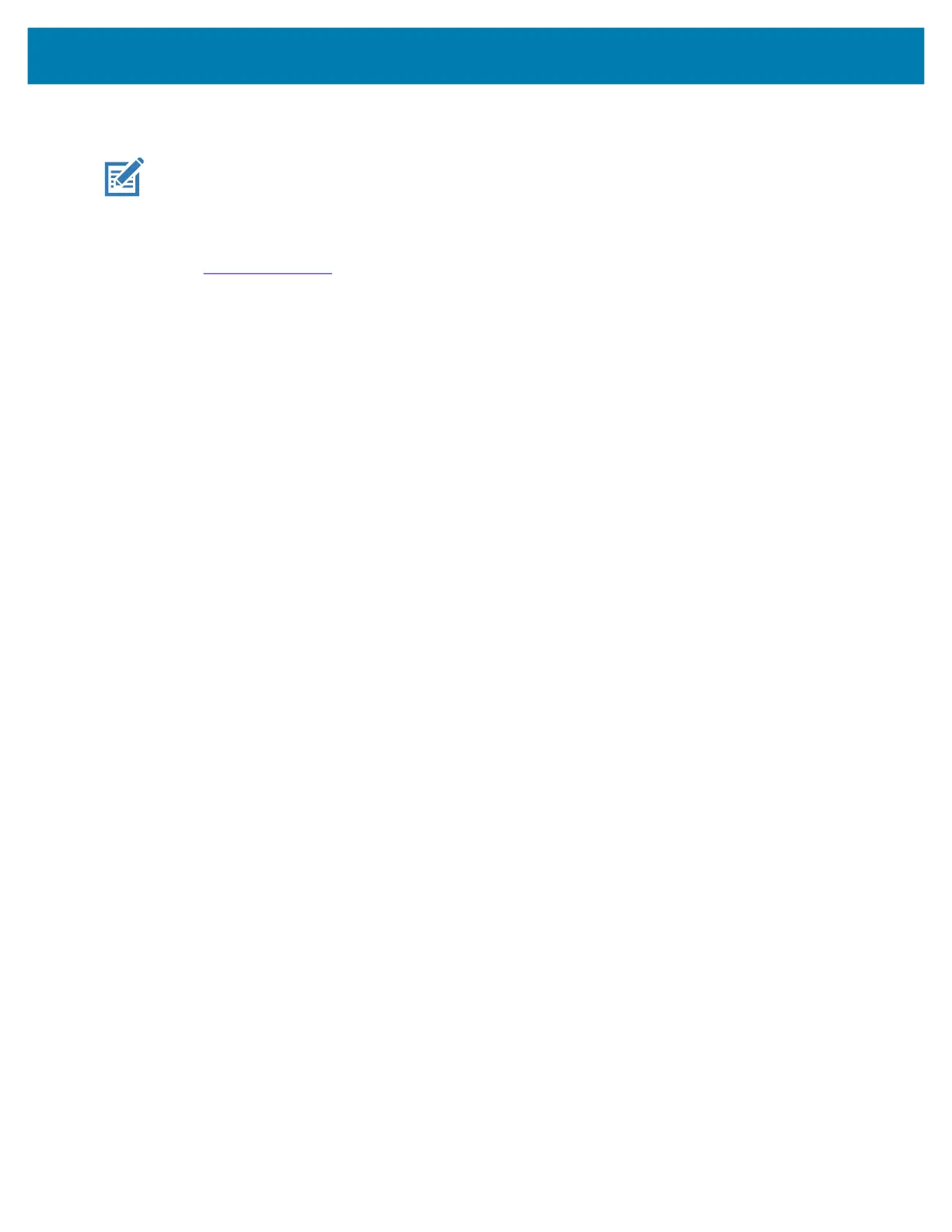About This Guide
12
Licensed Features
NOTE: Android Multi-User Mode is not supported by the Mobility DNA Enterprise License. Entering
Multi-User Mode on a device with an active Mobility DNA Enterprise License may cause undefined
behavior.
The features listed below are only available on this device with the purchase of a Mobility DNA Enterprise
License. A single license unlocks all premium features on the device. Some apps may require a download
from zebra.com/support
. Please contact your administrator or go to zebra.com for more information.
Core OS, Apps, and mDNA
Core OS, apps, and mDNA features that require the purchase of a Mobility DNA Enterprise License.
• PowerPrecision
• PowerPrecision Console
• Zebra Volume Control
• Secure NFC through EMDK
• Firmware Over the Air (FOTA)
• Device Tracker
• Enterprise Keyboard
• Device Central
• NG SimulScan through EMDK and DataWedge
• WFC Voice
Connectivity
Connectivity features that require the purchase of a Mobility DNA Enterprise License.
• Fusion Configuration Service Providers (CSPs)
• Bluetooth Silent Pairing
• Bluetooth NFC Tap and Pair
• Bluetooth CSPs
• Disable future pairing with remote Bluetooth devices.
• Do not allow the device to be visible to other devices over Bluetooth.
• Allow Silent Pairing
Fusion
Fusion features that require the purchase of a Mobility DNA Enterprise License.
• Prevent disconnect when roaming during sudden loss of access point.
• Prevent disconnect when roaming if infrastructure initiates disconnect.
• Wi-Fi optimization for Voice Over IP (VOIP)
• Remote configuration using a Mobile Device Management (MDM)
• Real-time statistics and WLAN even logging
• 802.11v (available Q3 2020)
mc2200-mc2700-a10-prg-en.book Page 12 Friday, September 25, 2020 10:24 AM
