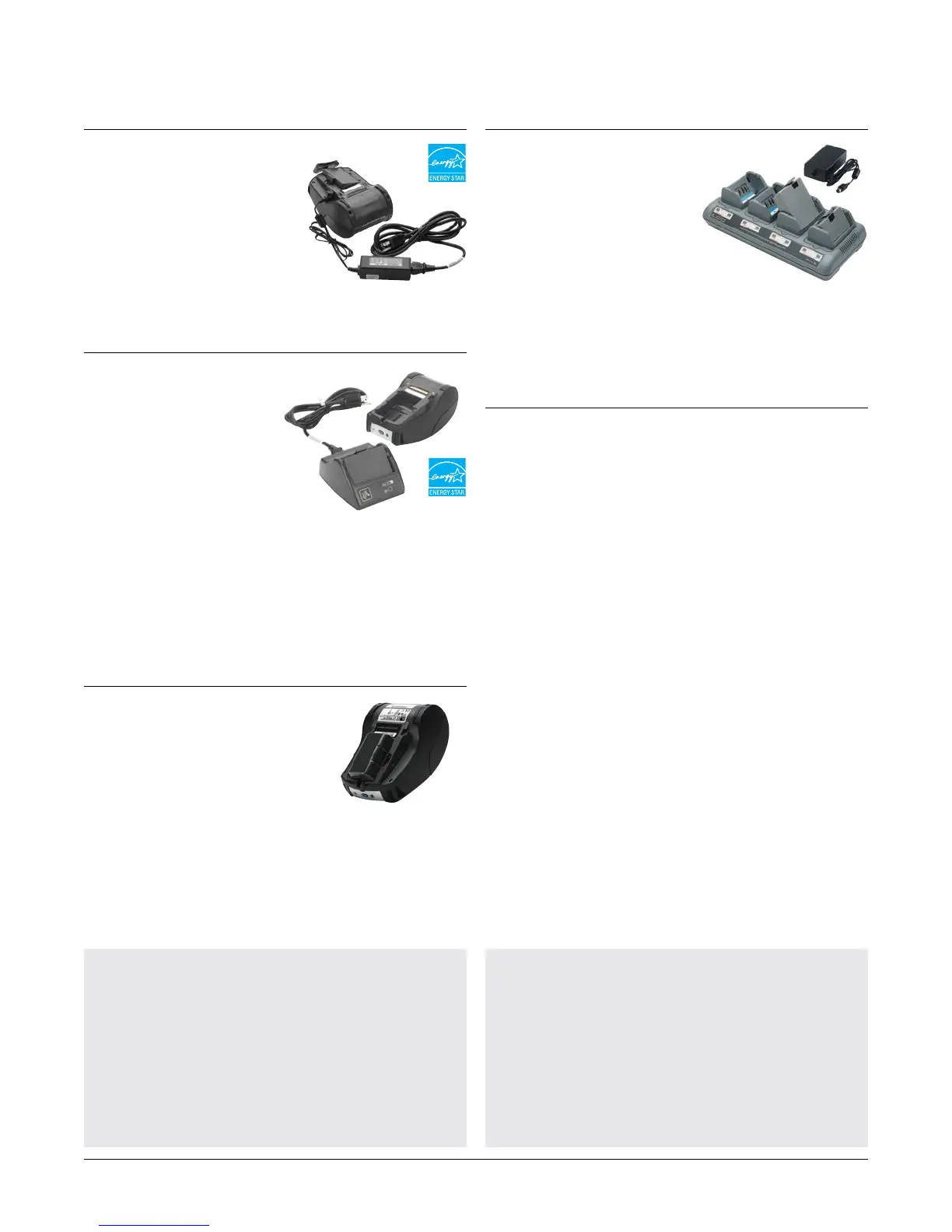Genuine Zebra™ Supplies
Ensure consistent print quality, reduce downtime
and increase productivity in your printing process
with genuine Zebra supplies. We manufacture each
supplies product with the exact same materials
every time so you always get crisp, readable and
scannable output without needing to adjust the
printer darkness setting between rolls.
ZebraCare™ Service
Increase printer uptime, and reduce lost productivity
and unbudgeted repair costs, by selecting a
ZebraCare Depot service agreement. A cost-effective
means of planning and budgeting your annual
maintenance expenditures, your agreement ensures
that trained Zebra technicians will bring your printer
back to factory specifications. Zebra offers a variety
of plans to fit your budget and business needs.
Zebra QLn Series Data Sheet5
Quad Battery Charger
The Quad Battery Charger
is designed to simultaneously
charge up to four QLn Smart
Batteries (removed from the
printer) in about 3 hours.
Lights on the charger indicate
when individual batteries are
80 percent charged and when
fully charged. Note the Quad Battery Charger does
not indicate battery health, as provided with the Smart
Charger. Comes with the charging unit, a power
supply, and power cord.
Carrying Straps/Cases
Hand Strap
Allows the printer to be carried by hand.
Shoulder Strap
Allows the printer to be carried over the shoulder.
Soft Case
Add an extra layer of protection for harsh environments
with a soft case. While in the case, the printer is
IP54-rated for resistance to windblown water and dust.
Case provides openings for changing the media and
batteries and all connectors are accessible. Includes
shoulder strap.
AC Adapter
Connect the AC Adapter to
your QLn and wall outlet to
charge the printer’s Smart
Battery while in the printer.
The printer can print labels
and perform other functions
during charging. Shown with
printer for reference purposes;
printer is not included.
Smart Charger
The Smart Charger will fully
charge a single standalone
QLn Smart Battery in less
than 4 hours. In addition to
indicating battery charge
status, it leverages the
battery’s smart design
to indicate battery health,
allowing you to more
accurately manage your spare battery pool. Specifically,
LEDs show whether the battery is “good,” has a
“diminished capacity,” is “past useful life,” or is
“unusable” and should be replaced. Smart Charger
comes with charging base and power cord. Shown with
printer for reference purposes; printer is not included.
Extended Capacity Li-Ion Smart Battery
The Extended Capacity Li-Ion
Smart Battery option provides
twice the battery capacity over
the standard Smart Battery,
providing double the power for
increased uptime. No need to
upgrade your existing QLn
printer—you can purchase this as a standalone
accessory to use with your current QLn220 or
QLn320. Or, order it as a configurable printer option
so your printer ships ready to go with this powerful
accessory. The choice is yours.
