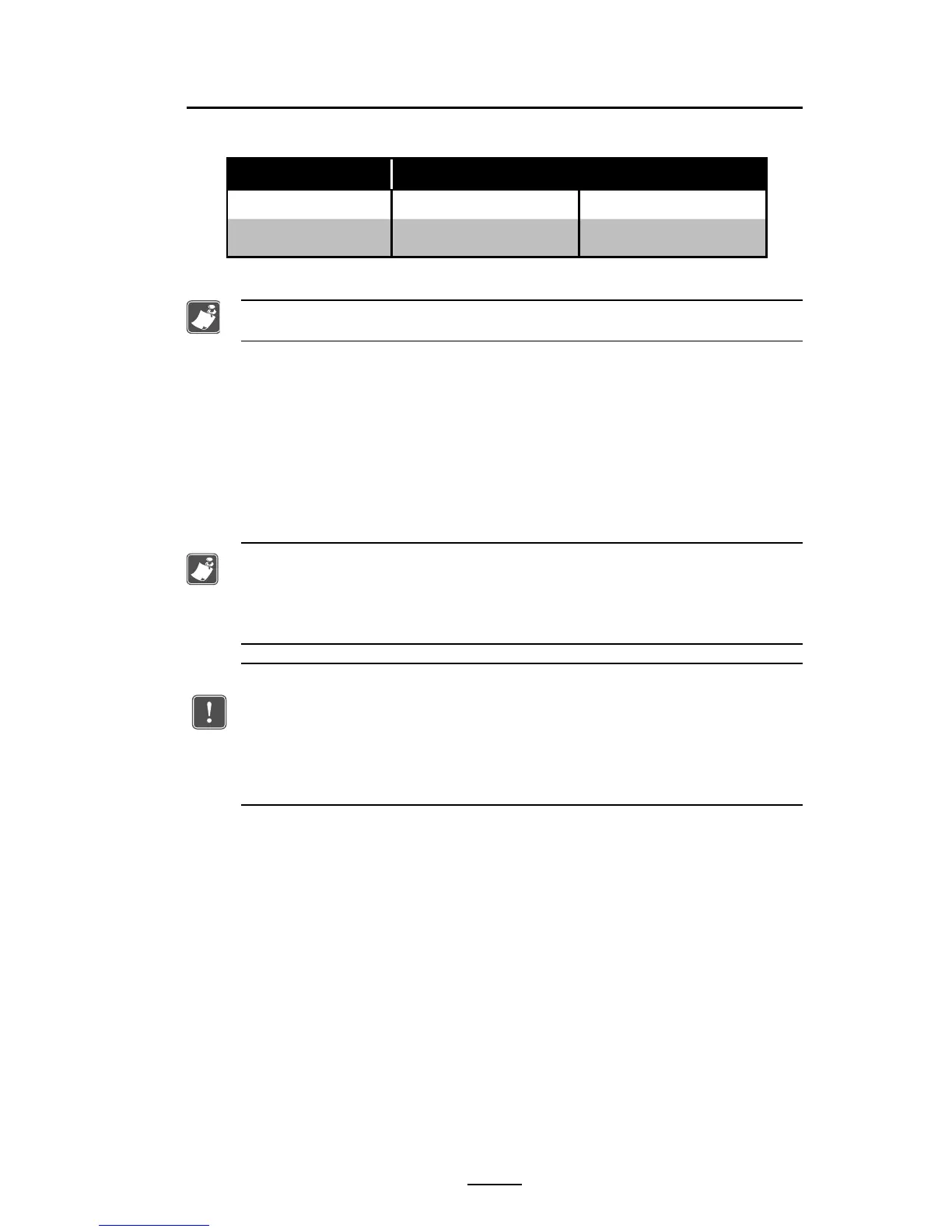19
QLn Series User Guide
Quad Charger Cycle Times :
Battery Status QLn220/320 QLn420
Battery 80% Charged 1.5 Hrs.
3 Hrs 40 min..
Battery Fully Charged 3 Hrs.
4 Hrs. 50 min.
Note • These times are for completely discharged batteries.
Battery packs which are only partially discharged will take
less time to reach their charged state. Batteries which have
reached 80% of their charge capacity may be used, however,
it is recommended that you allow the batteries to reach a full
charge to maintain maximum battery life.
Note • The UCLI72-4 Quad Charger has a safety feature which stops
charging a battery after six hours regardless of its charge state. If
not fully charged, it might be indicative of a battery that needs to be
replaced.
Important • Use care when installing the UCLI72-4 Quad Charger so
that you do not block the ventilating slots on the top and bottom
covers. Ensure that the charger is plugged into a power source which
will not accidently be turned o if you will be charging batteries
overnight.