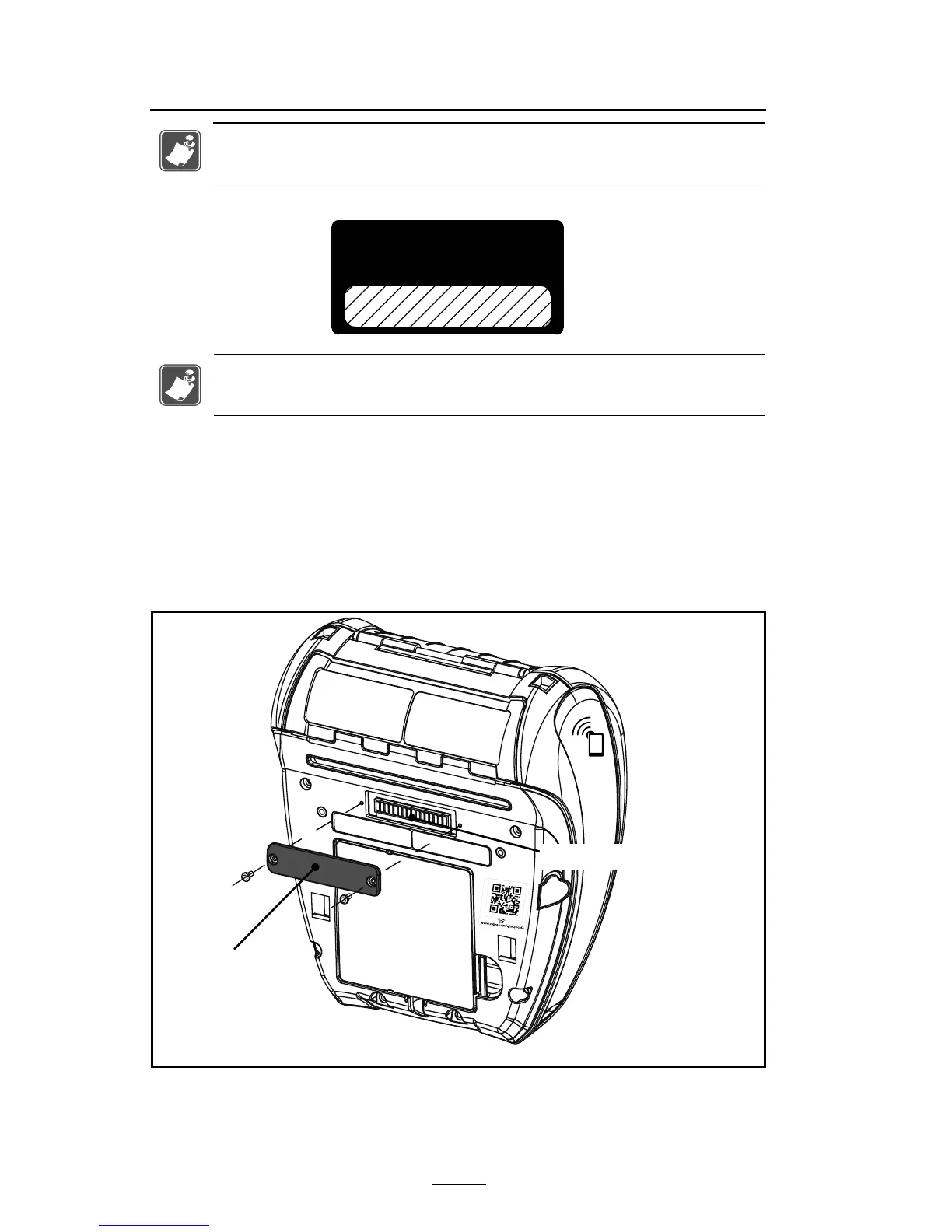22
QLn Series User Guide
Note • Clean the docking contacts with a Zebra cleaning pen to
remove any residue left behind by the label.
Note • Remove the “Docking Cradle Access” label on the bottom of
the QLn320 or 220 printers before docking the printer in the cradle.
DOCKING CRADLE ACCESS
The QLn420 does not use the above label over the docking
contacts, but instead includes a plastic docking contacts cov-
er secured by two screws. Remove the screws to remove the
docking contacts cover from the printer and expose the dock-
ing contacts (as shown below).
Docking Contacts
Cover
Docking Contacts