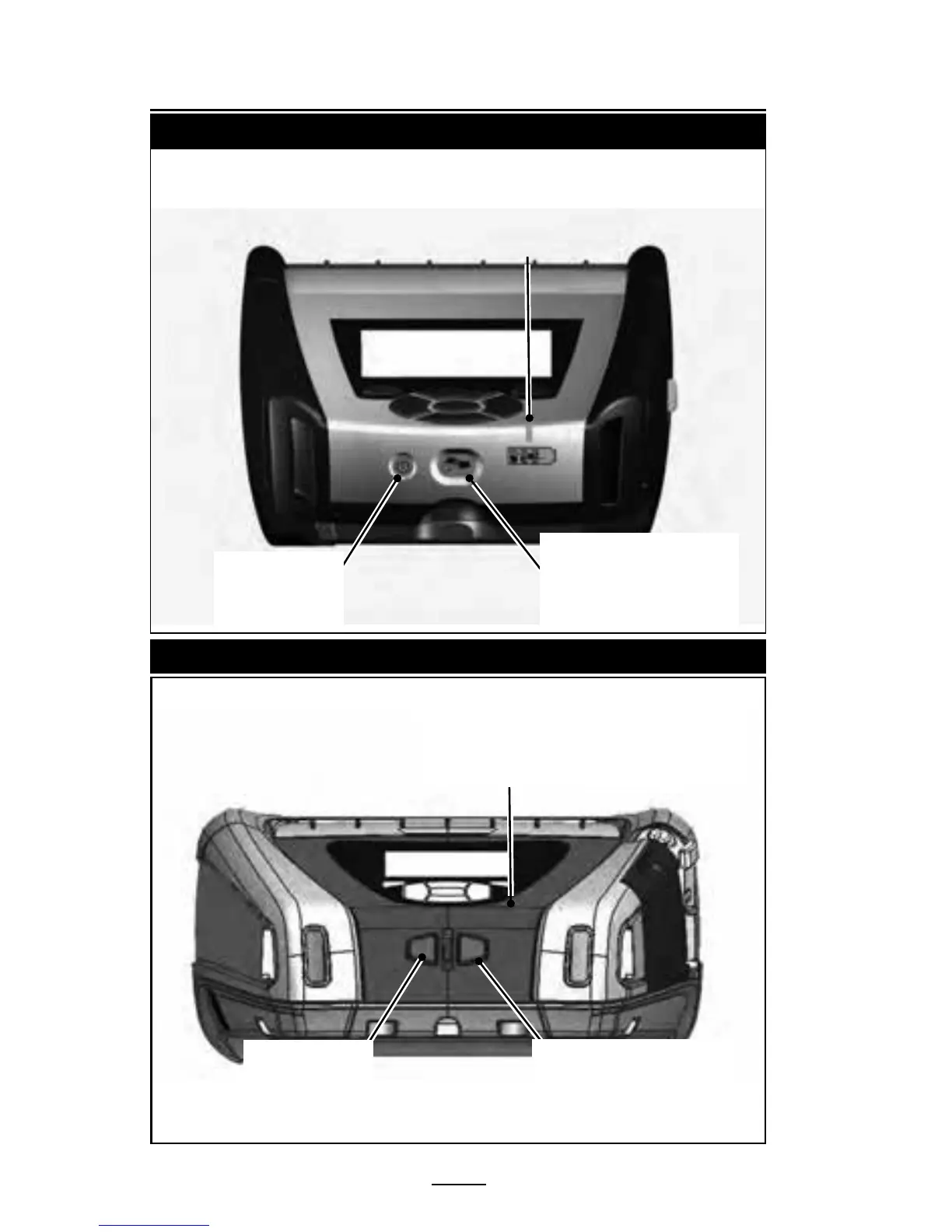34
QLn Series User Guide
Figure 18: Standard Control Panel (QLn320 & QLn220)
LED Charge Indicator
Solid Yellow: Charging
Solid Green: Fully charged
Off: No DC Power Applied
Off: With DC Power Applied: Charge Fault
Figure 18a: Standard Control Panel (QLn420)
LED Charge Indicator
Solid Yellow: Charging
Solid Green: Fully charged
Off: No DC Power Applied
Off: With DC Power Applied: Charge Fault
Feed Button
Press to advance the media
one blank label or a software
determined length of journal
media.
Power Button
Press to turn unit
on. Press again to
turn unit o.
Power Button
Press to turn unit
on. Press again to
turn unit o.
Feed Button
Press to advance the media
one blank label or a software
determined length of journal
media.