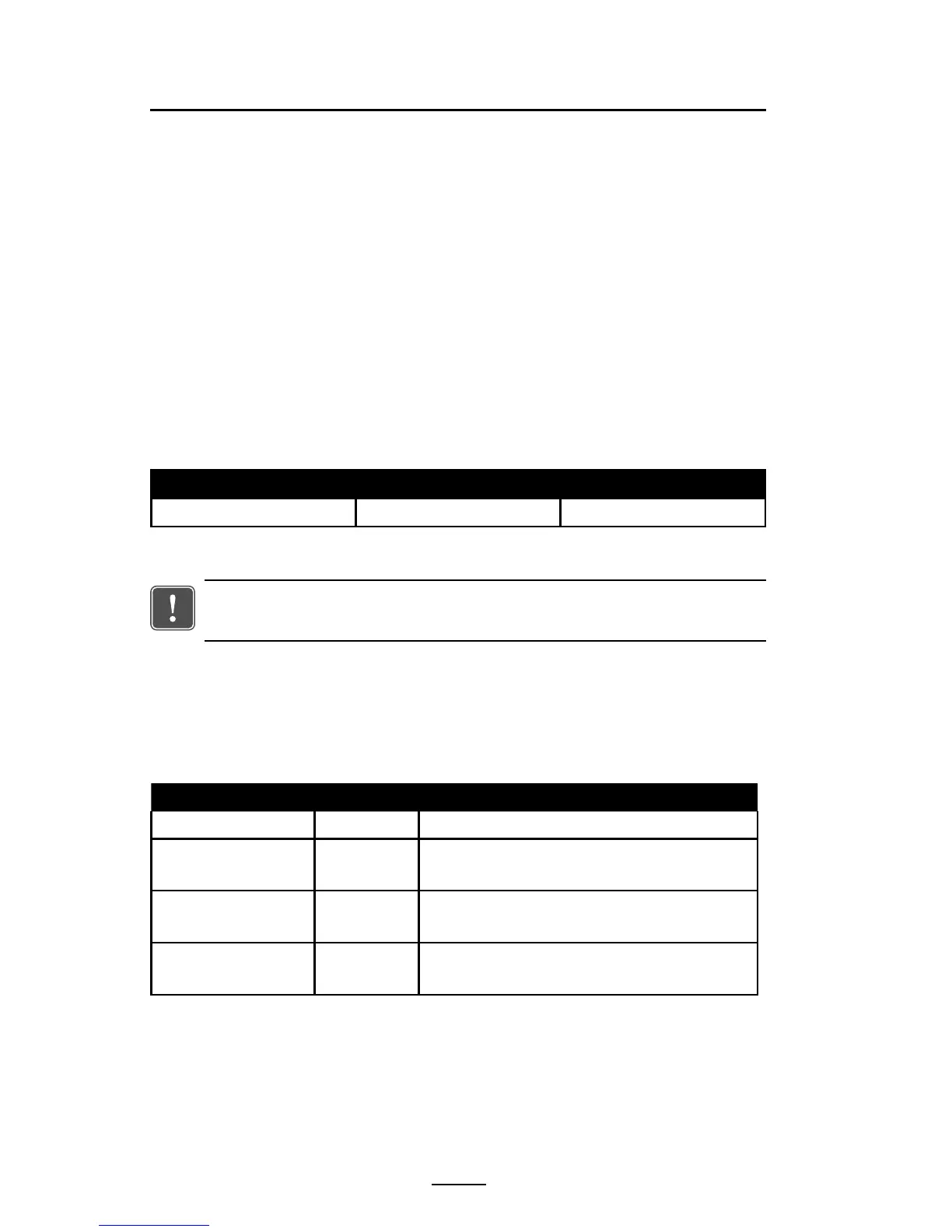8
QLn Series User Guide
QLn Series Technology
The QLn420, QLn320 and QLn220 use several technologies
made popular in other Zebra Mobile Printer product lines, as
well as newer technologies.
Smart Battery
The QLn Series battery pack is a high capacity, smart
Lithium Ion battery that contains electronics which allow the
printer to monitor its operating parameters. Among these are
the number of charge cycles it has undergone and its date of
manufacture. Using these parameters, the printer’s software
can monitor the battery’s condition and alert the user when to
recharge or remove the battery from service.
Operating Temperature Charging Temperature Storage Temperature
-20
0
C to +50
0
C
0
0
C to +40
0
C
-25
0
C to +65
0
C
The QLn Series printers will only function properly with genuine
Zebra smart battery packs.
The smart battery’s health has three states: GOOD, REPLACE, and
POOR. The battery health factor determines whether or not the print-
er can operate and what is communicated to the user via the display.
# of Charge Cycles Health Power-up Message
<300 GOOD None
<550 but >300
REPLACE
“Battery Diminished
Consider Replacing” *
>550 but <600
REPLACE
“Warning-Battery
is Past its Useful Life” **
>600
POOR
“Replace Battery
Shutting Down” ***
* Warning accompanied by three beeps in rapid succession.
** Warning accompanied by a series of three double beeps in rapid
succession.
*** Warning will ash on and o and be accompanied by beeping at
a rate of once per second. After 30 seconds the printer will shut down.