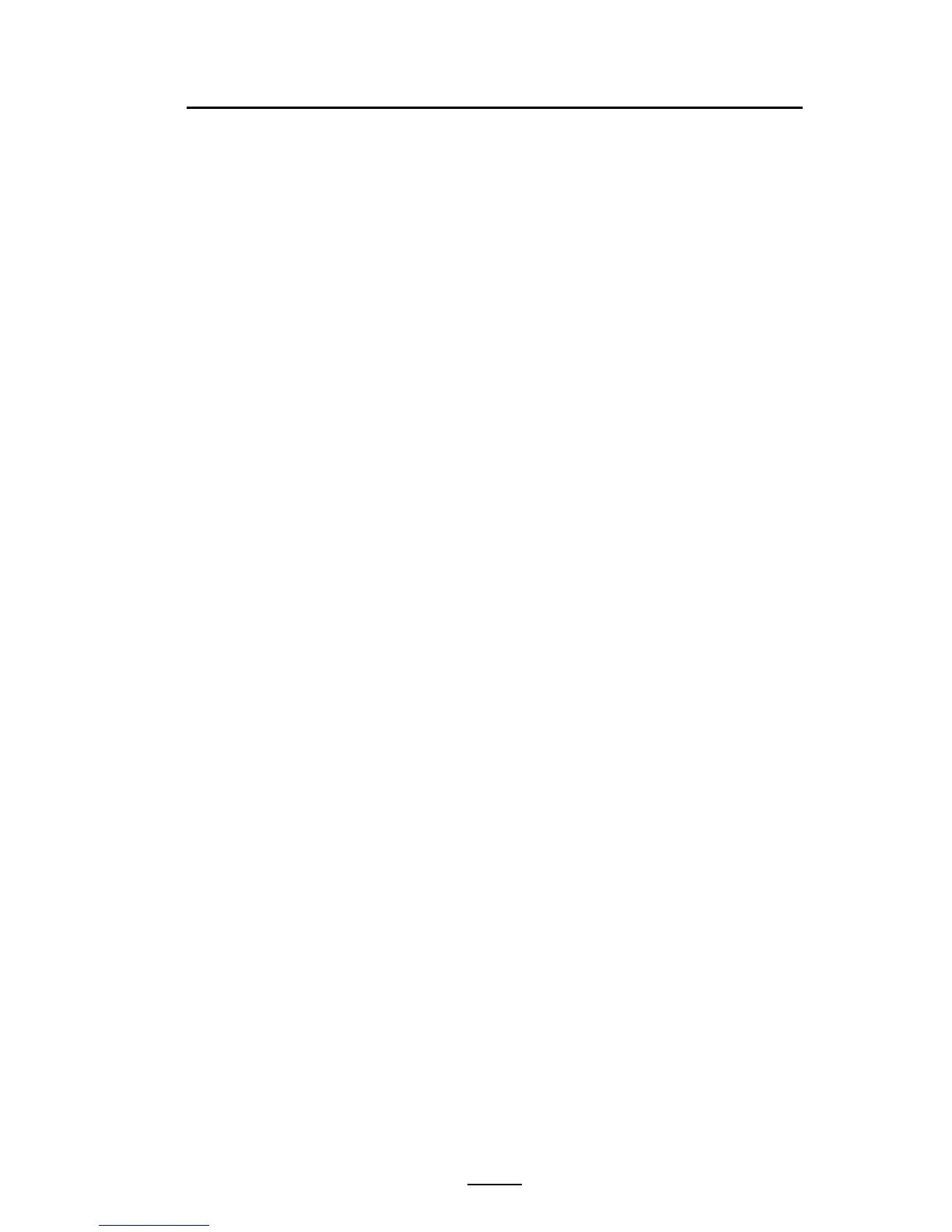9
QLn Series User Guide
Printing Technology
The QLn Series printers use the Direct Thermal method to
print human readible text, graphics and barcodes. It incorpo-
rates a sophisticated print engine for optimal printing under all
operational conditions.
Direct Thermal
Direct thermal printing uses heat to cause a chemical reac-
tion on specially treated media. This reaction creates a dark
mark wherever a heated element on the printhead comes in
contact with the media. Since the printing elements are ar-
ranged very densely at 203 d.p.i. (dots per inch) horizontal
and 200 d.p.i. vertical, highly legible characters and graphic
elements may be created a row at a time as the media is ad-
vanced past the printhead. This technology has the advantage
of simplicity, as there is no requirement for consumable sup-
plies such as ink or toner. However, since the media is sensi-
tive to heat, it will gradually loose legibility over long periods
of time, especially if exposed to environments with relatively
high temperatures.
QR Code
The QR barcode includes human readable text (URL) which
links the user to printer information and short videos on top-
ics such as buying supplies, features overview, loading media,
printing a configuration report, cleaning instructions, and ac-
cessory information.
Made for iPhone (MFi)
QLn printers support communication with Apple devic-
es running iOS 5 or later over a standalone Bluetooth 3.0 ra-
dio and the BT3.0 radio included with the 802.11n (dual) radio.
Only printers with the “M” in the ninth digit spot of the part
number support this feature, i.e. QNx-xxxxxMxx-xx.
Near Field Communication (NFC)
A passive NFC tag with the Bluetooth printer address will
provide instant access to printer-specific information via an
NFC-enabled smartphone.