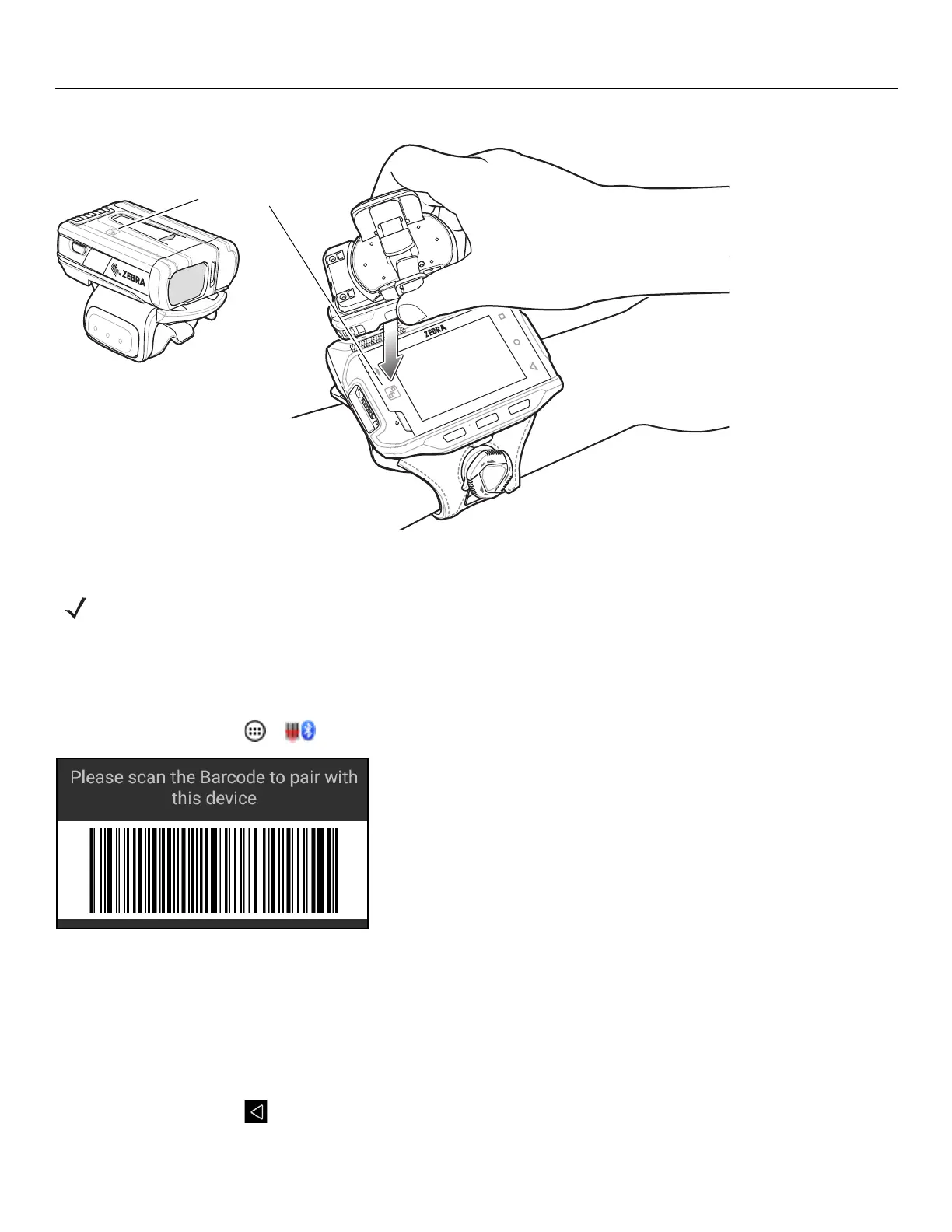RS6000 Ring Scanner 5
Figure 1-4 Touch NFC Antennas
Scan2Pair
To pair the RS6000 with the WT6000 using SSI:
1. On the WT6000, touch > . The Bluetooth Pairing Utility opens.
Figure 1-5 Bluetooth Pairing Utility
2. Using the RS6000, scan the bar code on the screen.
The Status LED blinks blue indicating that the RS6000 is attempting to establish connection with the WT6000. When
connection is established, the Status LED turns off and the RS6000 emits a single string of low/high beeps.
The WT6000 indicates a successful pairing attempt with a toast notification (audio and visual). When the Bluetooth
connection is established, pop-up notifications appear on the WT6000 screen.
3. On the WT6000, touch to return to the main screen.
NOTE Not all Zebra device support NFC readers and the Tap-to-Pair feature.
