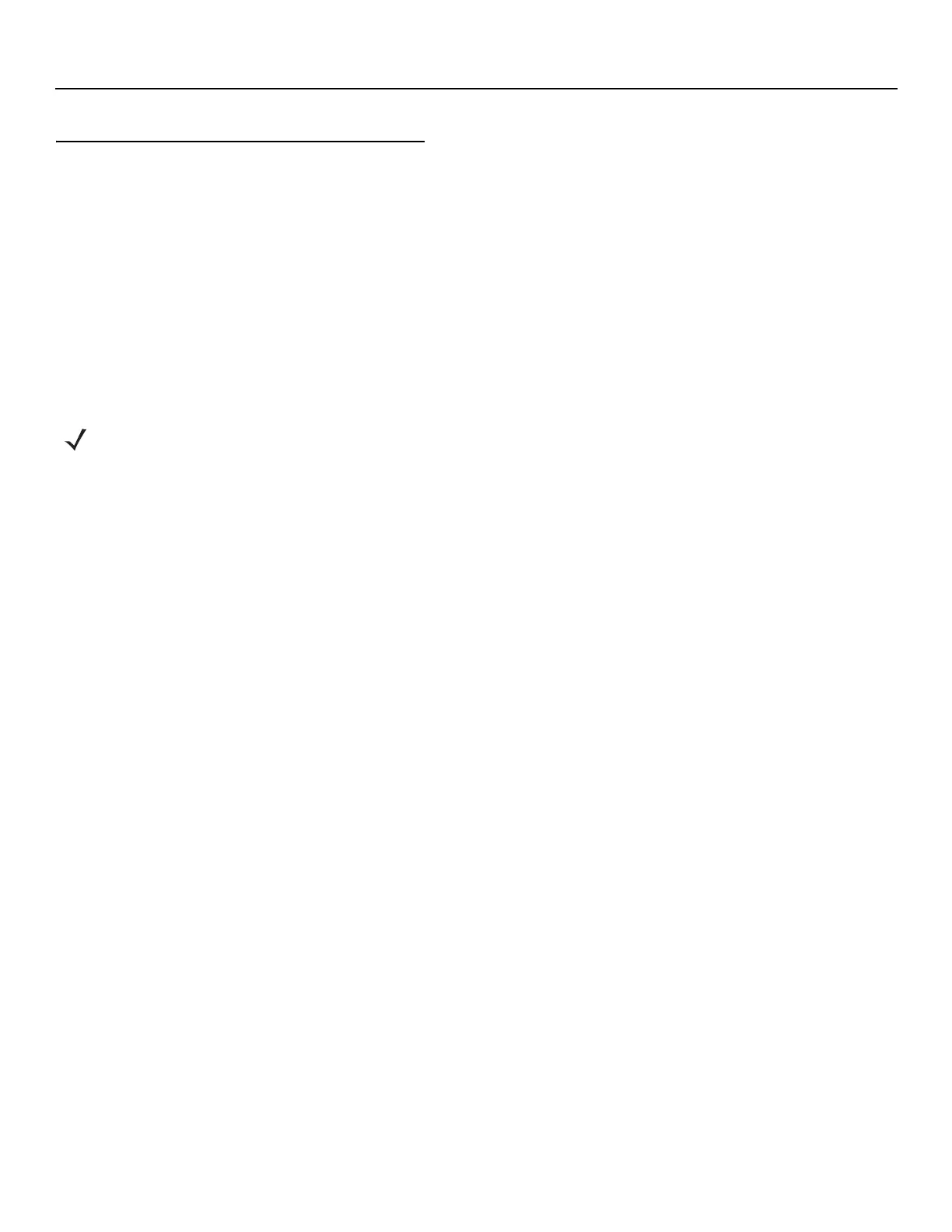6 Quick Start Guide
Scanning
The RS6000 has two types of scanning, triggered and triggerless. For information on enabling triggered and triggerless
scanning, refer to the RS6000 User Guide
, p/n MN-002704-xx.
Triggered Scanning
1. Launch a scanning software application on the mobile computer.
2. Position the RS6000 approximately 22.8 cm (9 inches) from a bar code and press the Scan Trigger. Position the cross
hair laser beam to cover the bar code. The RS6000 takes a digital picture (image) of the bar code and stores it in
memory for decoding.
The Scan LED flashes green and a high beep sounds indicating that the bar code was properly decoded.
Triggerless Scanning
The RS6000 is provided with auto-triggering capability. In auto-triggering mode, both motion and proximity sensors are
used to trigger the RS6000 when the user intends to scan a bar code.
With auto-triggering activated, the RS6000 automatically scans when motion stops and a bar code is placed within the
detection field of the proximity sensor on the RS6000. The RS6000 scans the bar code and then switches to low power
mode to conserve power.
To scan a bar code in auto-triggering mode:
1. Launch a scanning software application on the mobile computer.
2. Position the RS6000 approximately 22.8 cm (9 inches) from a bar code. Aim the cross hair laser beam to cover the bar
code. The RS6000 takes a digital picture (image) of the bar code and stores it in memory for decoding.
The Scan LED flashes green and a high beep sounds indicating that the bar code was properly decoded.
NOTE In some configurations proper decoding of a bar code is indicated by the software application running on the mobile
computer.
