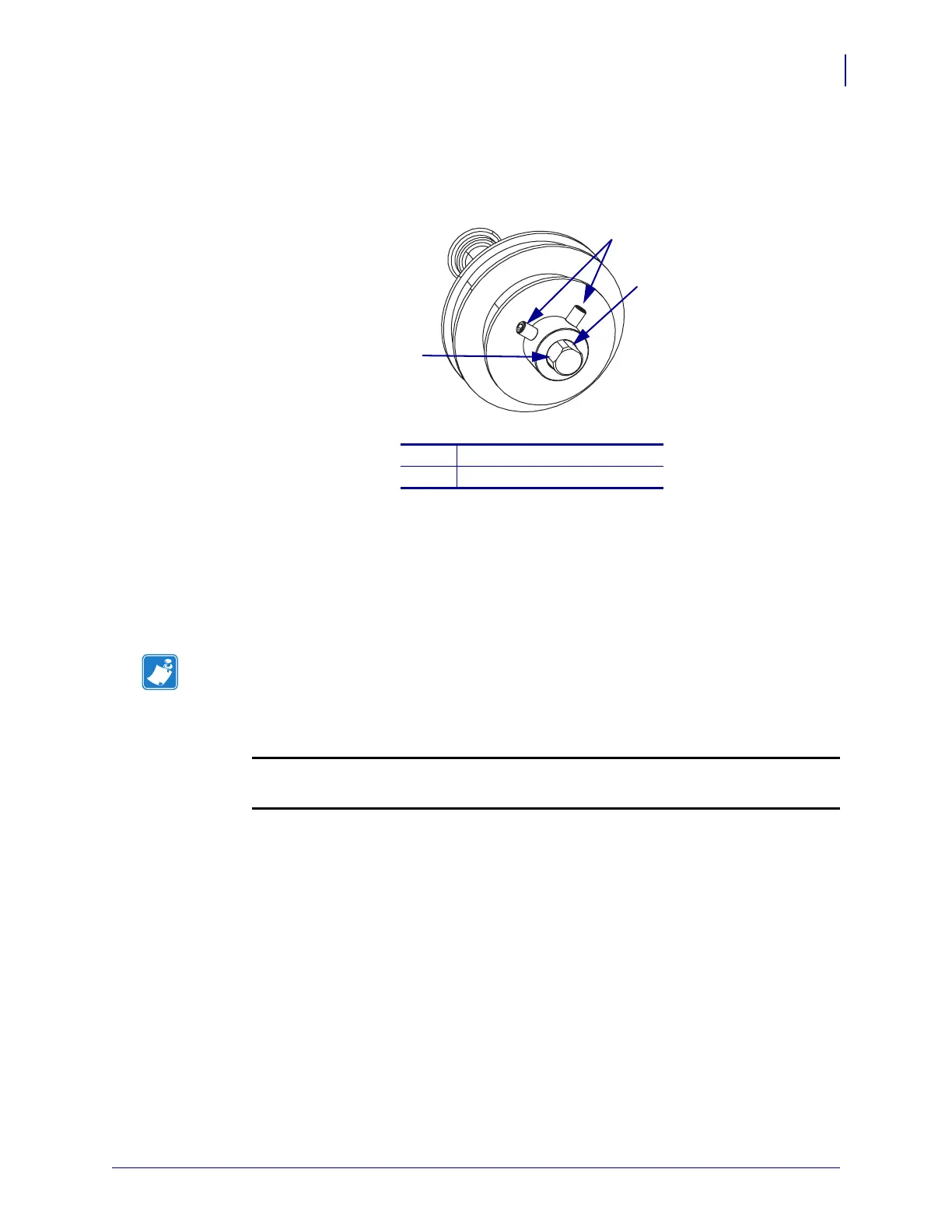9
S4M Pulley and Gears Maintenance Kit
Install the New Gears and Compound Pulley
10/3/05 S4M Installation Instruction 20002L-001 Rev. A
2. See Figure 8. Slide the pulley onto the platen pulley shaft in the proper orientation and
align the set screws with the flat spots on the platen roller shaft.
Figure 8 • Align Flat Spots on the Shaft
3. See Figure 6 on page 9. Leave approximately 1/32 in. (0.80 mm) from the main frame and
tighten the set screws.
4. Install the intermediate gear, stepper motor, and drive belt. Secure in position with the
pivot screw, do not tighten at this time.
5. Reinstall the locking screw and nut, do not tighten at this time.
6. Rotate the motor down until the drive belt is just taut. Tighten the locking screw and then
the pivot screw.
1
Set Screws (2)
2
Platen Roller Shaft Flat Spots
Note • The belt should deflect under finger pressure but no more than ¼ inch (6 mm).
2
2
1
Caution • Do not over tighten the belt, damage to the bearings and platen roller will
occur.
