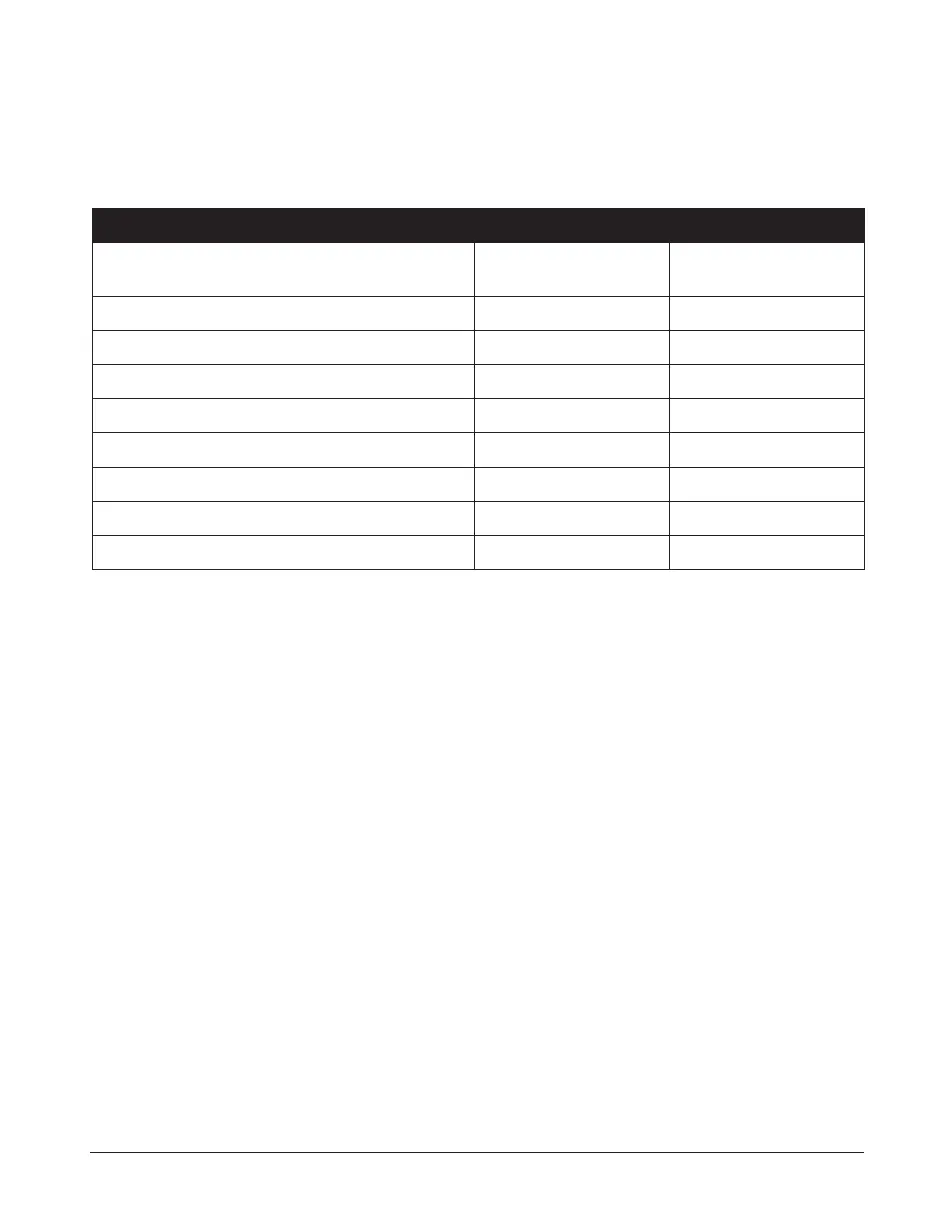Troubleshooting
Resolutions
1. The printer is not receiving power.
■
Have you turned on the printer power?
■
Check power connections from the wall outlet to the power supply, and
from the power supply to the printer.
2. The printer is on and in an idle state.
■
No action necessary.
980410-001 Rev. B 37
What the Status Light is Telling You
Status LED
Condition and Color
Printer
Status
For a Resolution,
Refer to number:
Off Off 1
Solid Green On 2
Flashing Amber Stopped 3
Flashing Green Normal Operation 4
Flashing Red Stopped 5
Double Flashing Green Paused 6
Solid Amber Various 7
Alternately Flashing Green and Red Needs Service 8