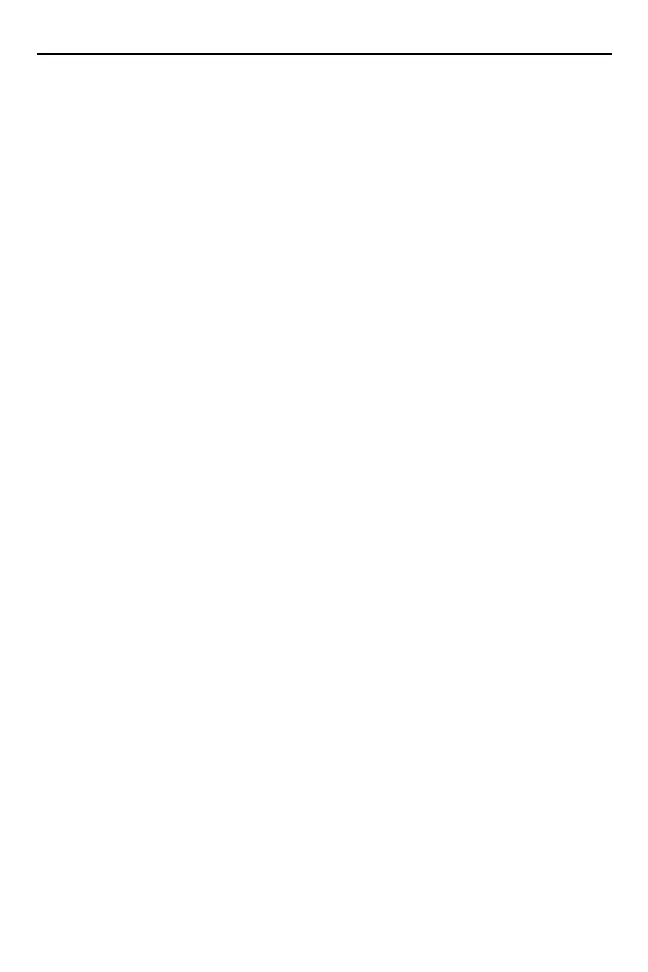12 VC80 Vehicle Computer
MICROSOFT SOFTWARE LICENSE TERMS
WINDOWS EMBEDDED STANDARD 7
These license terms are an agreement between you and Zebra Technologies Corp. Please read
them. They apply to the software included on this device. The software also includes any
separate media on which you received the software.
The software on this device includes software licensed from Microsoft Corporation or its affiliate.
The terms also apply to any Microsoft
• Updates
• Supplements
• Internet-based services
• Support services.
for this software, unless other terms accompany those items. If so, those terms apply.
If you obtain updates or supplements directly from Microsoft, then Microsoft, and not Zebra
Technologies Corp., licenses those to you.
As described below, using the software also operates as your consent to the
transmission of certain computer information for Internet-based services.
By using the software, you accept these terms. If you do not accept them, do not use the
software. Instead, contact Zebra Technologies Corp. to determine its return policy for a
refund or credit
If you comply with these license terms, you have the rights below.
1. USE RIGHTS
Use. The software license is permanently assigned to the device with which you acquired
the software. You may use the software on the device.
2. ADDITIONAL LICENSING REQUIREMENTS AND/OR USE RIGHTS
a. Specific Use. Zebra Technologies Corp. designed the device for a specific use. You may
only use the software for that use.
b. Other Software. You may use other programs with the software as long as the other
programs:
• directly supports the manufacturer's specific use for the device, or
• provide system utilities, resource management, or anti-virus or similar protection.
• Software that provides consumer or business tasks or processes may not be run on
the device. This includes email, word processing, spreadsheet, database, scheduling
and personal finance software. The device may use terminal services protocols to
access such software running on a server.
c. Device Connections. You may not use the software as server software. In other words,
more than one device may not access, display, run, share or use the software at the
same time.
You may use terminal services protocols to connect the device to a server running
business task or processes software such as email, word processing, scheduling or
spreadsheets.
You may allow up to ten other devices to access the software to use:
• File Services
• Print Services
• Internet Information Services
• Internet Connection Sharing and Telephony Services.
The ten connection limit applies to devices that access the software indirectly through
"multiplexing" or other software or hardware that pools connections. You may use
unlimited inbound connections at any time via TCP/IP.
d. Remote Access Technologies. You may access and use the software remotely from
another device using remote access technologies as follows.