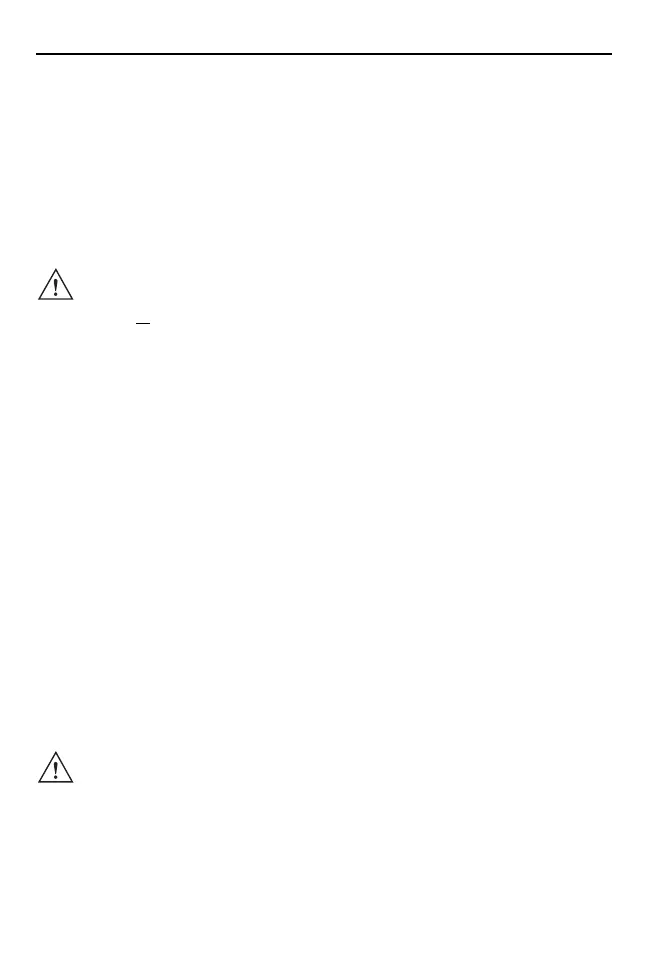Quick Reference Guide 35
7. Use your wireless phone to help others in emergencies. If you see an auto accident,
crime in progress, or other serious emergency where lives are in danger, call the
Emergency Services (9-1-1 in the US, and 1-1-2 in Europe) or other local emergency
number as you would want others to do for you.
8. Call roadside assistance or a special non-emergency wireless assistance number when
necessary. If you see a broken-down vehicle posing no serious hazard, a broken traffic
signal, a minor traffic accident where no one appears injured, or a vehicle you know to be
stolen, call roadside assistance or other special non-emergency wireless number.
"The wireless industry reminds you to use your device / phone safely when driving".
Please observe all
warning notices with regard to the usage of wireless devices.
Potentially Hazardous Atmospheres - Vehicles Use
You are reminded of the need to observe restrictions on the use of radio devices in fuel
depots, chemical plants, etc. and areas where the air contains chemicals or particles such as
grain, dust, or metal powders and any other area where you would normally be advised to turn
off your vehicle engine.
Safety in Aircraft
Switch off your wireless device whenever you are instructed to do so by airport or airline staff.
If your device offers a 'flight mode' or similar feature, consult airline staff as to its use in flight.
Pacemakers
Pacemaker manufacturers recommended that a minimum of 15 cm (6 inches) be maintained
between a handheld wireless device and a pacemaker to avoid potential interference with the
pacemaker. These recommendations are consistent with independent research and
recommendations by Wireless Technology Research.
Persons with pacemakers:
• Should ALWAYS keep the device more than 15cm (6 inches) from their pacemaker when
turned ON.
• Should not carry the device in a breast pocket.
• Should use the ear furthest from the pacemaker to minimize the potential for interference.
• If you have any reason to suspect that interference is taking place, turn OFF your device.
Other Medical Devices
Please consult your physician or the manufacturer of the medical device, to determine if the
operation of your wireless product may interfere with the medical device.
Safety Information
Reducing RF Exposure - Use Properly
Only operate the device in accordance with the instructions supplied.
Warnings for Use of Wireless Devices
RF Exposure Guidelines